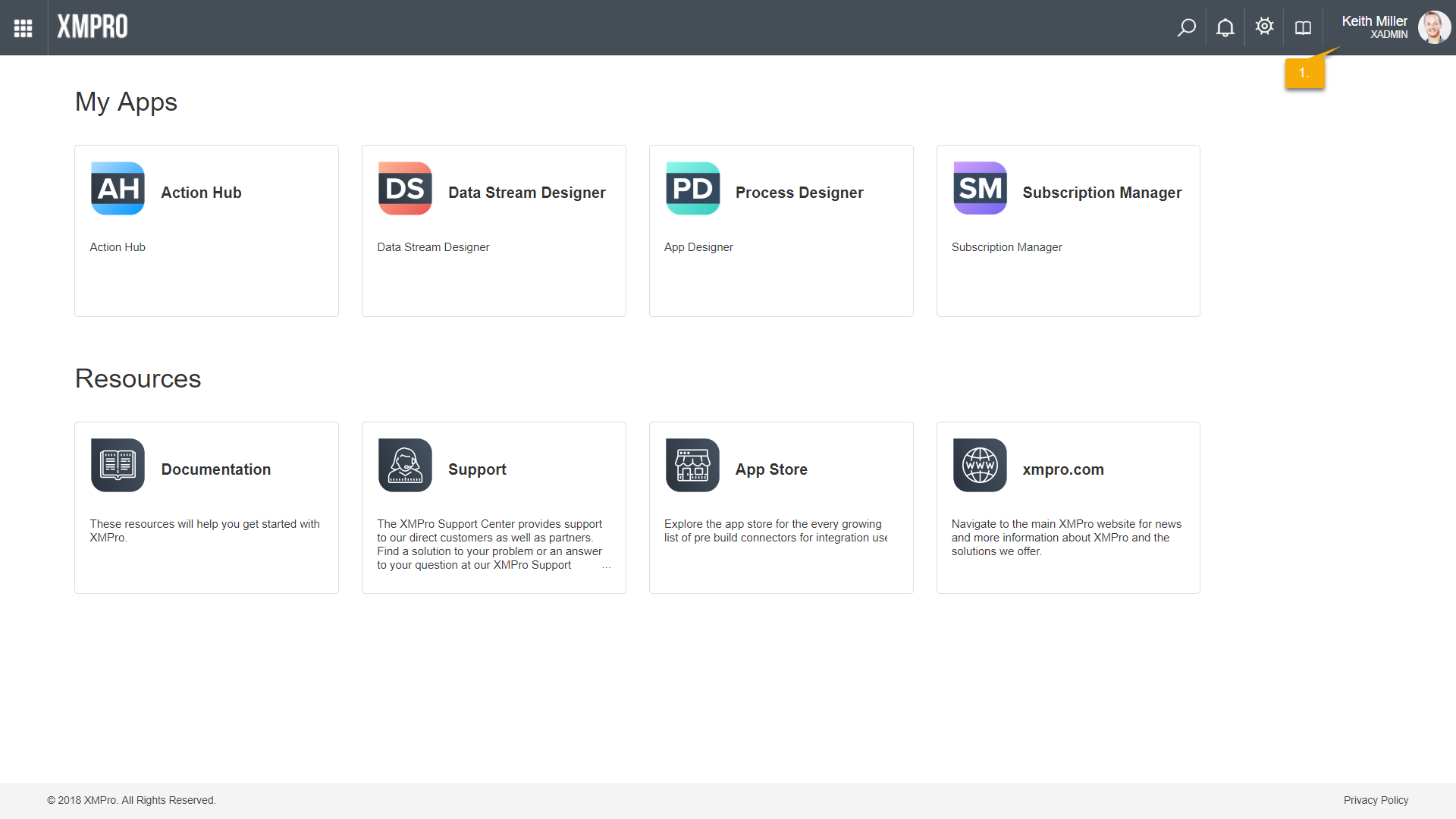To update your profile, please follow the steps below:
- Click on your name in the top-right corner of the screen.
- Scroll all the way to the bottom of the page and add a mobile number.
- Make any other changes you would like to make to any of the fields.
- If you would like to update your avatar, click image above your first name and choose a profile picture.
- Click Save.