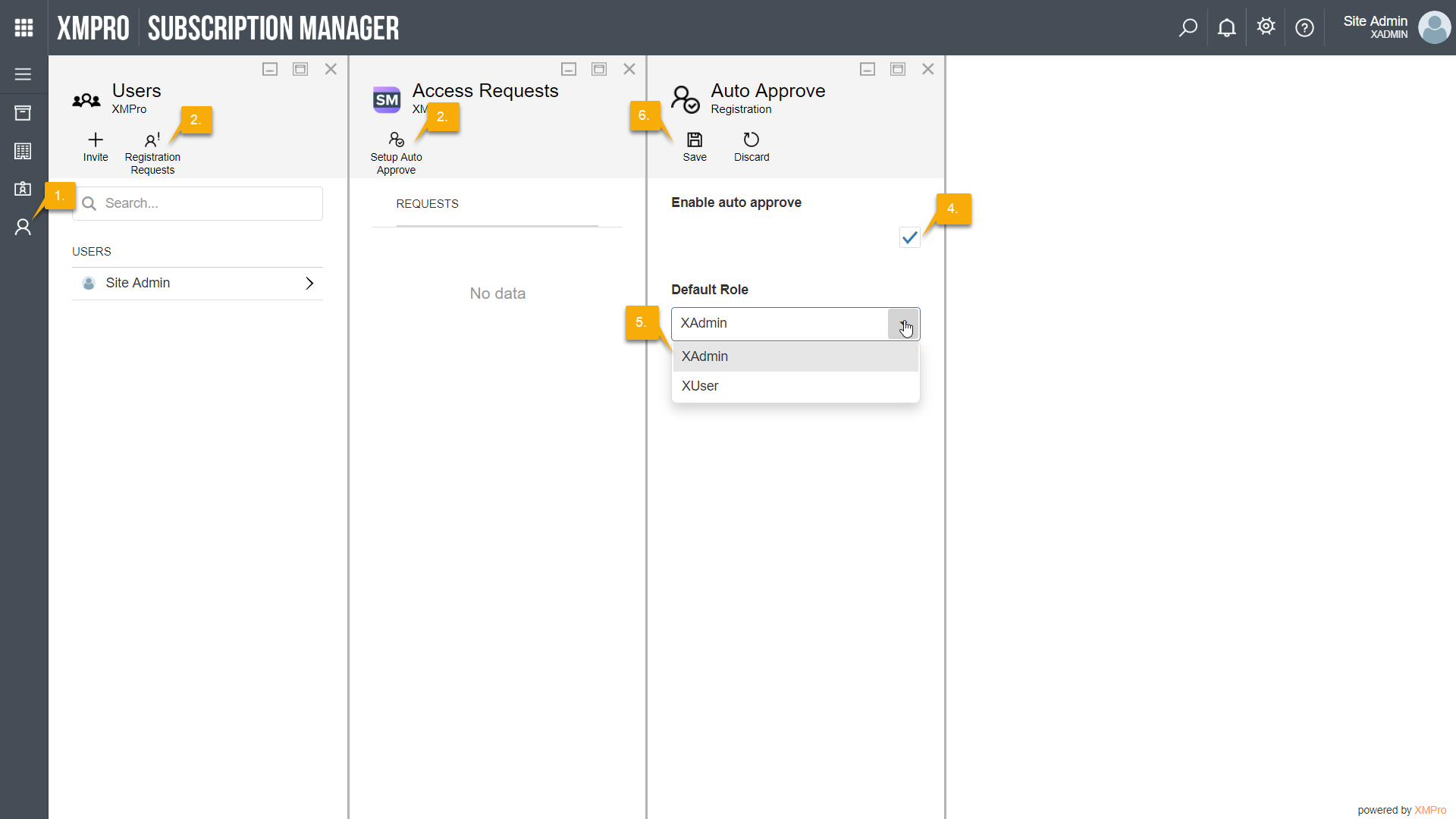Automatic Approval is a feature that has been designed to make it easier for an administrator in the event of a large amount of employees needing to get access to Subscription Manager in his/her company. When correctly set up, Auto Approve will allow employees to automatically get access to the product when requesting access to it by signing up and will be assigned the role specified by the administrator. To set up Auto Approve, follow the steps below.
- Click on the Users-item on the left-hand menu.
- Select Registration Requests.
- Select Setup Auto Approve.
- Check the Enable auto approve check box.
- Select the role that users who automatically gain access to Subscription Manager should hold after access is granted.
- Click Save.
- Any user who signs up now will not have to be manually approved to use the system by an administrator.