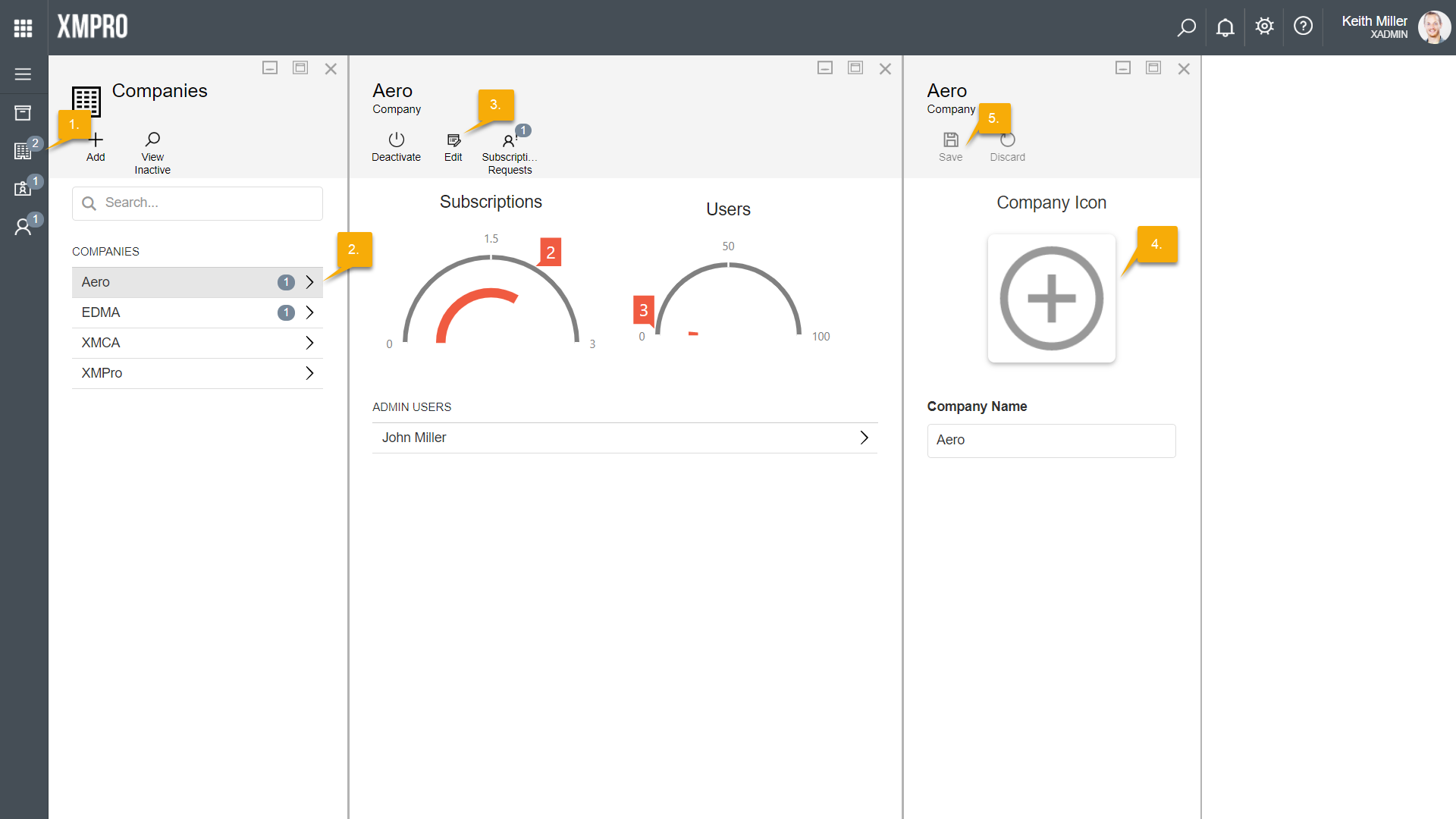To edit information of a company, please follow the steps below.
- Open the Companies page from the left-hand menu.
- Select the company that you would like to edit.
- Click on Edit.
- Change the company information, as required. To change the company logo, click on the plus-image button and select a new image.
- Click on Save.