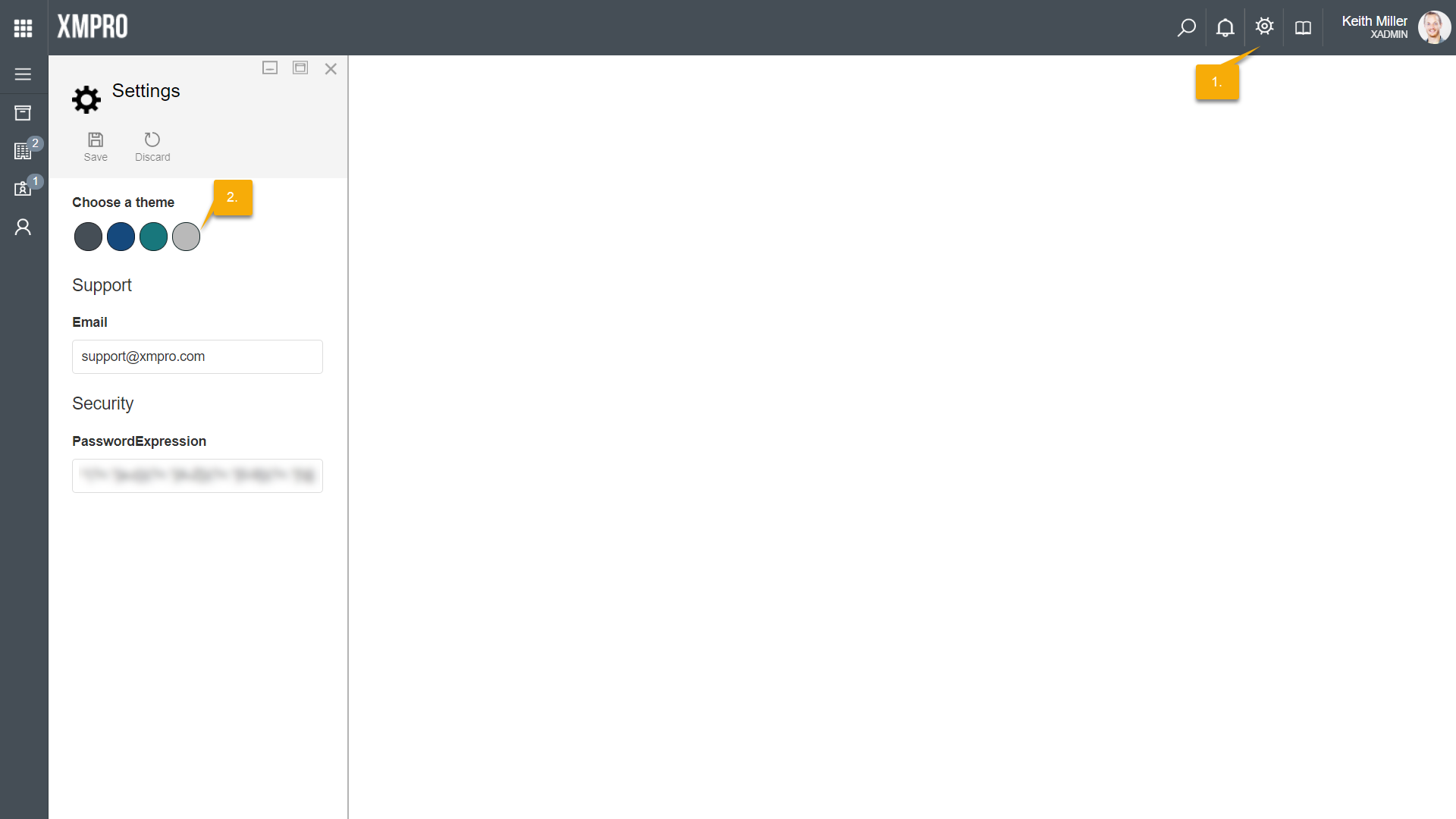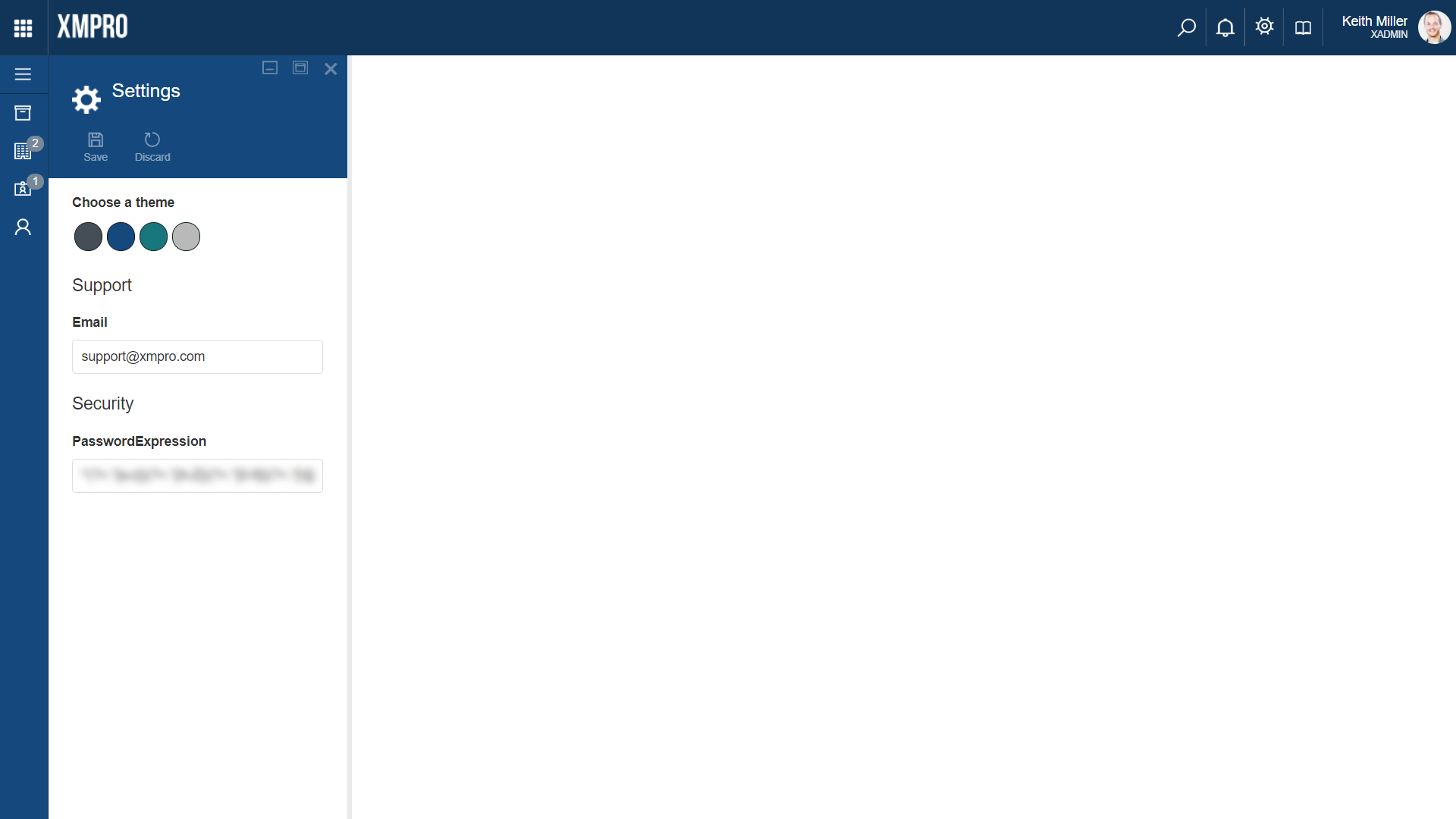There are four themes that are currently supported in Subscription Manager: “Blue Grey“, “Blue“, “Teal“, and “Light“.
To change your theme, click on the Settings icon in the bar at the top of the page. Next, click on the theme you want to use. Please note that the page will automatically save your new theme – there is no need to click on the Save button.