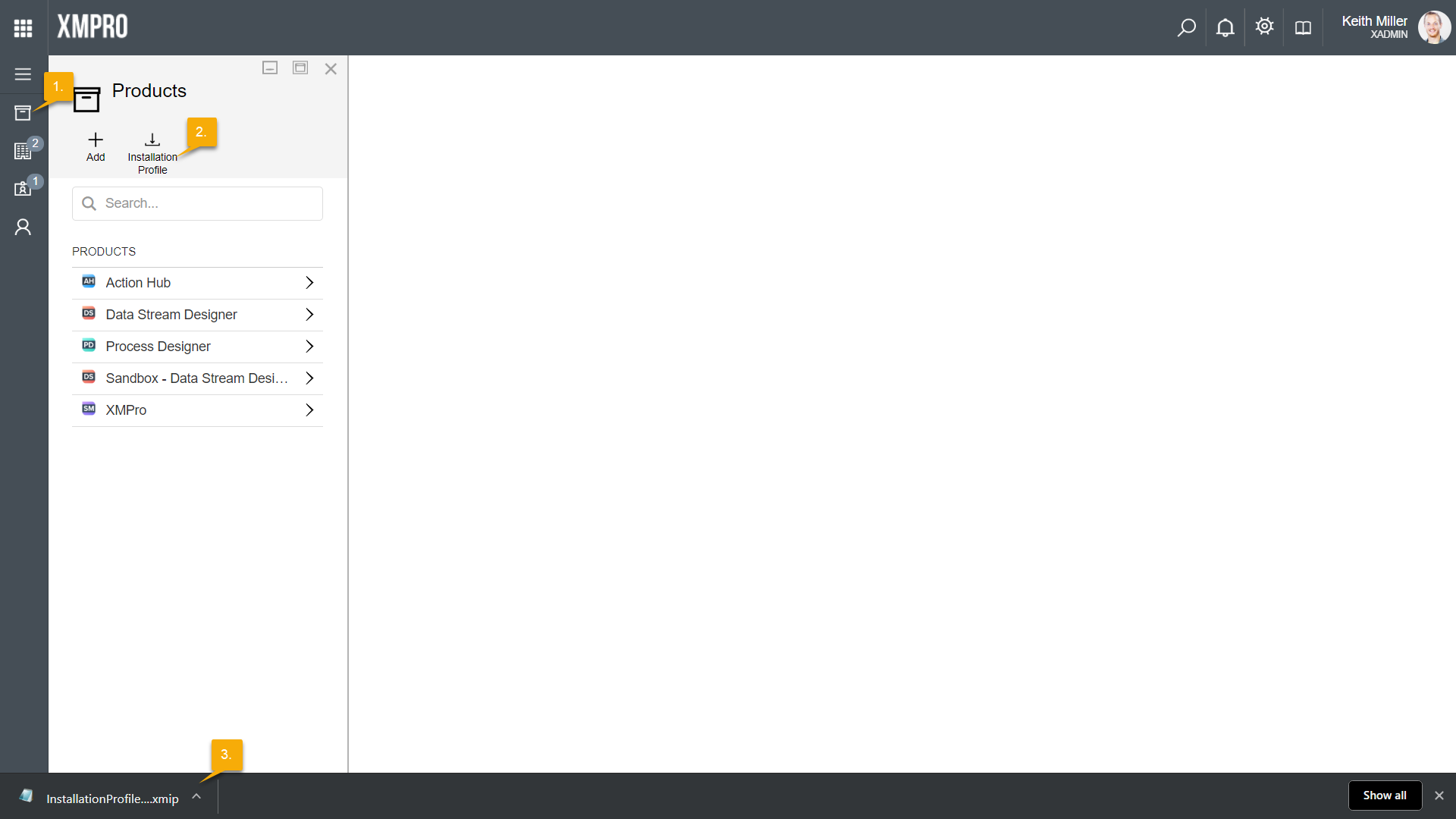An installation profile is a file that can be downloaded from Subscription Manager. This file contains the connection details of Subscription Manager, which includes a server ID, server secret, and server URL. You may need this file during the installation of XMPro applications that are supported by Subscription Manager, for example, the Data Stream Designer. To download this file, follow the steps below:
- Open the Products page from the left-hand menu.
- Click on the “Installation Profile” button.
- The download will automatically start.