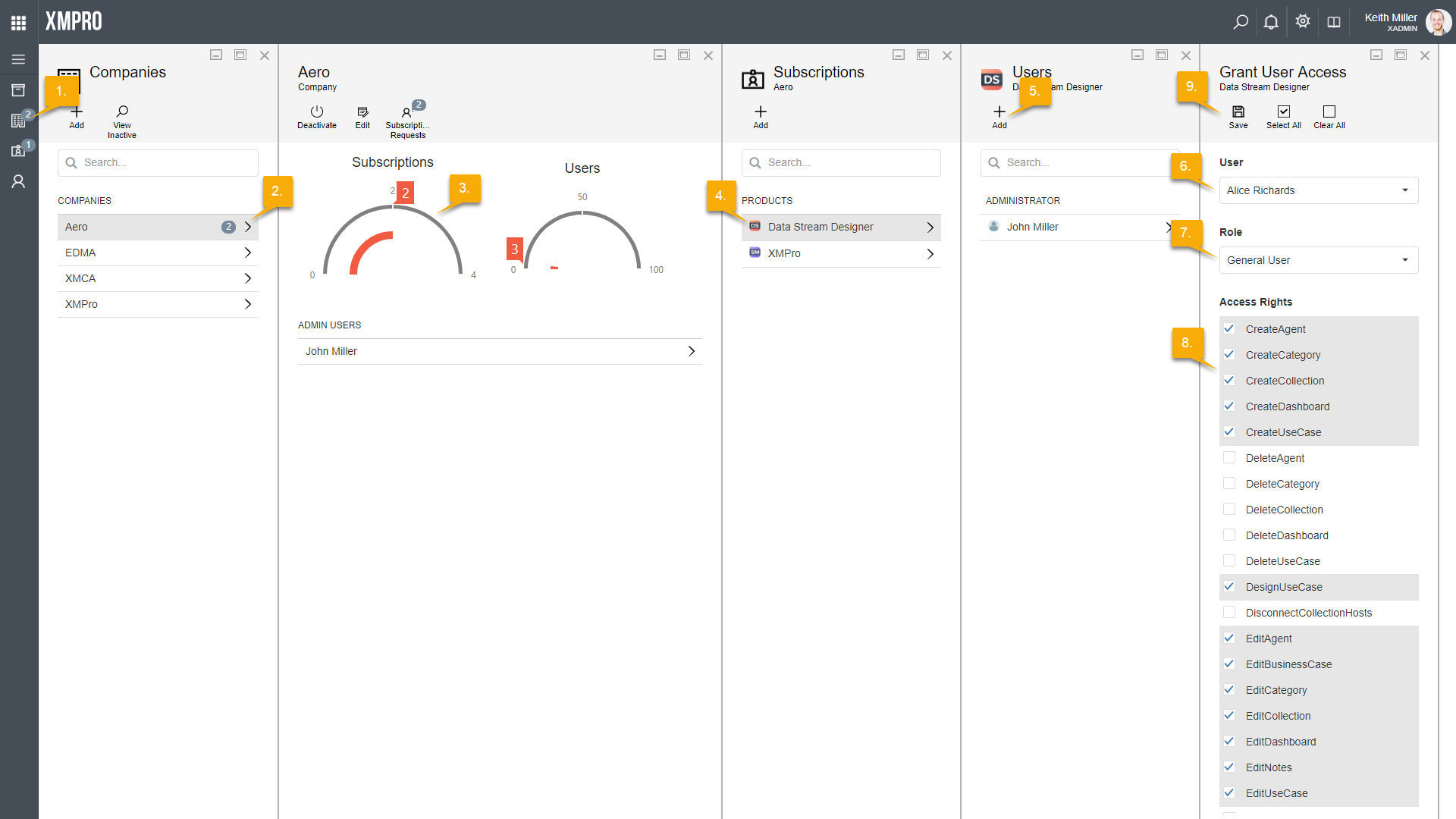XMPro Administrative users have access to the entire system. If needed, a user with an XMPro Administrator role can approve or change access for any user on any product, for example, XMPro Administrators have the right to revoke access for a user on a product – even if that user is not part of the XMPro company.
To add users to a subscription, follow the steps below:
- Open the Companies page from the left-hand menu.
- Select the correct company from the list.
- Click on the Subscriptions gauge. All of the subscriptions granted to the selected company will be listed.
- If you would like to manually add a user to a subscription, click on the product the user needs access to.
- Click on Add.
- Select the correct user from the drop down.
- Select a role for the user.
- Select the rights the selected user needs on the product.
- Click Save.
- The user will receive an email that access has been granted for the selected product.