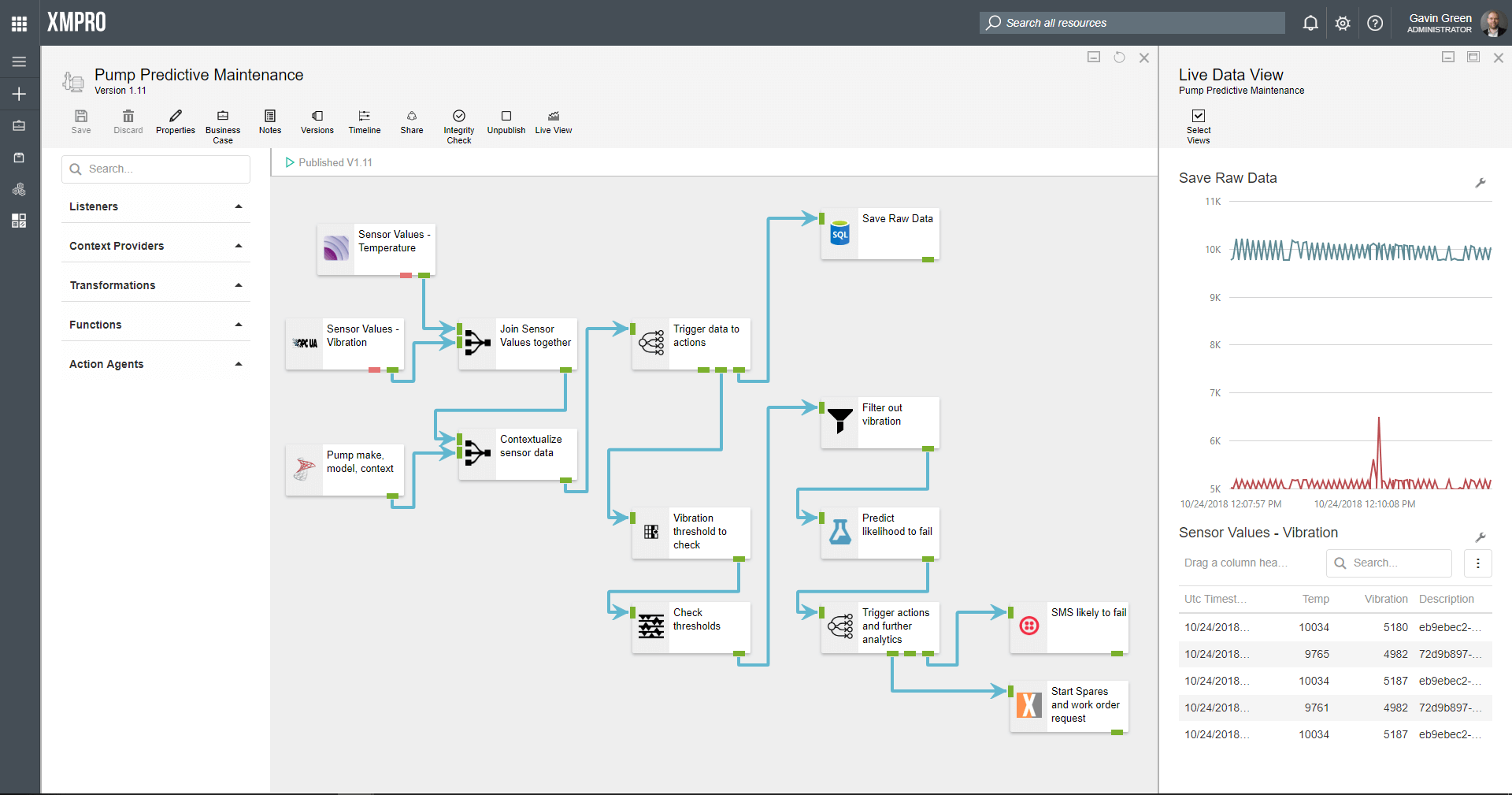Recent McKinsey research shows that 70% of organizations have a capability gap when it comes to integrating IoT solutions into existing business workflows. XMPro solves this problem by offering an Industrial IoT solution that allows you to actively listen to a number of significantly different data sources, set up intelligent digital data streams and then driving actions, through the use of agents, to business applications.
Data Stream Designer connects industrial IoT data sources, through interactive data flows known as data streams, to analytics and business applications for scalable IoT business processes. These business processes often need to be designed by businesses for the purpose of digital transformation or digitization by taking real-time data coming from OT and IT-based systems, applying analytics to it (simple or complex) and then driving actions.
A library of agents have been built and are ready to use to build interactive, intelligent, model-driven data streams, in Data Stream Designer. This library can be extended easily either by us or our clients by creating new agents. Each agent can be seen as a block or visual representation of a package that allows for a specific function to be preformed in a data stream, for example, retrieving readings from an IoT data source or writing data to a SQL Server data source.
Different agents can then be connected to each other with the use of arrows to form data streams, which allows data to flow from agent to agent and be processed according to each agent’s function. Data streams are generally built in a way that allows for the system to get data from data sources such as IoT sensors, then transform or filter the data, perform analytics, and other transformations, and lastly initiate actions, which may include starting work order requests or sending data to other business applications, such as Power BI.
Documentation Structure
Documentation for Data Stream Designer has been broken up into several sections, each of which can be navigated to using the menu on the left. The most important aspect of the documentation is Concepts. Concepts explains each of the foundational aspects of the system, and even though all the articles that form part of Concepts are important and need to be read through to get a full understanding of the system and its various components, the articles below can be considered to be a good starting point.
- Agents: Agents is one of the most mentioned components of Data Stream Designer in this documentation; thus, it is important to understand what an agent is and what it consists of.
- Collections and Stream Hosts: You will need a good understanding of what stream hosts and collections are before building your first stream and how they are used to enable data streams to run.
- Data Stream Processing: The Data Stream Processing article will give you a good understanding of what a data stream is and how agents are used to build data streams.
- Categories: Since data streams are being categorized in the system, it will be needed that you look through this section of the documentation.
Installation
Two sets of installation instructions are provided in this documentation. Provided that Subscription Manager is installed and ready to use, your first step when setting up Data Stream Designer for the first time would be to install the software by following these instructions, which can be seen as the first set of installation instructions.
The second set of instructions applies to how to install a stream host. If a stream host hasn’t already been set up for you by your administrator, follow the instructions to install a stream host when you are ready to build your first data stream.
Quick-starts
The Quick-starts section of this documentation aims to provide you with information that will help you perform a specific function using the least amount of time possible, for example to build your first data stream. It is recommended that you use the articles in this section to learn in a practical way how to use Data Stream Designer. Please note that some of these guides may include prerequisites as it is important to have a basic understanding of the concepts of Data Stream Designer before they can be used.
How-to guides
Guides have been written to answer specific, short questions that you might have. The how-to guides section can be extended at any time and is written in the form of a knowledge base. This set of articles contains articles such as how to build a data stream, which can also help you build your understanding of how to use the system.
Next Steps
- Read more about what an agent is.
- Read more about the concept of data streams.
- Read more about how to build a data stream.