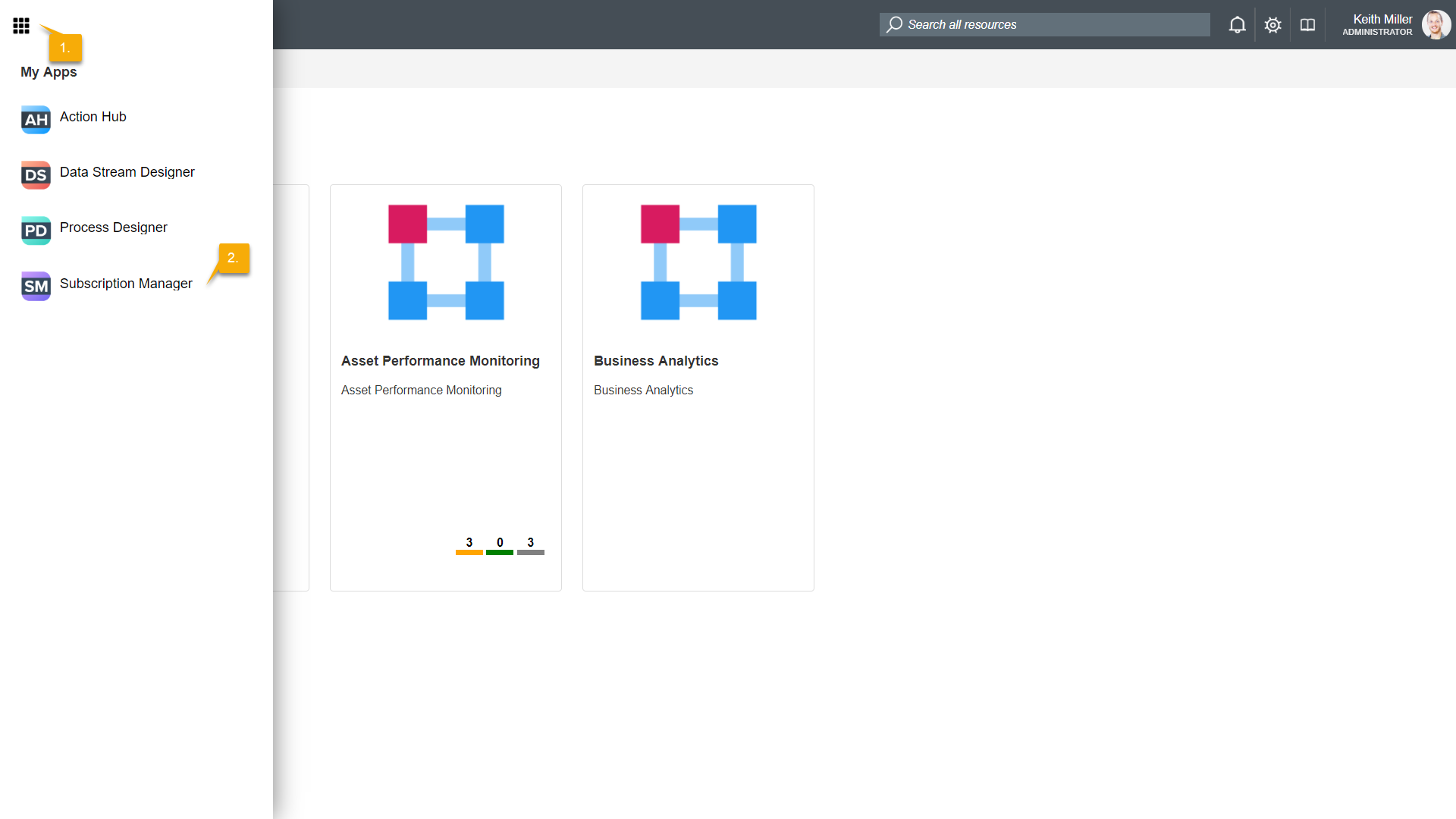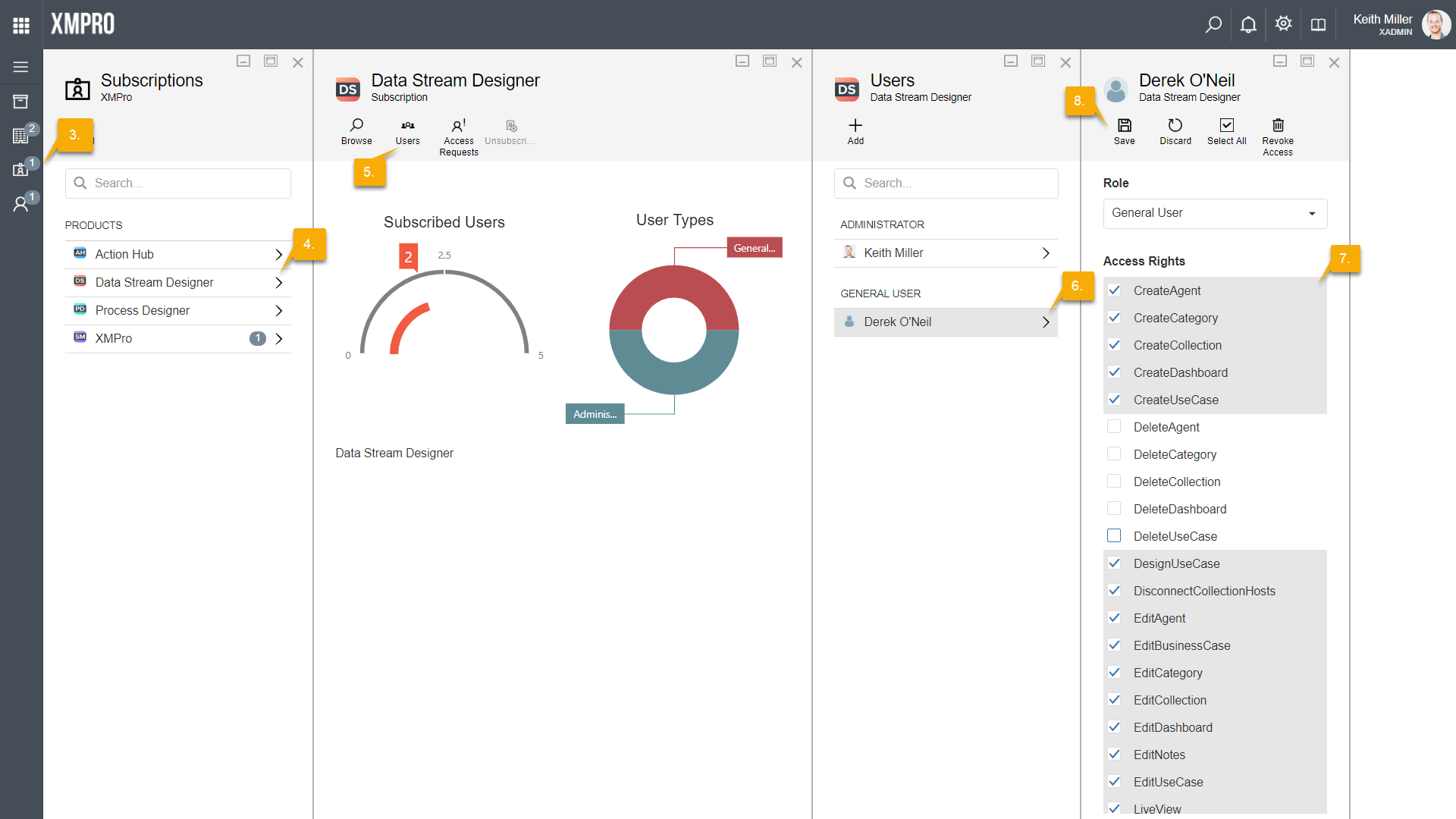General Information
A number of rights are maintained in Subscription Manager for Data Stream Designer. Each of these rights represent an aspect of the Data Stream Designer system that a user is allowed or disallowed to see or access. All rights are managed by persons with administrative rights in Subscription Manager. The table below lists the rights that can be assigned to a user.
| Right | Description |
| CreateAgent | Allows for an agent to be uploaded. |
| CreateCategory | Allows for a category to be created. |
| CreateCollection | Allows for a collection to be created. |
| CreateUseCase | Allows for a use case to be created, in which a user can create a data stream. |
| DeleteAgent | Allows for an agent to be deleted. |
| DeleteCategory | Allows for a category to be deleted. |
| DeleteCollection | Allows for a collection to be deleted. |
| DeleteUseCase | Allows for a use case to be deleted. |
| DesignUseCase | Allows for changes to be made to a data stream. This right allows a user to save changes to a data stream, as well as configure or delete agents in a data stream. This right also allows for a user to copy a version of the stream. |
| DisconnectCollectionHosts | Allows for the user to disconnect stream hosts. |
| EditAgent | Allows for an agent to be edited. This includes managing the versions available in Data Stream Designer for the agent. |
| EditBusinessCase | Allows for a business case to be edited. |
| EditCategory | Allows for categories to be edited. |
| EditCollection | Allows for a collection to be edited. |
| EditNotes | Allows for notes to be edited. |
| EditUseCase | Allows for a use case to be edited. |
| LiveView | Allows for live data from a published data stream to be viewed. |
| PublishUseCase | Allows for a user to publish a data stream. |
| RevokeCollectionKey | Allows for a collection key to be replaced with a new key. |
| ShareUseCase | Allows for data streams to be shared. |
| ViewAgent | Allows for a list of agents to be viewed. |
| ViewCategory | Allows for a category to be viewed. |
| ViewCollection | Allows for a collection to be viewed. |
| ViewHostLogs | Allows for the ability to view logs created for stream hosts that are running. |
| ViewHosts | Allows for a list of the available stream hosts to be viewed. |
| ViewUseCase | Allows for a use case to be viewed. |
Granting Rights to Users
To give users in your company rights within Data Stream Designer, you have to have administrative access on Data Stream Designer in your company. If you are an administrator, follow the steps below:
- Click on the button in the left-top corner.
- Click on Subscription Manager.
- Click on “Subscriptions“.
- Select the instance of Data Stream Designer that you are using.
- Click on “Users“.
- Select the user that you would like to grant rights to.
- Select the rights you would like to give to the user.
- Click “Save“.