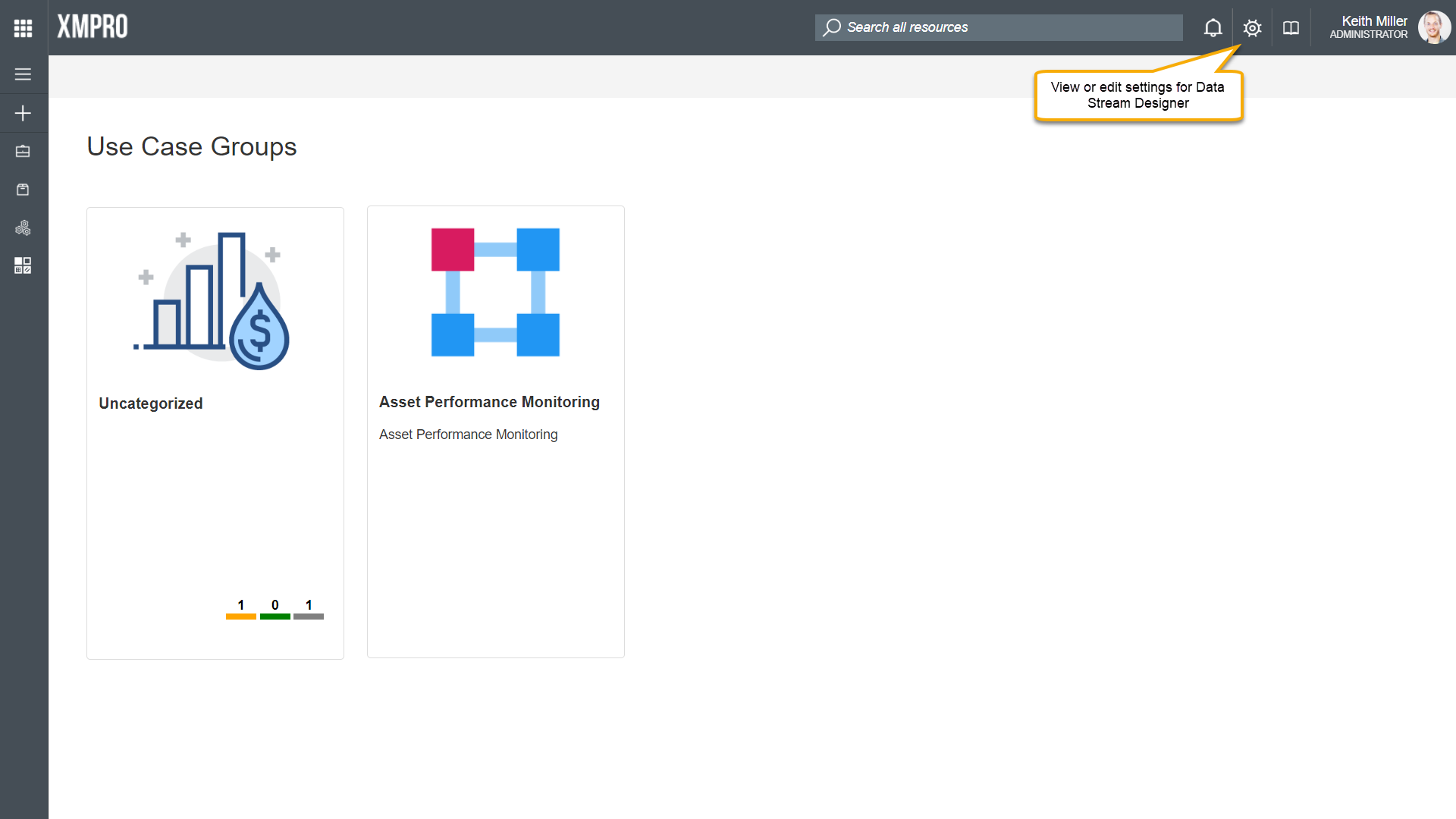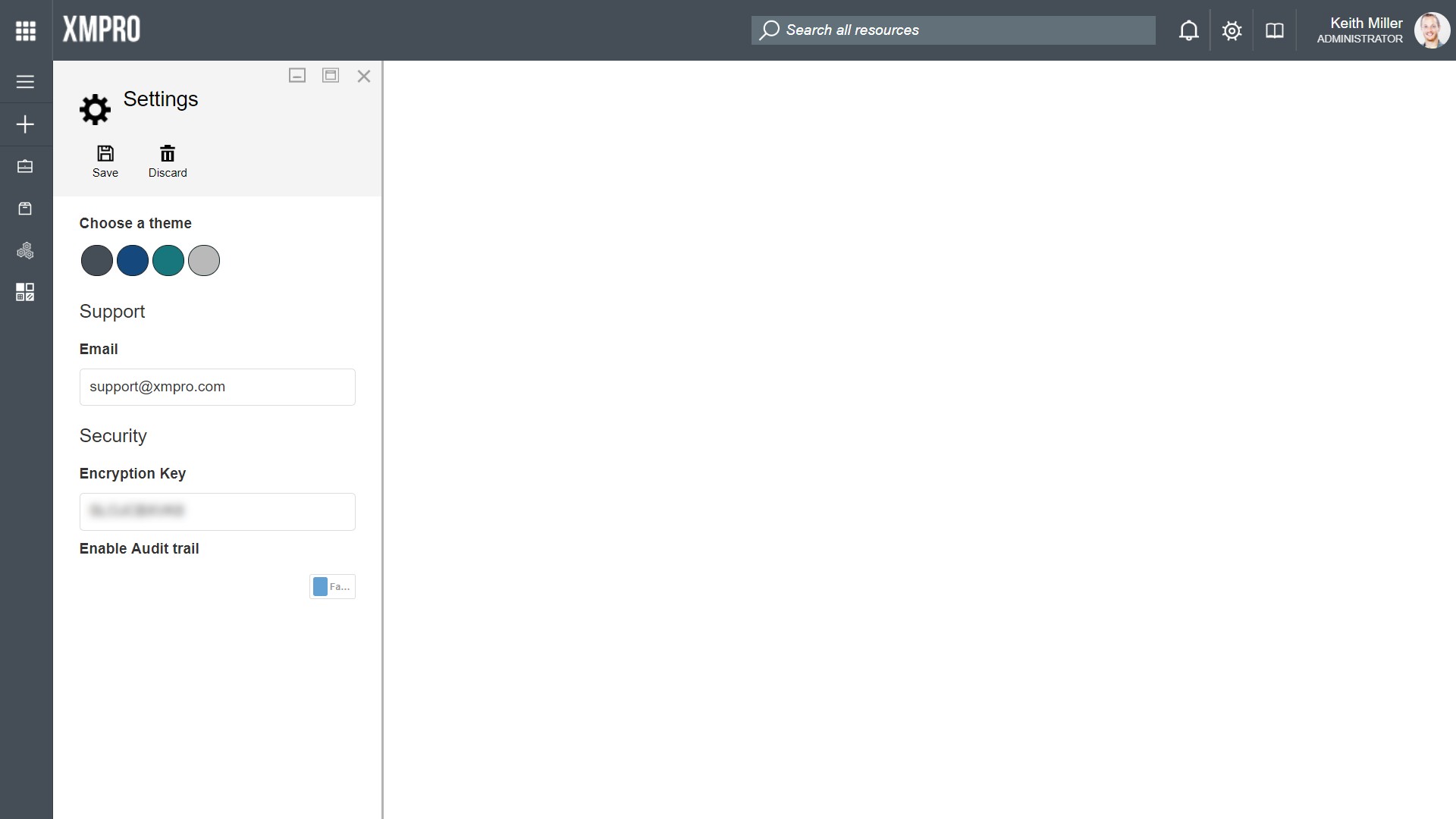There are a few settings that need to be kept in Data Stream Designer. To open the settings page, click on the gears-icon in the grey bar at the top of the screen.
Please note that the settings that you will see on this page depends on the role and access rights that have been assigned to you. Some of the settings that are kept include the theme, support email address, and password expression.
Theme
Data Stream Designer currently supports four different themes: “Blue Grey“, “Blue“, “Teal“, and “Light“. To change your theme, click on the theme you want to use. Please note that the page will automatically save your new theme – there is no need to click on the Save button. For more information, please refer to the How To Change My Theme guide.
Support
If any user in your company logs a support ticket using Data Stream Designer, an email with the subject and description, as defined by that user, will be sent to the email address that is set here.
Security
Encryption Key
The encryption key is used to encrypt and decrypt sensitive data configured in the user settings of an agent when they are stored or retrieved from the database, for example passwords.
Enable Audit Trail
Enabling this setting would cause logs to be created whenever changes are made to agents, collections, and components of use cases. The logs will contain details around who made the change and when it was applied.