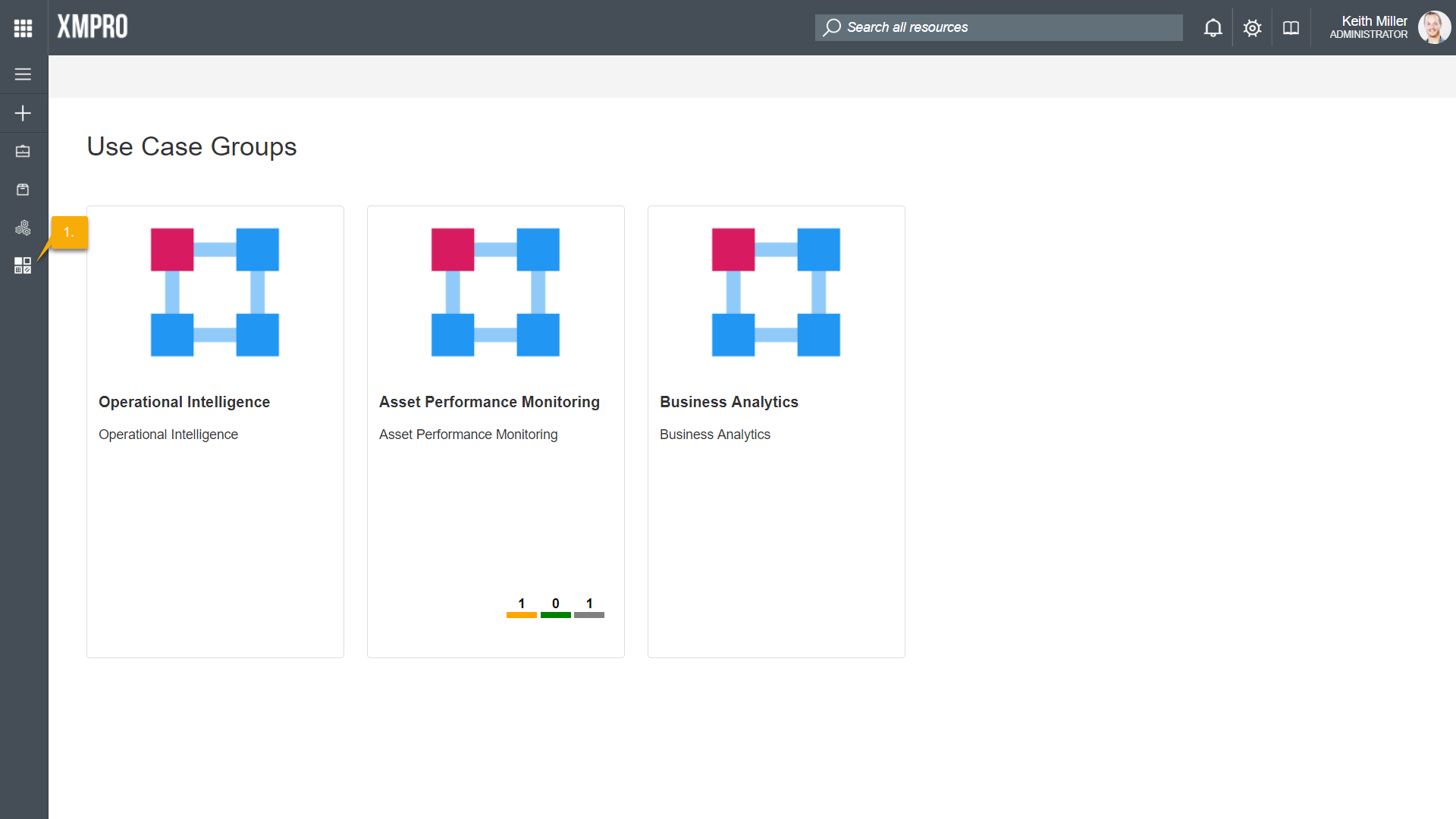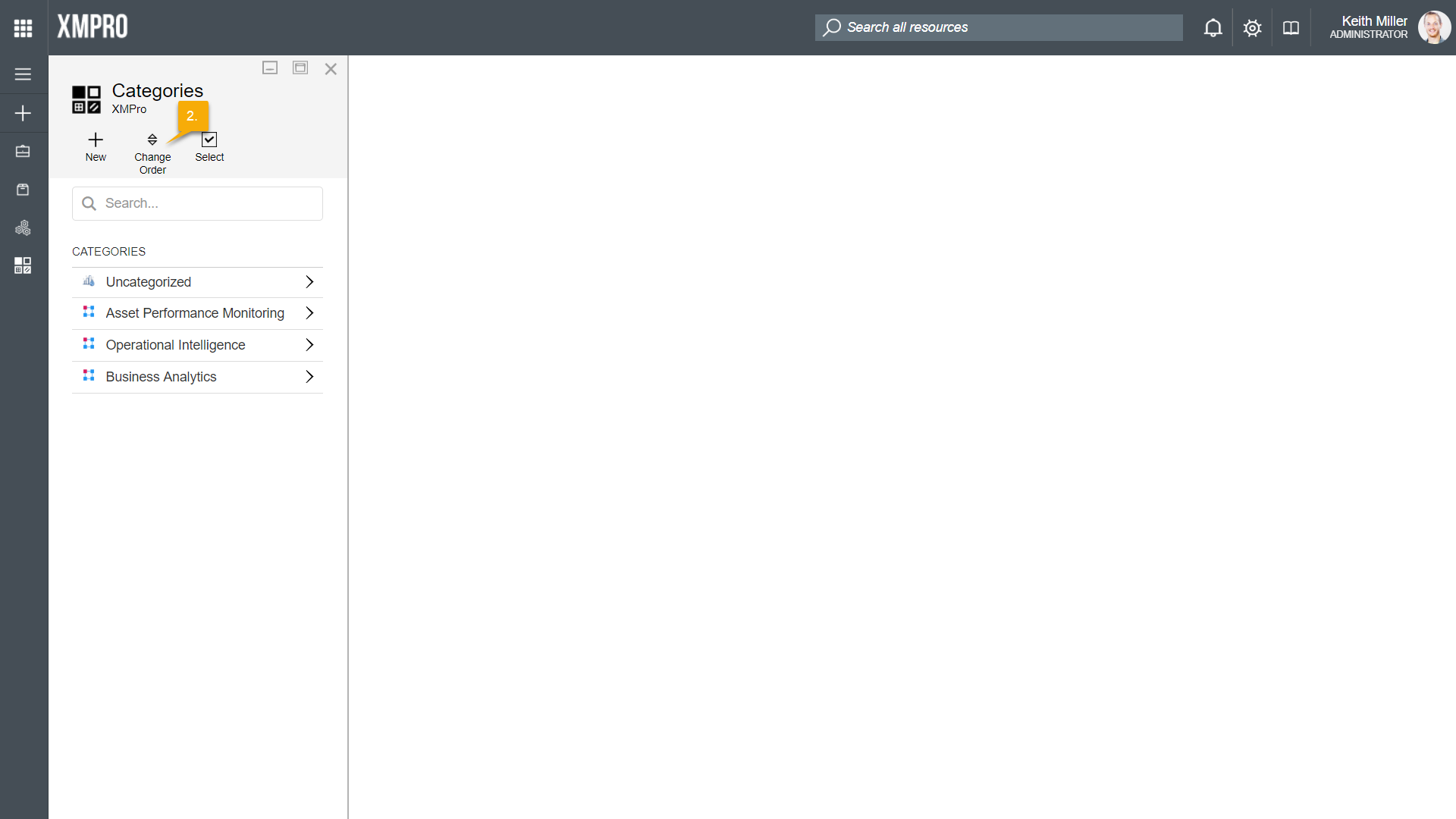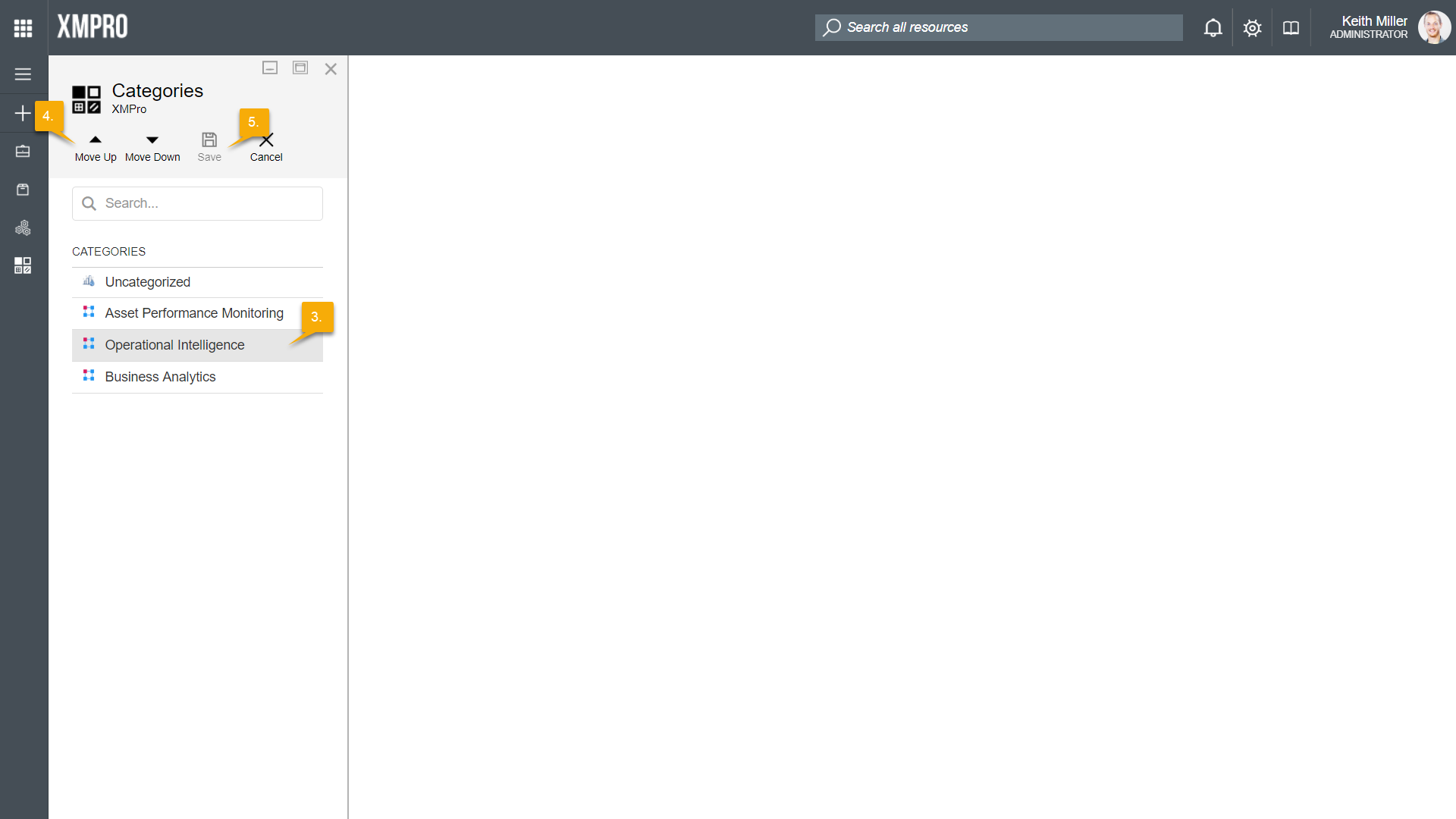A page, named Categories, has been created to allow you to manage and maintain the categories (otherwise known as “use case groups”) that can be seen on the landing page. The order of the categories that can be seen on the landing page can be changed using this page. Please note that the order in which the categories appear on this page, is the same as the order in which categories are displayed on the landing page. Follow the steps below to make changes to the categories:
- Open the Categories page from the left-hand menu.
- Click on the Change Order button.
- Select an item in the list that you would like to move by clicking on it.
- Click on either “Move Up” or “Move Down” to move the item before or after another item.
- When satisfied with the order of the categories, click on “Save“.