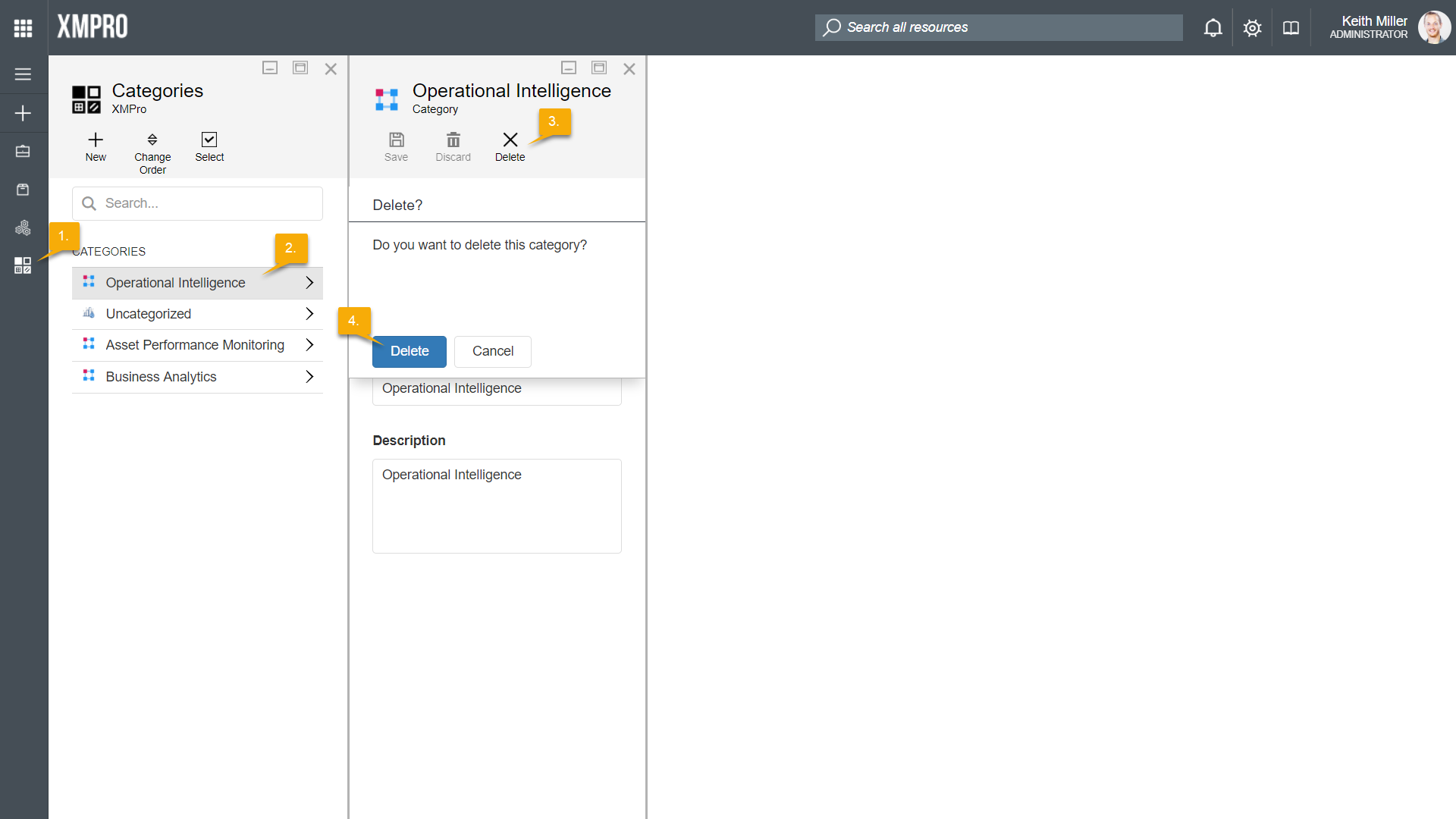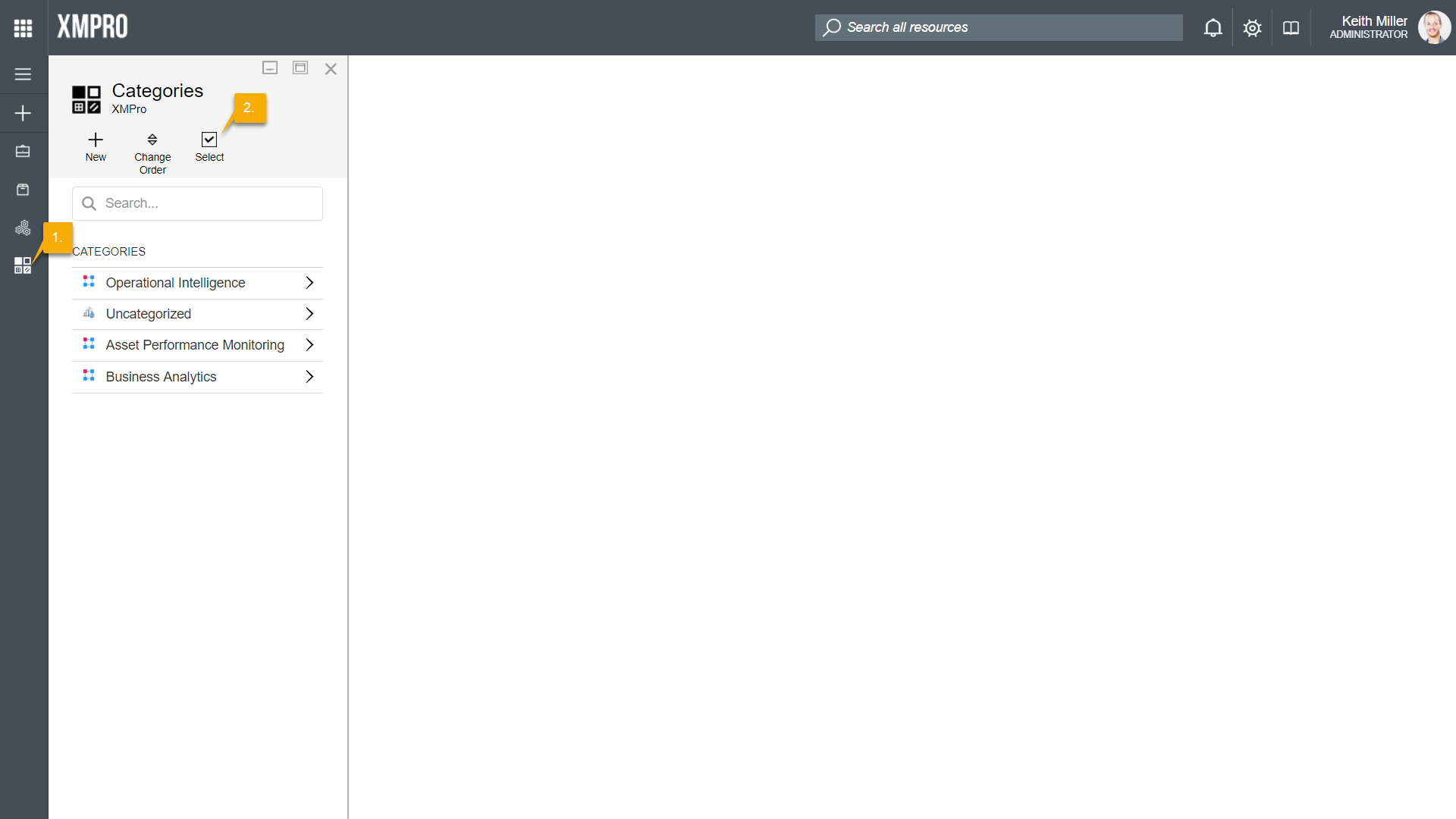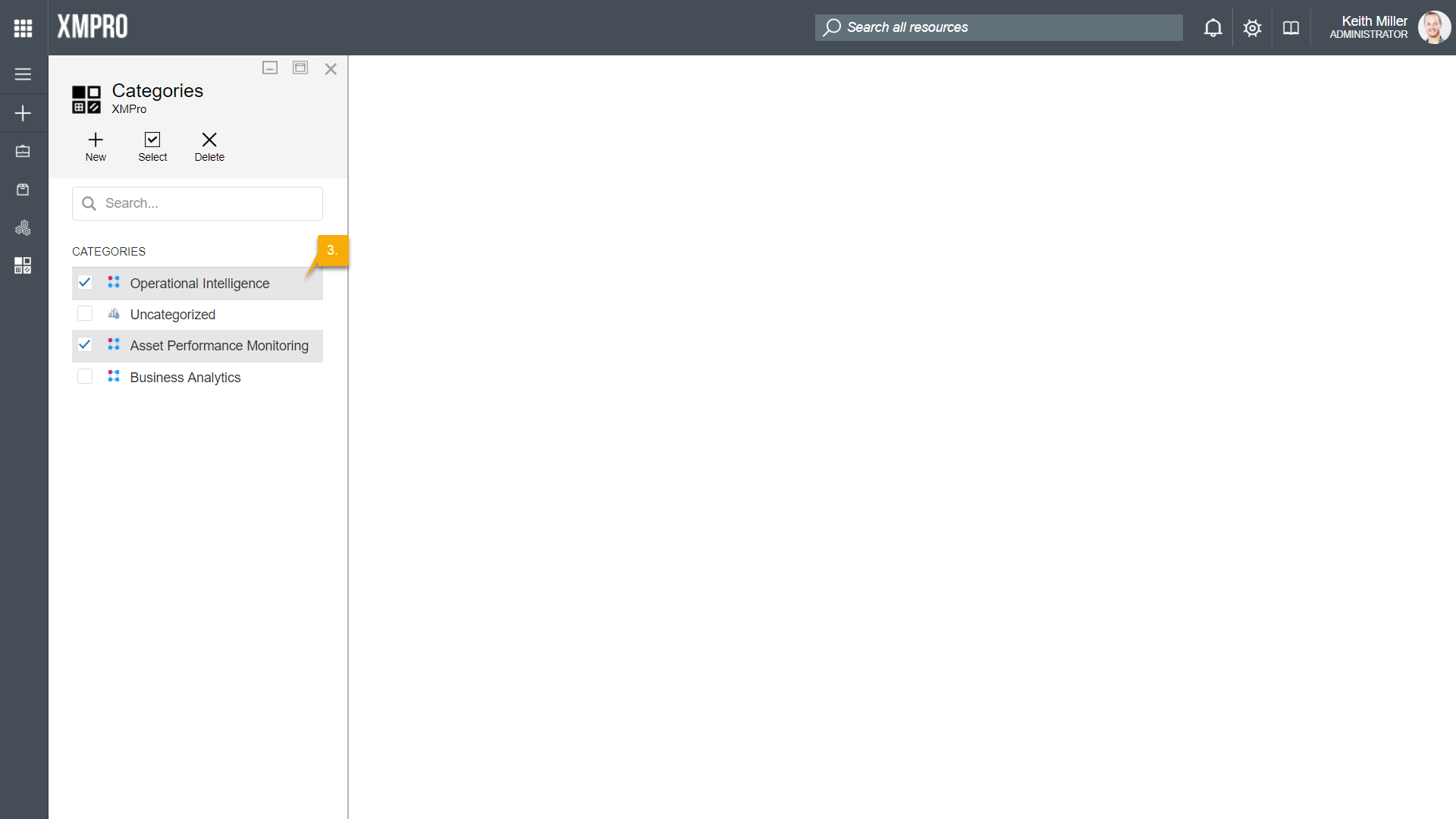Single Category
To remove a single category, follow the steps below:
- Open the Categories page from the left-hand menu.
- Select the category from the list.
- Click on Delete.
- Confirm that you would like to delete the category.
Multiple Categories
To remove multiple categories at the same time, follow the steps below:
- Open the Categories page from the left-hand menu.
- Click on Select.
- Select the categories that you would like to remove.
- Click on Delete.
- Confirm that you would like to delete the categories selected.