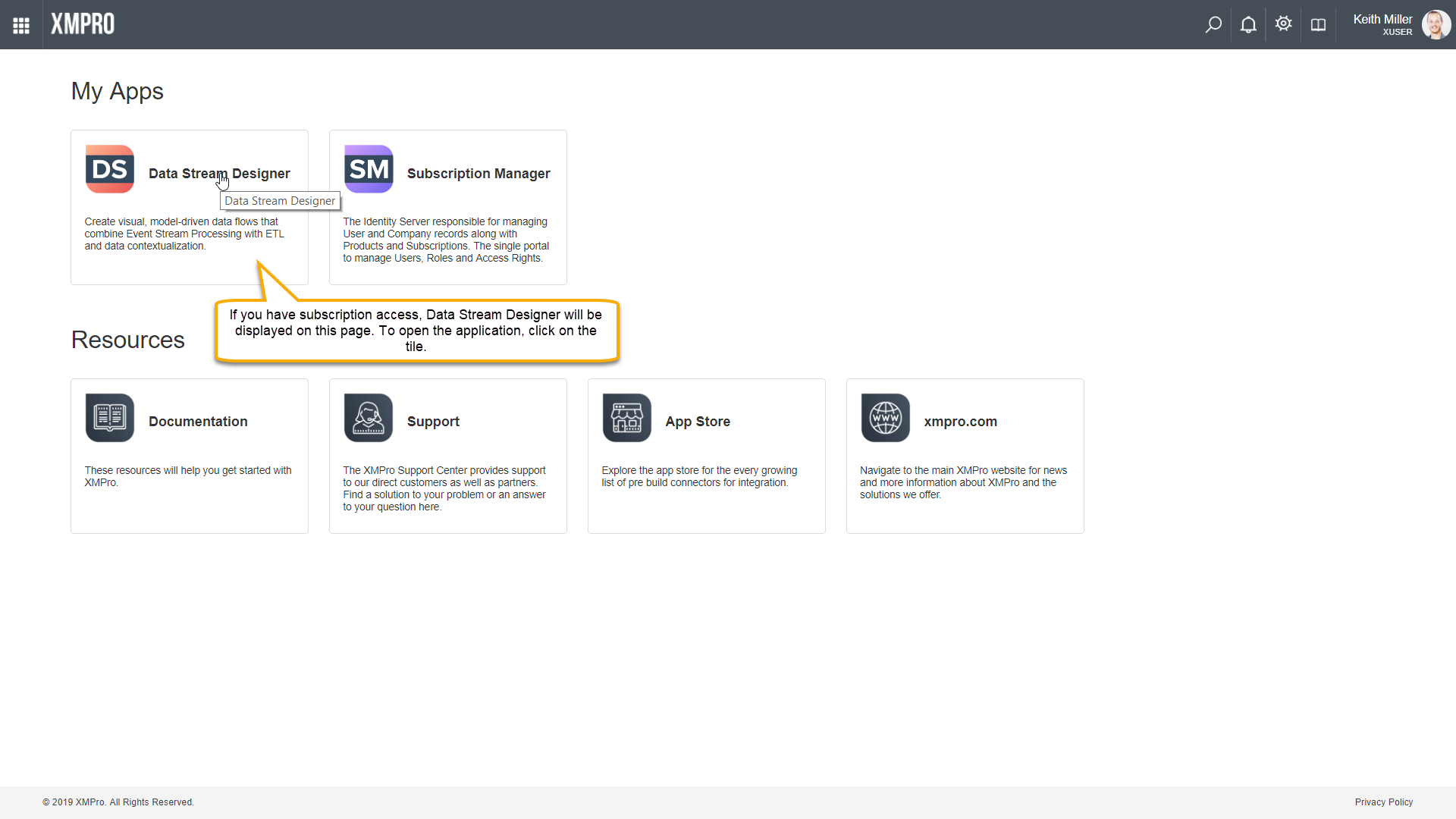Similar to Subscription Manager, Data Stream Designer is added to IIS after installation. Thus, you will be able to see Data Stream Designer in IIS when it is successfully installed.
You can access Data Stream Designer by opening Subscription Manager and clicking on the Data Stream Designer tile on its landing page. Please note that in order to see the Data Stream Designer tile, you have to have a subscription and access to the new application or it will not be visible on the Subscription Manager landing page. If you did not choose to create a subscription for Data Stream Designer during the installation process, please refer to the section below for instructions.