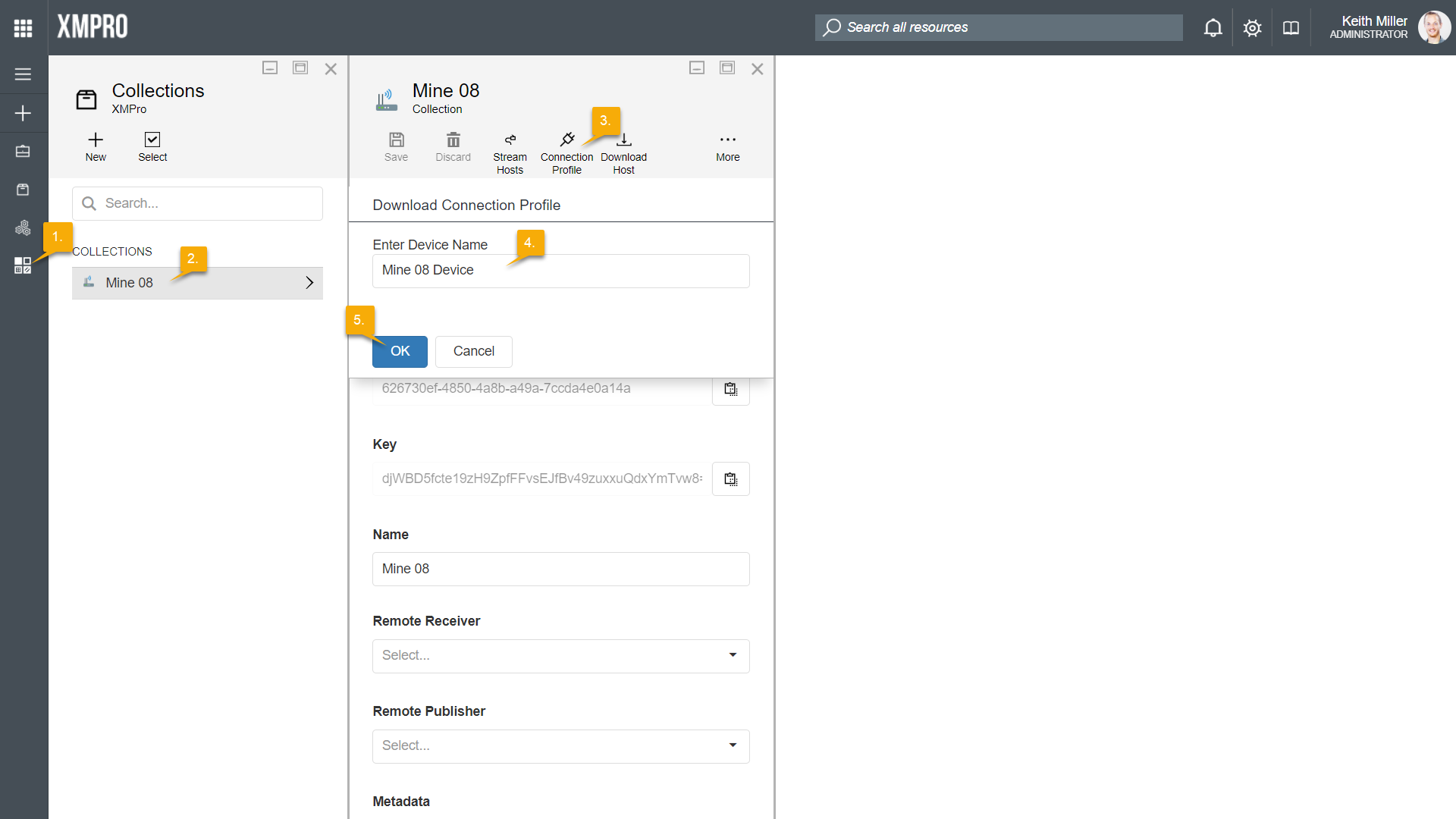When installing a stream host, you will have to either manually provide a collection’s details or you have to upload a connection profile. A connection profile is a file that contains all the details of a collection that a stream host will need, for example, the ID and the key of the collection. Download the file by following the steps below:
- Open the Collections page from the left-hand menu.
- Select the collection you would like the stream host to be associated with.
- Click on Connection Profile.
- Choose a name for the device. If you install the stream host as a Windows service, the service’s name will be the same as the device name that you specify in this step.
- Click Ok. The download will automatically begin.