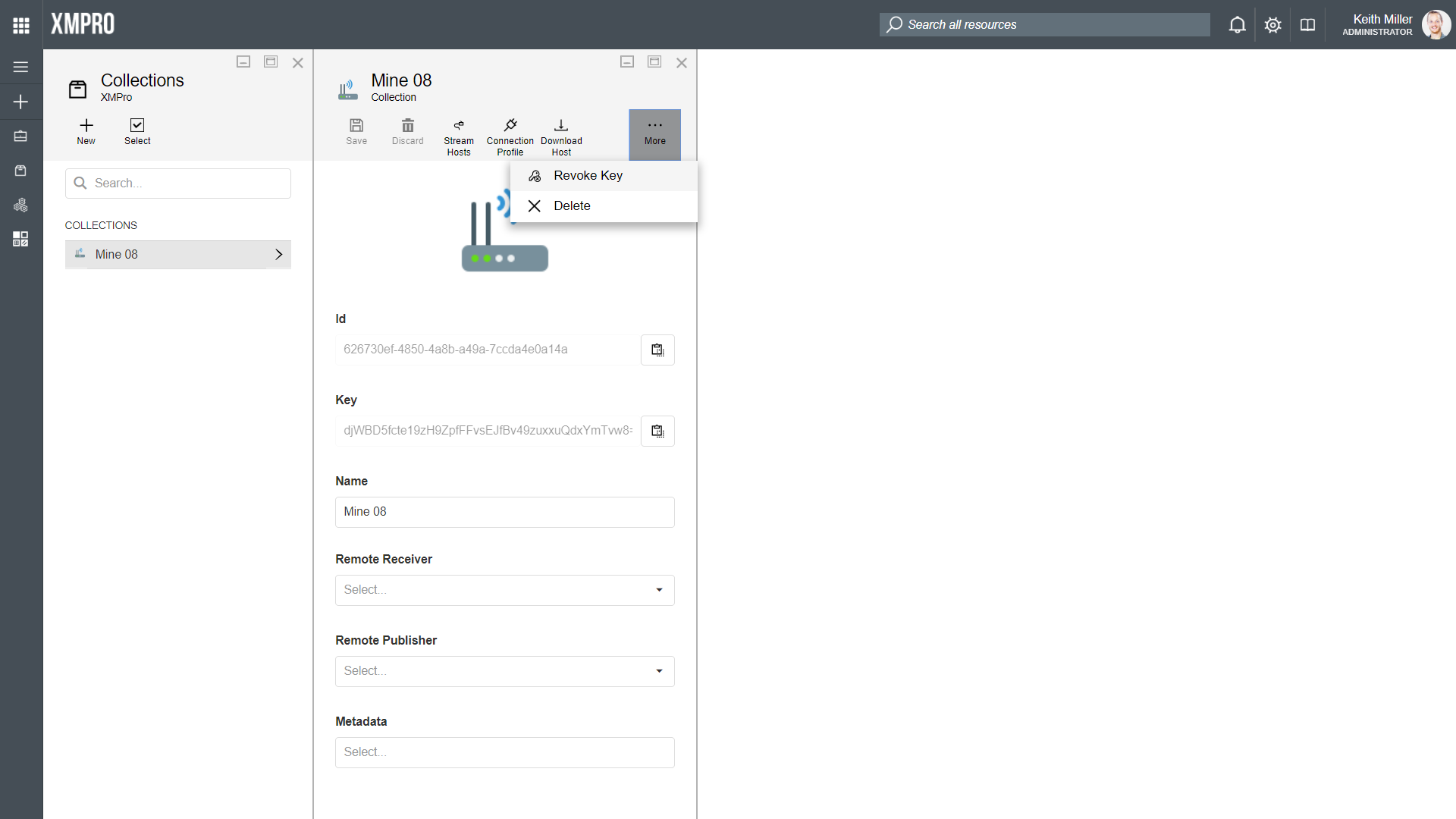Collections are an important concept in Data Stream Designer. You might have to create a collection soon after starting to use the application as they are crucial to the workings of use cases and streams. A collection also has to be created before installing a stream host as the stream host is dependent on the information contained in a collection. To create a collection, follow the steps below:
- Open the Collections page from the left-hand menu.
- Click on New.
- Choose a name for the new collection.
- You may also include tags if needed by choosing tags from the drop down that will open as soon as you click on the field or by typing a new value and pressing Enter.
- Click Ok.