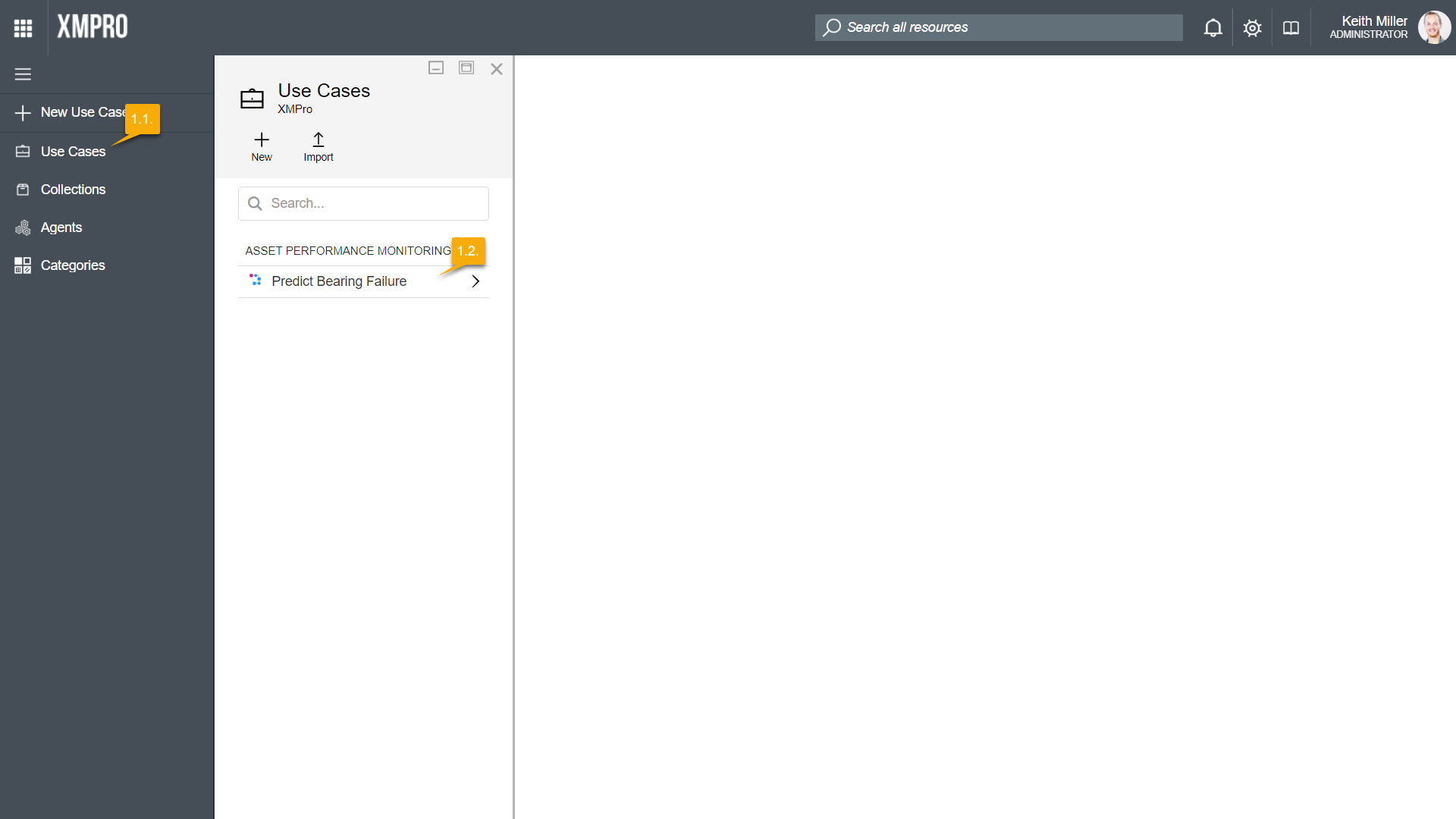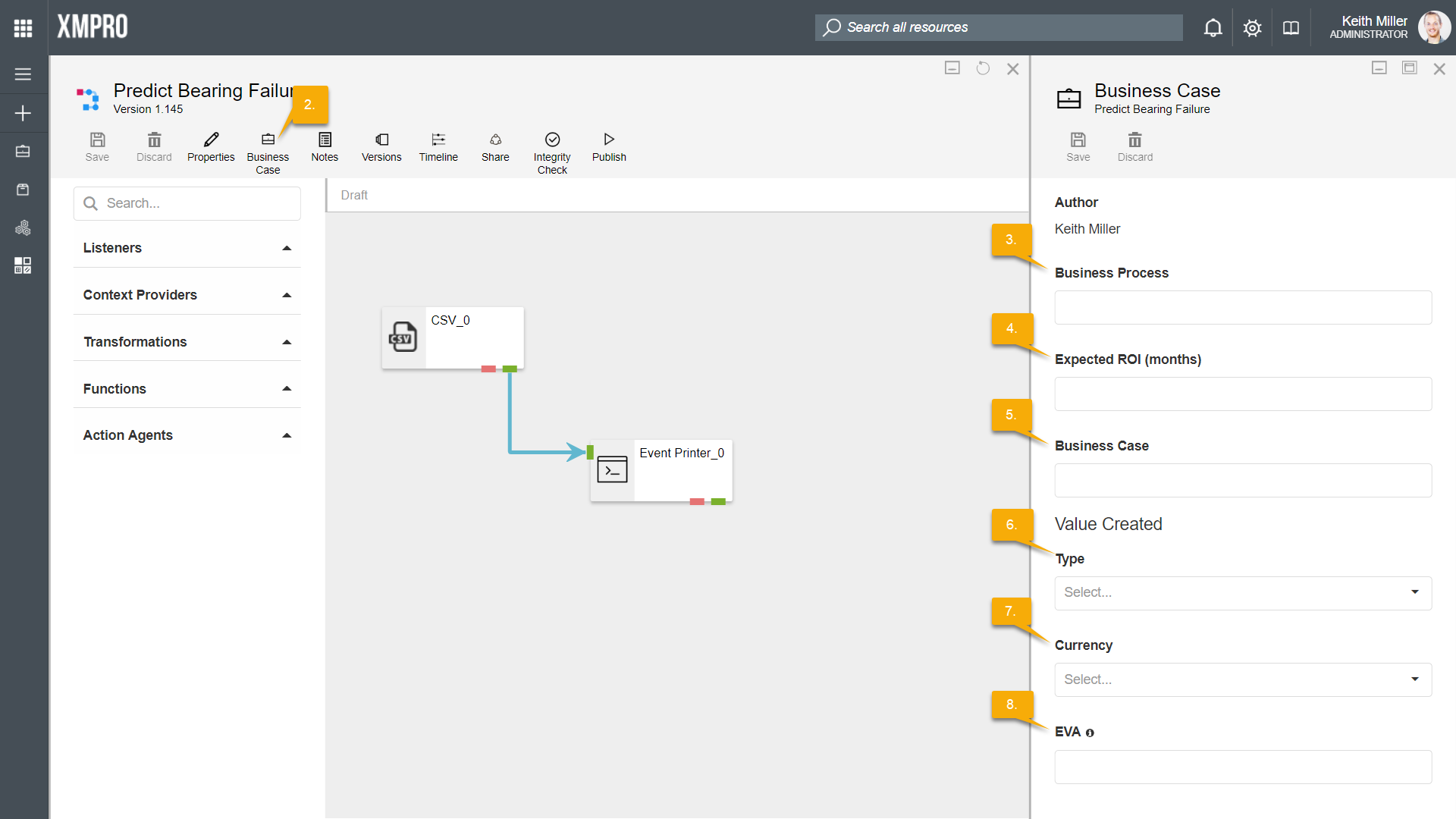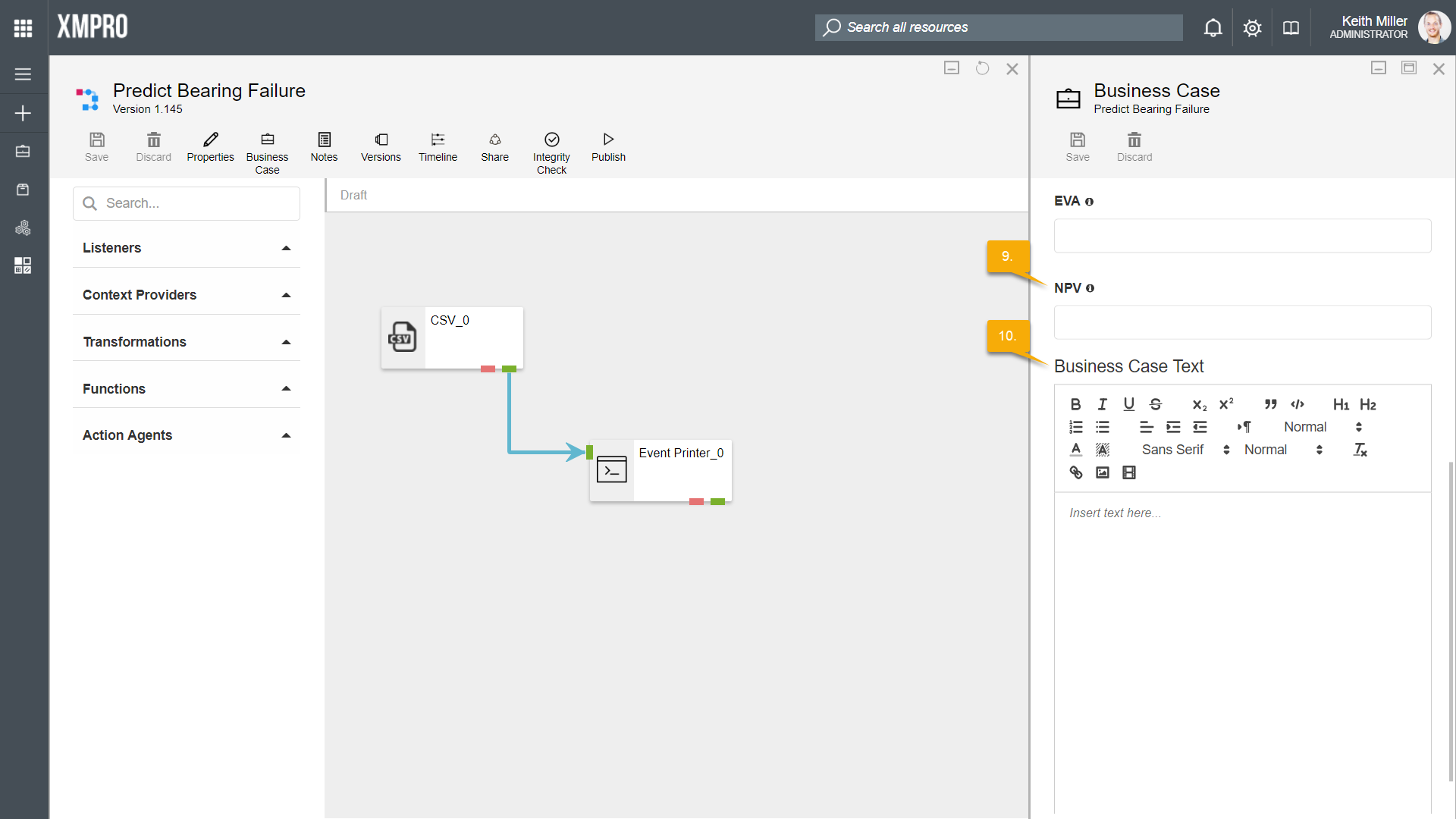To create a business case for a use case, please follow the steps below:
- Open your use case by selecting it from the list of use cases on the Use Case page.
- Click on Business Case.
- Add the name of the process the use case is associated with.
- Add an expected return on investment (ROI).
- If you would like to link the business case to an existing one, add the link in the Business Case field.
- Add the type of value that this use case would add. The options available are as below:
- Improved Asset Performance
- Increased Revenue
- Reduced Costs
- Reduced Risk
- Improved Customer Service
- Select the currency in which the value will be measured from the drop-down list.
- Specify the economic value added per annum (EVA).
- Specify the net present value (NPV).
- Add any text needed for your business case. You may also add images and video’s in this field.