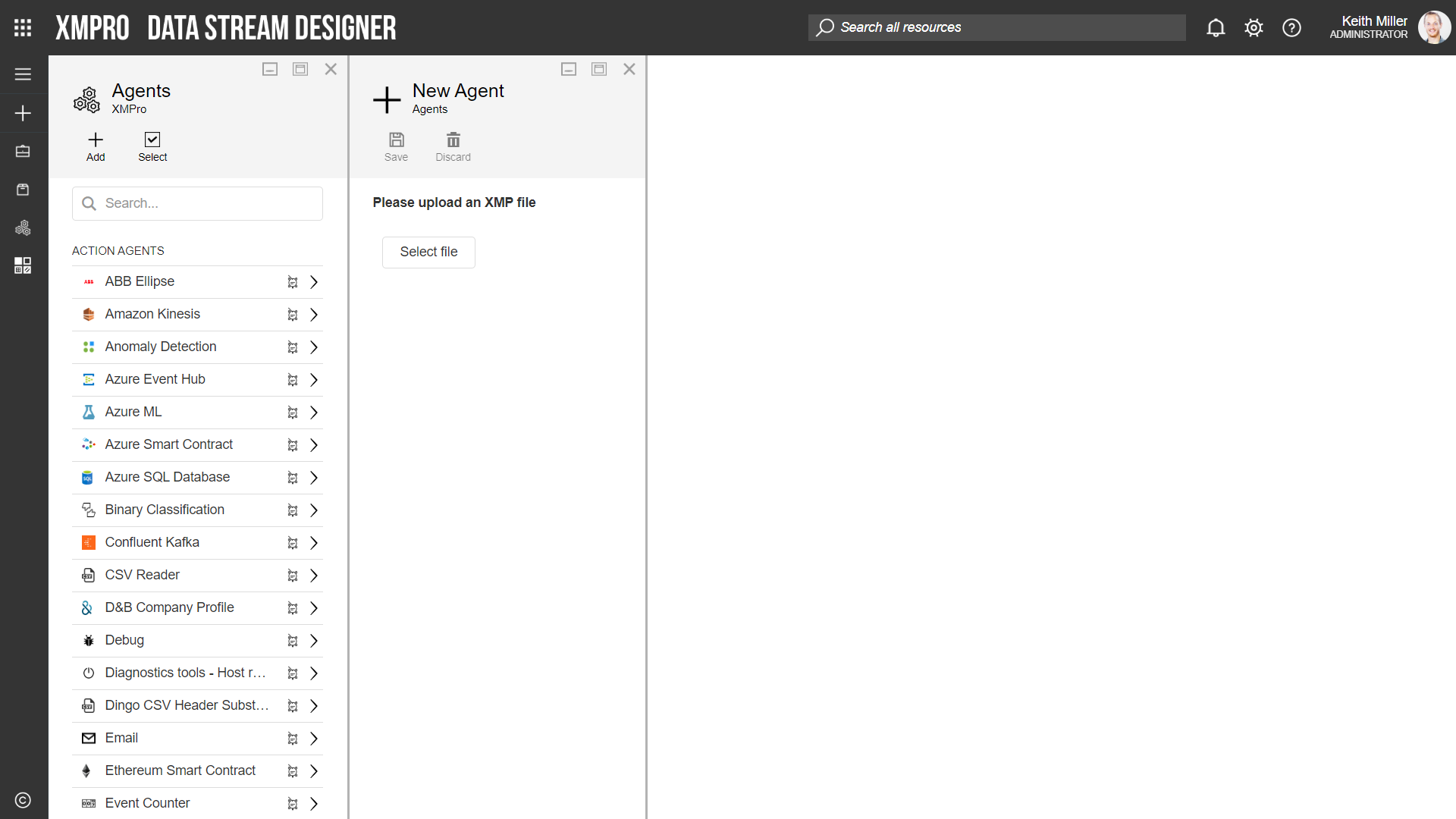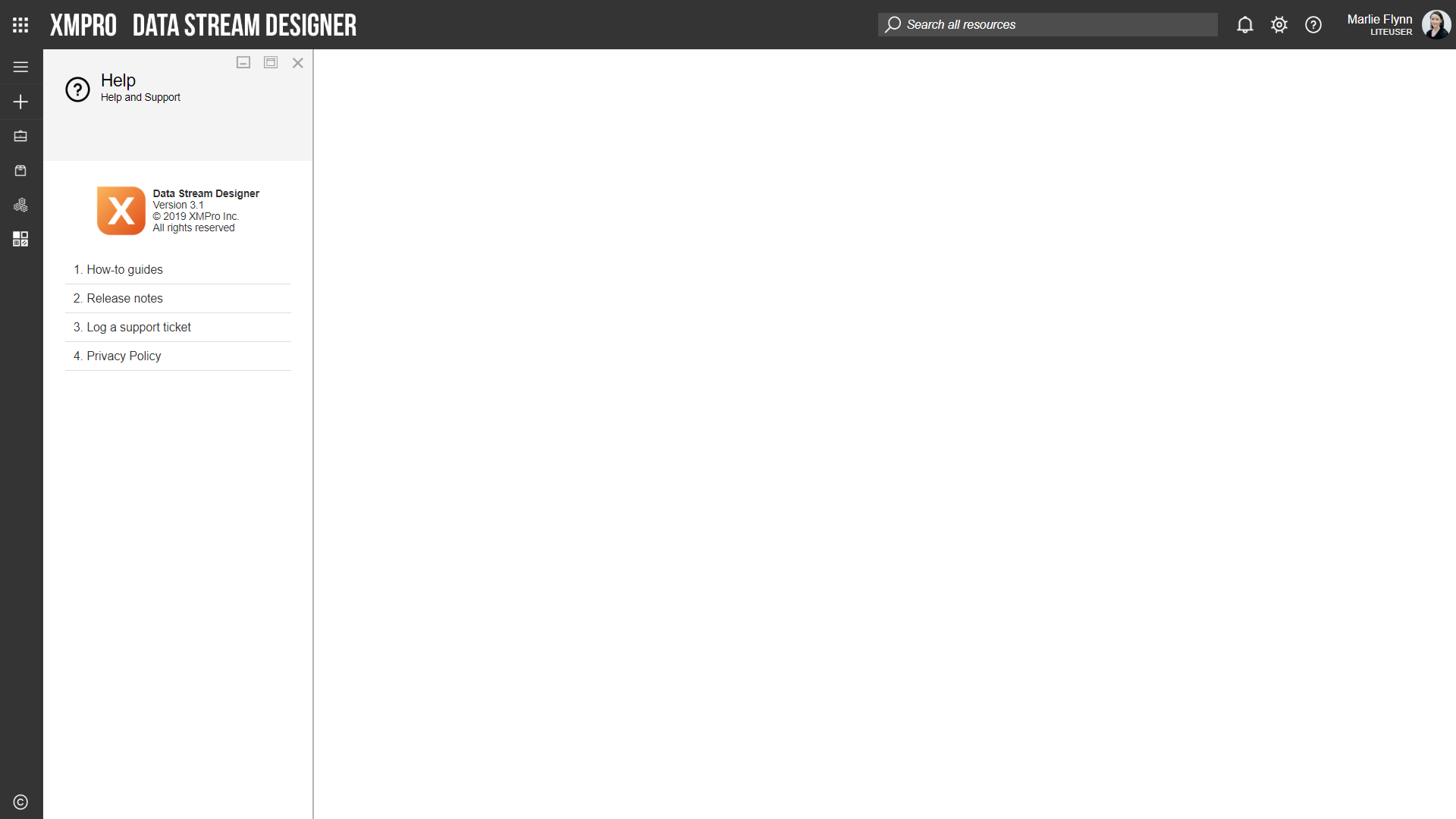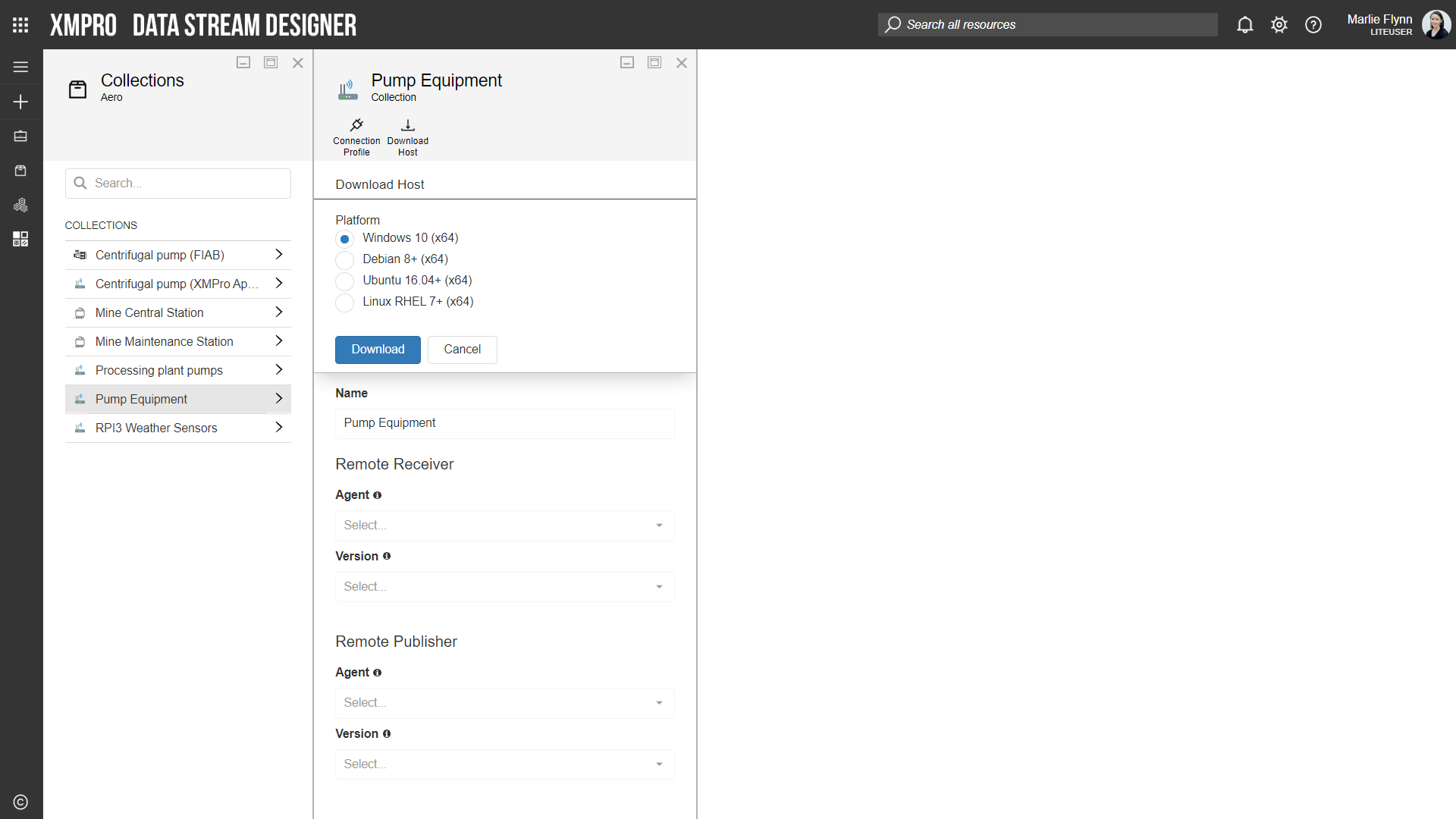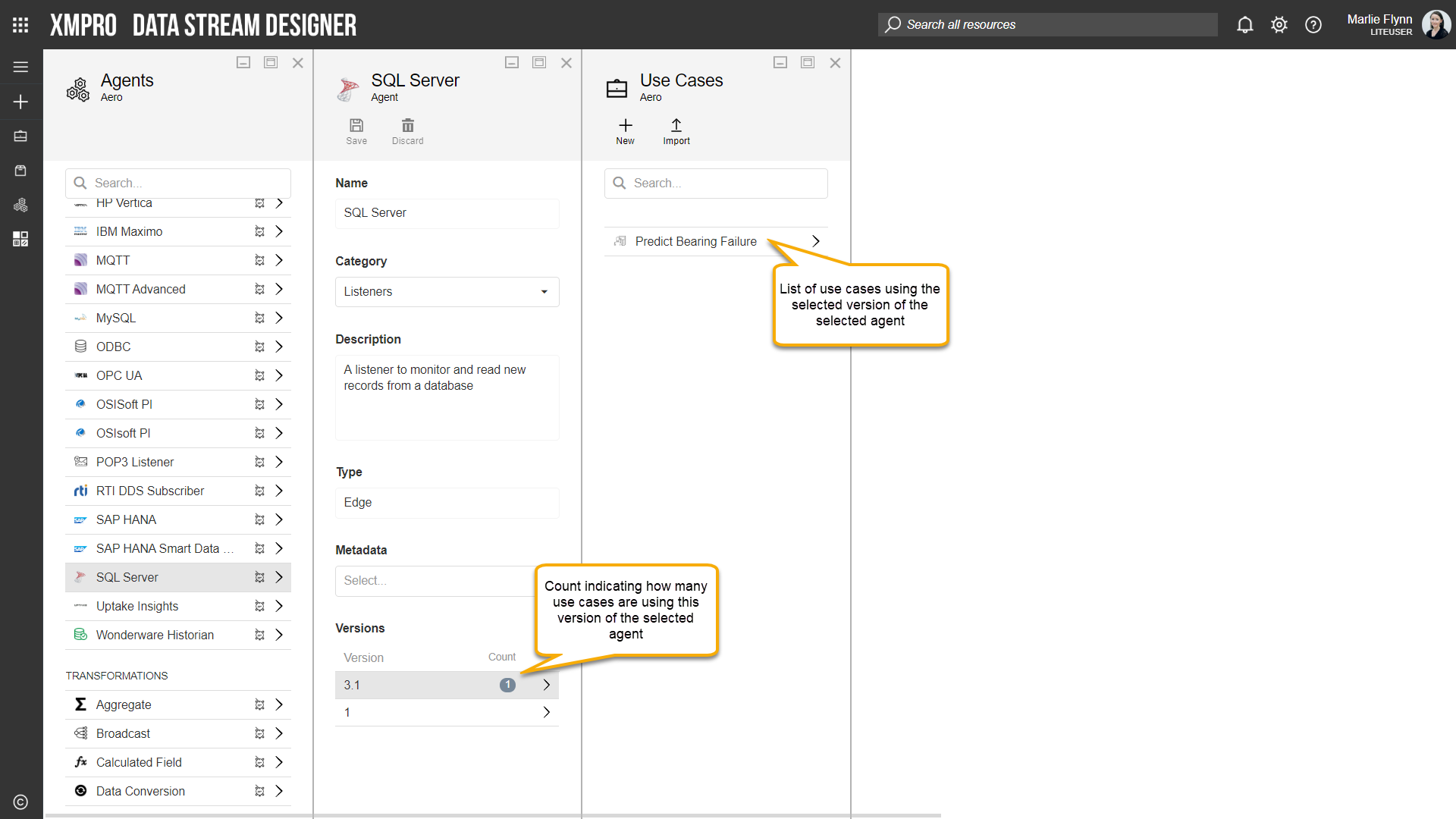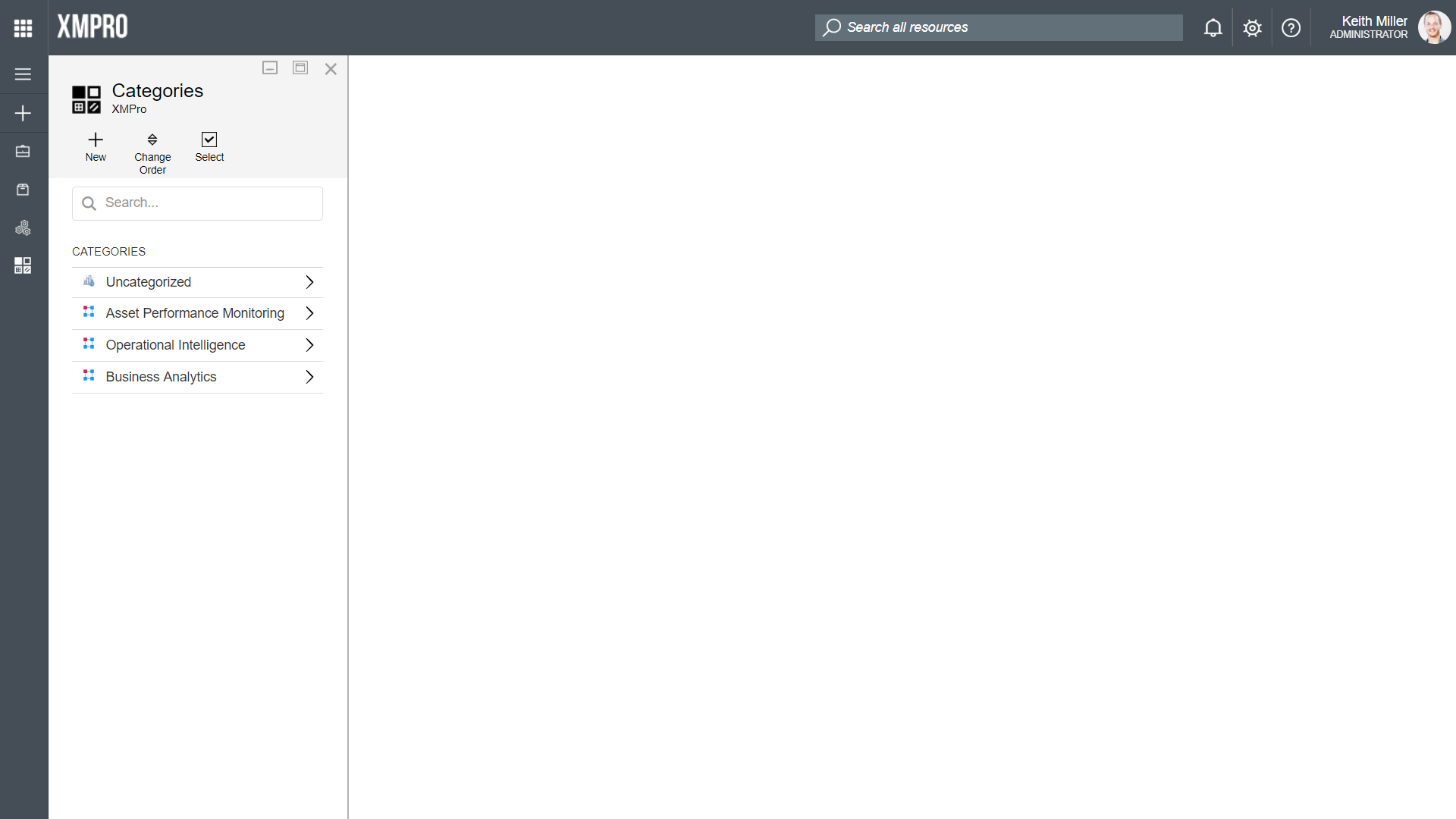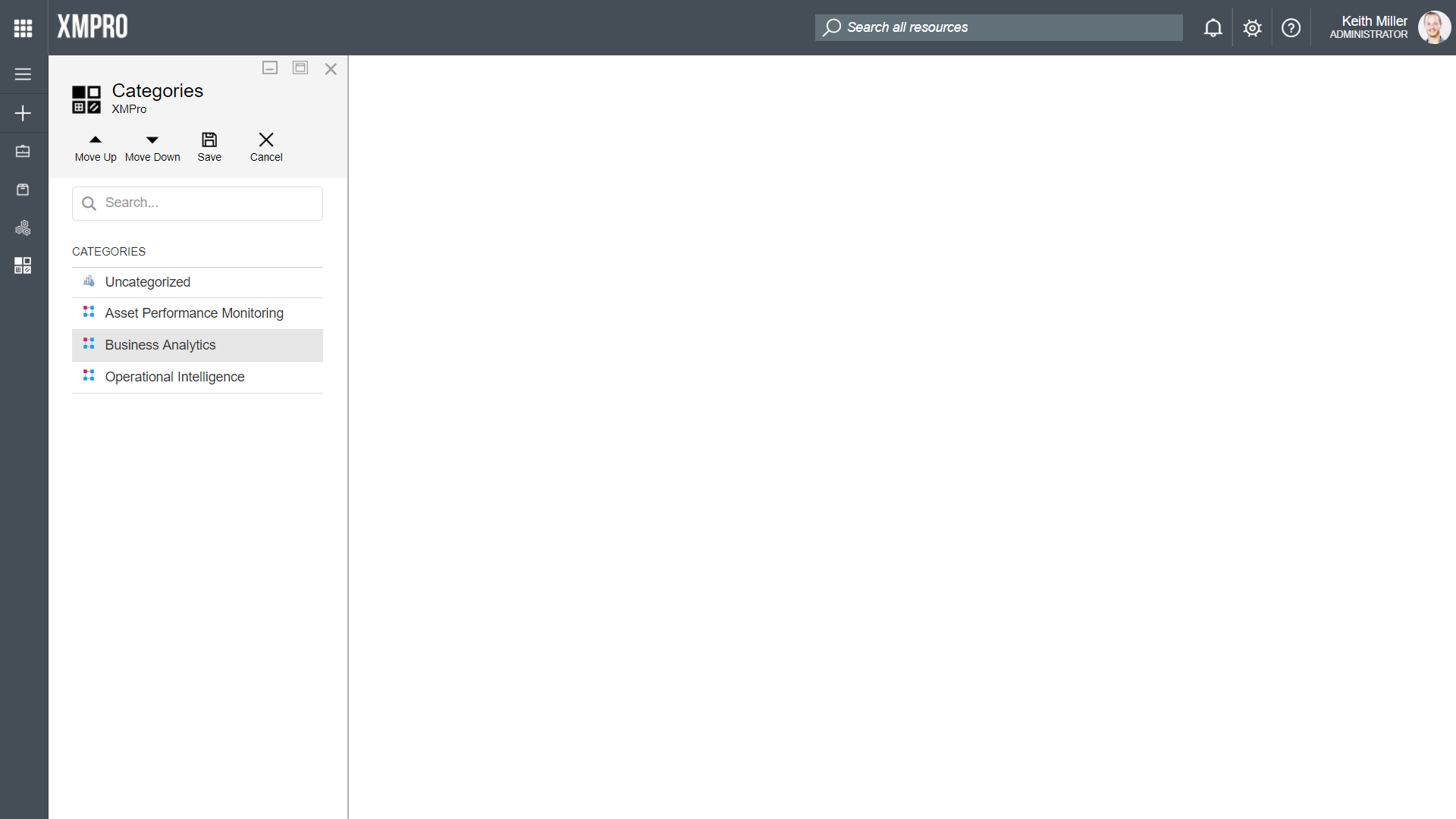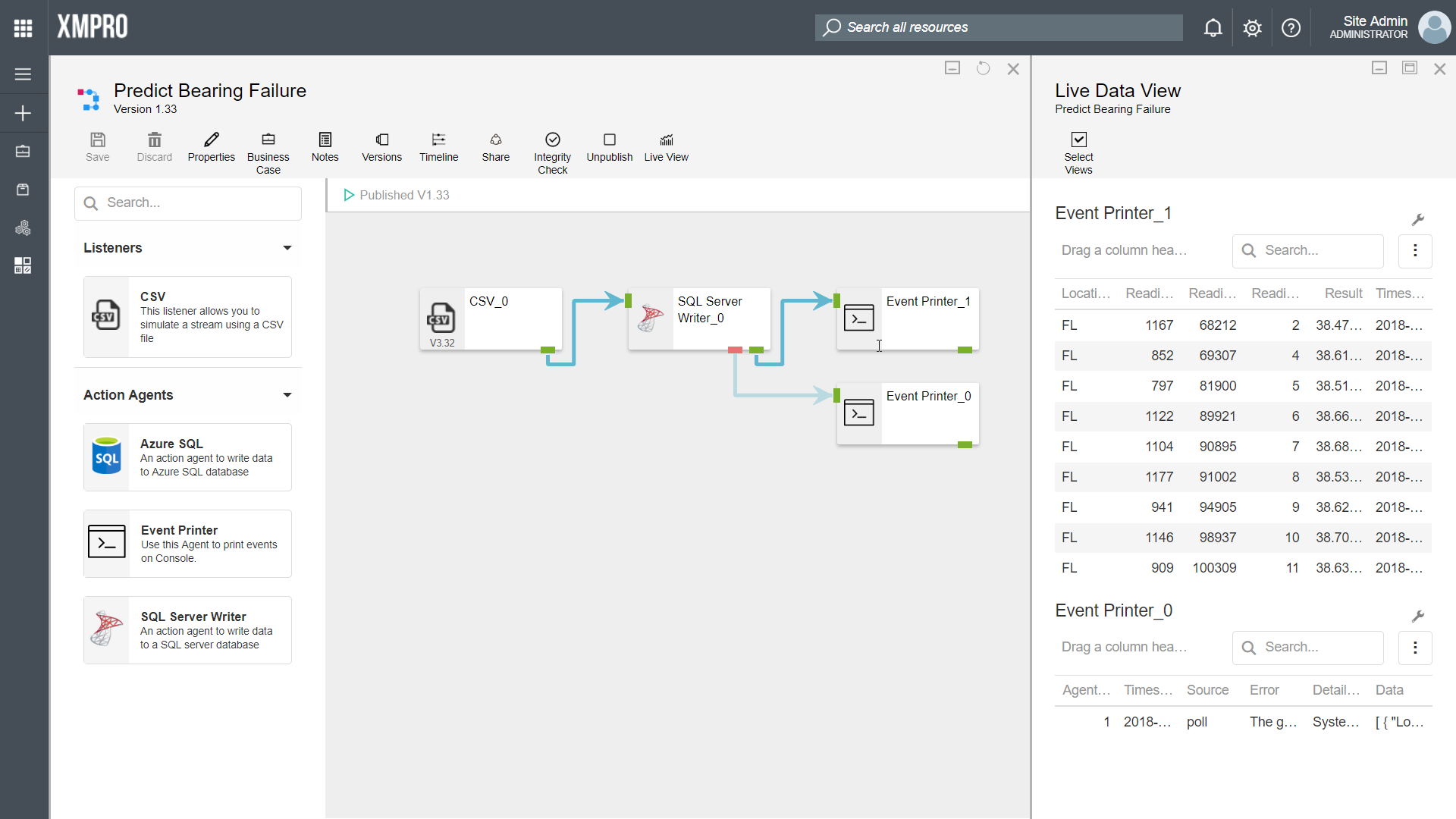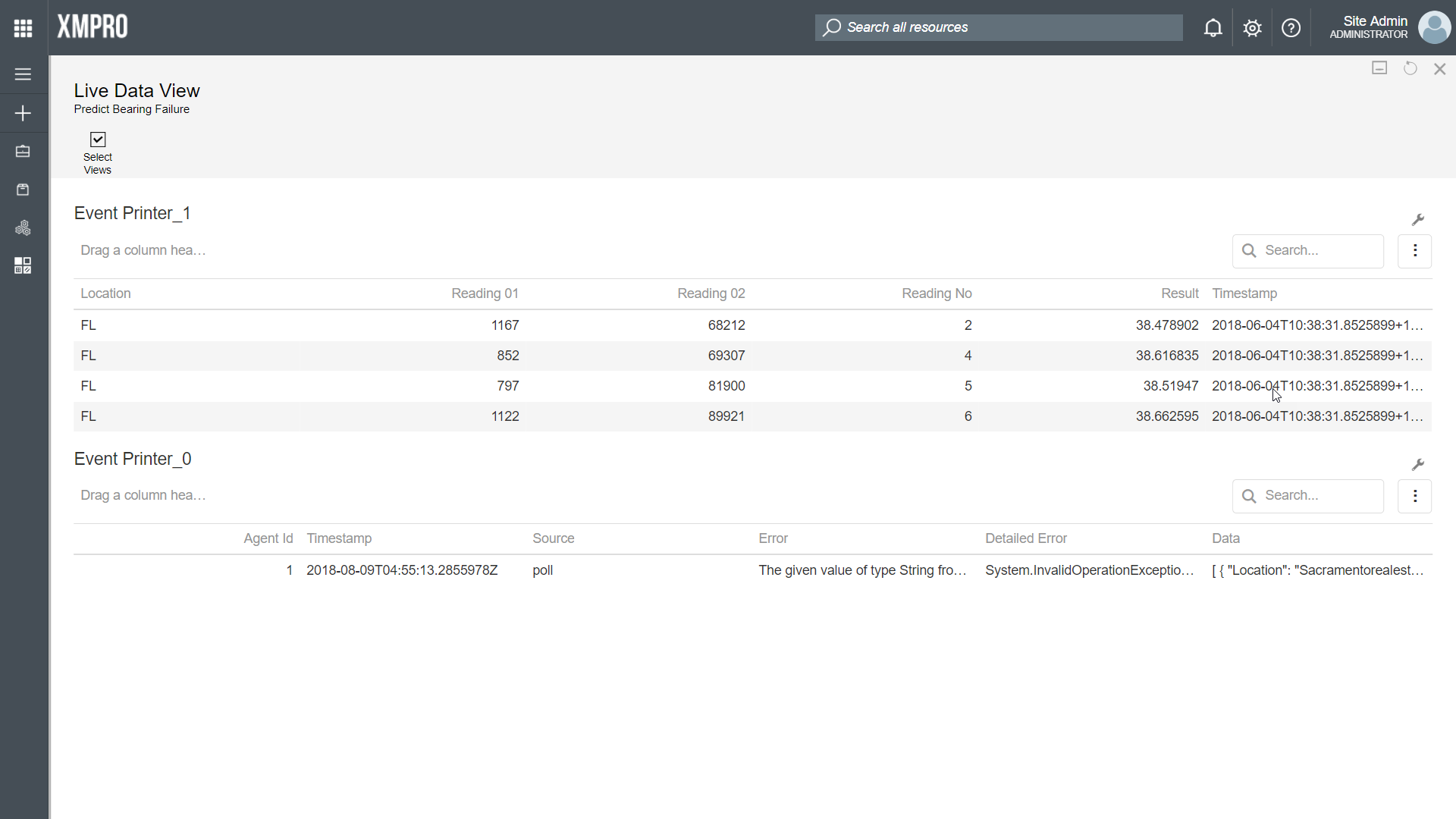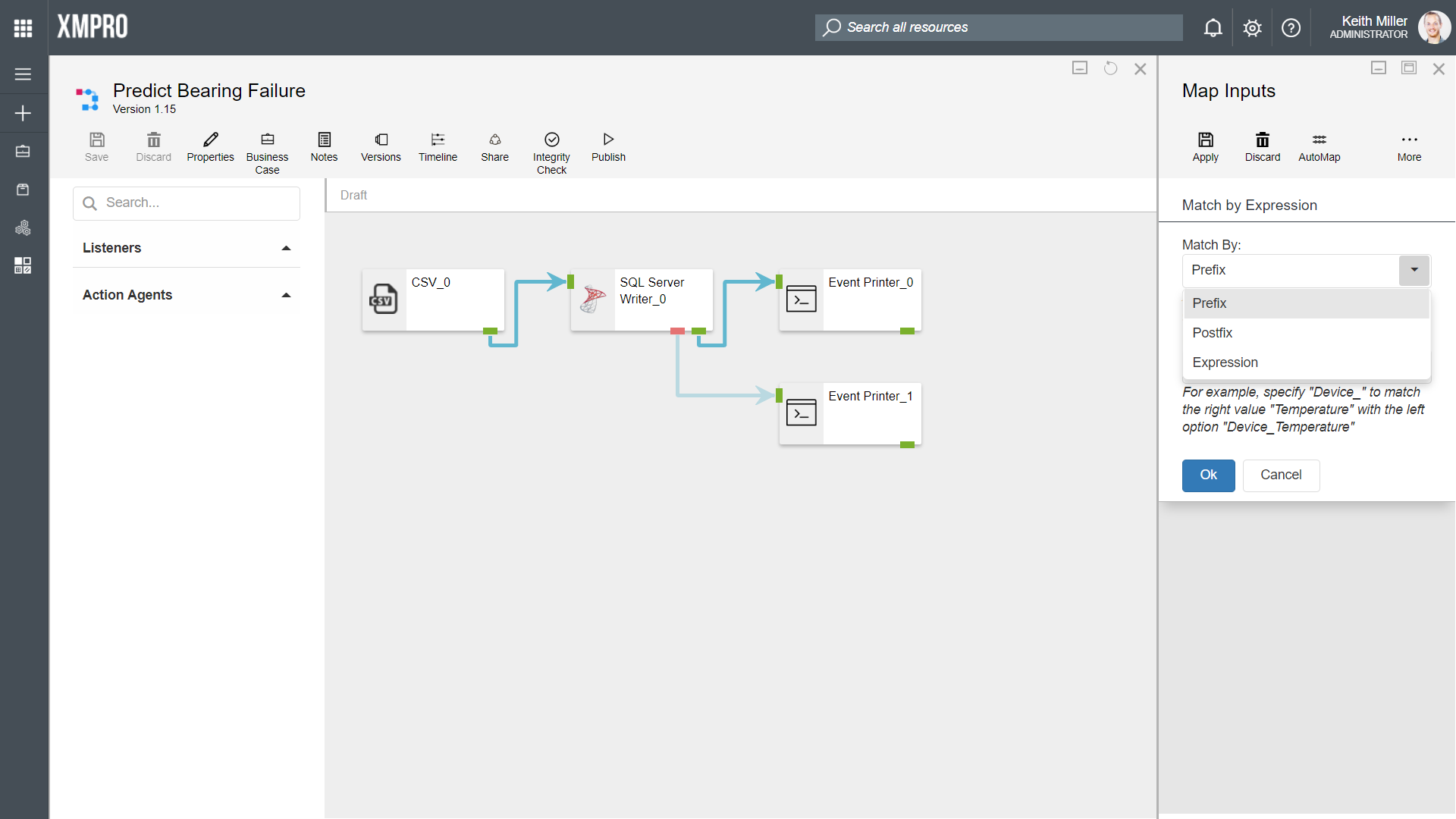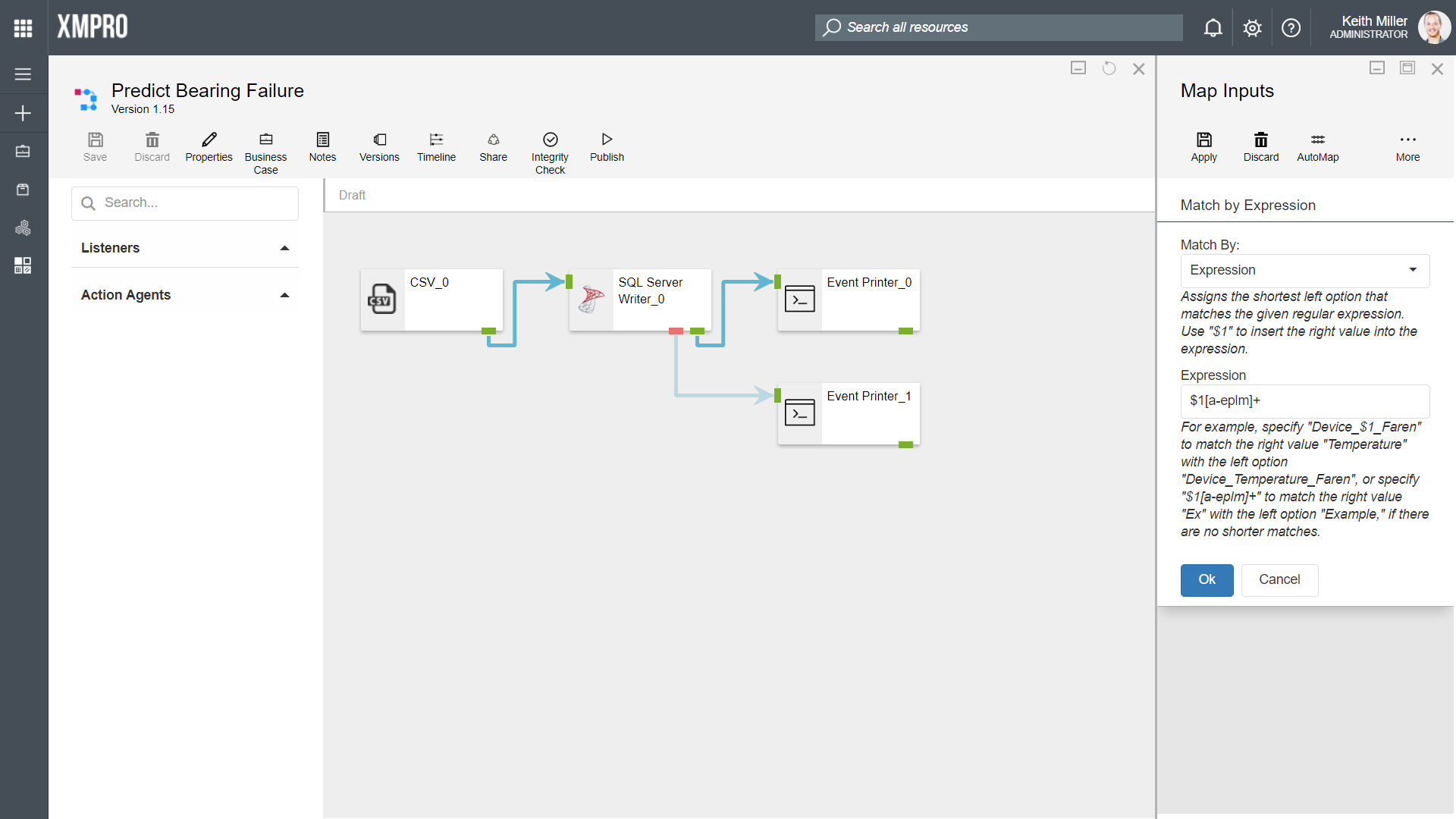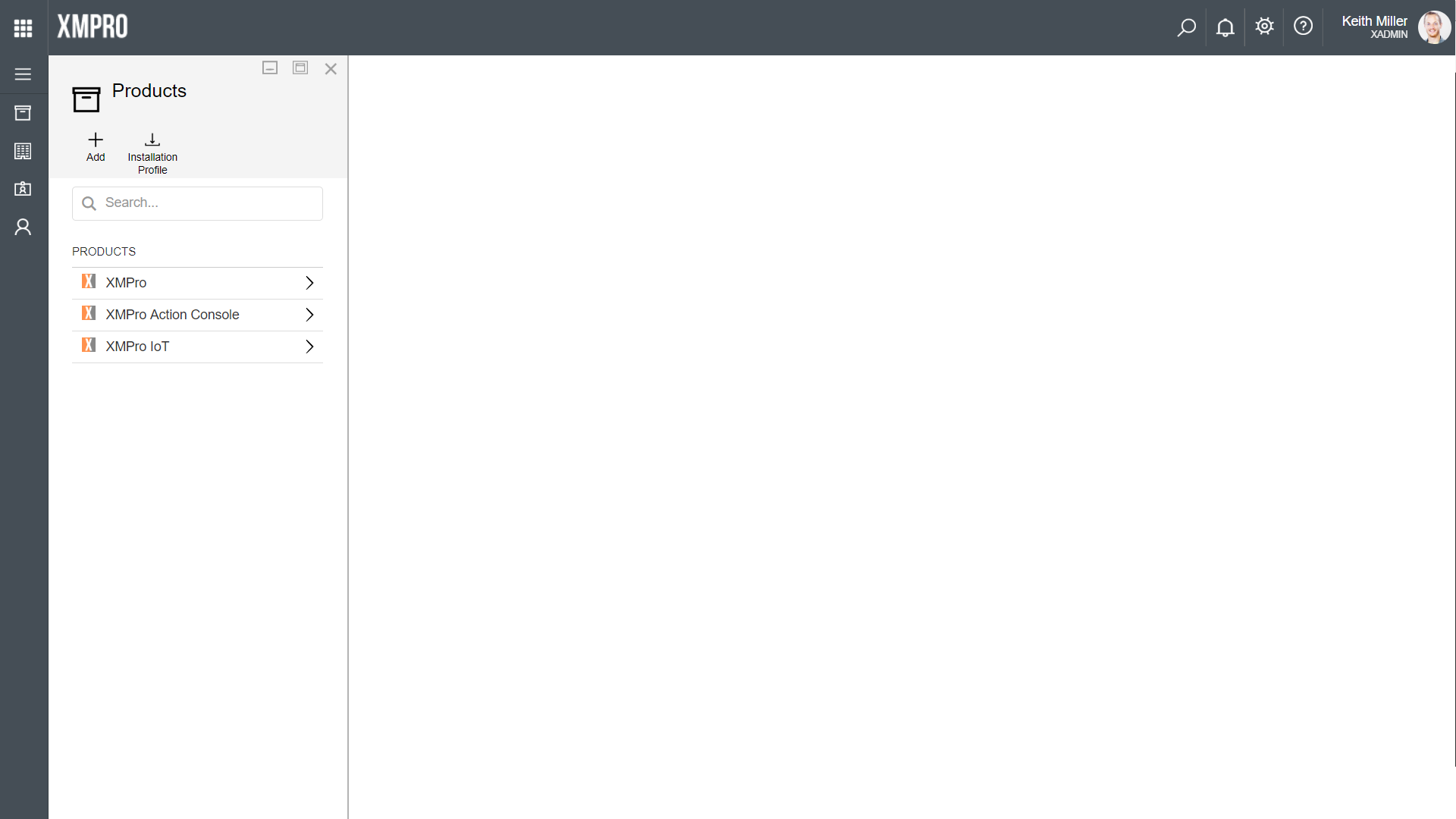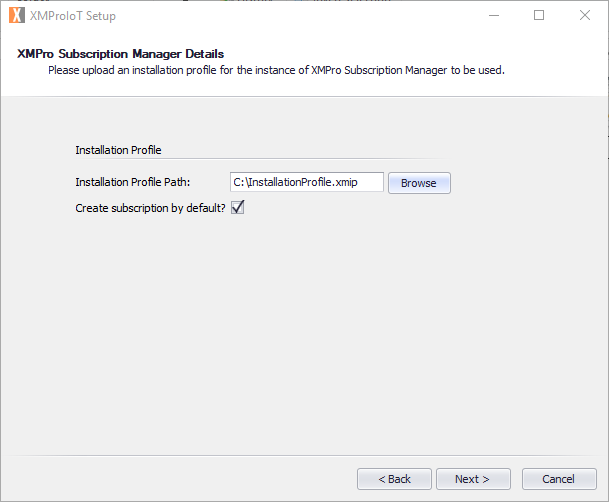V3.0.3
Agent Isolated and Integrated Loading
When a data stream is published on a stream host, each of the agents running on it needs to load their relevant agent resource files into memory before they can start running. To prevent errors from different versions of the same resource file being used and to ensure as far as possible that different agents do not share any form of state, they are loaded in an isolated manner – separate from the application and other resource files, with requests for other resources being intercepted and supplied by the host only as needed. To read more, refer to this Knowledge Base article.
Help and Support Page
A new Help and Support page has been added, allowing users to navigate to XMPro resources such as the following:
View Use Cases Per Agent
Users can now filter use cases based on the version of an agent, for example, the SQL Server listener v3.1 is used in one use case. The list of use cases displayed when clicking on an agent version also allows a user to navigate to the use cases where that version of the selected agent is being used.
V3.0.2
Stream Host Rank
You are now able to define the priority or rank of a Stream Host in terms of configuration request handling, where, in the past, the first available device was picked by Data Stream Designer to get the configuration of a stream object.
Filter by Unmapped
It is now possible to apply a filter to display all the items that are not mapped when configuring the input mappings for a stream object in Data Stream Designer.
Data Stream Designer Installer Update
The updates to the Data Stream Designer installer enables you to install the application with the minimum amount of manual steps. The installation wizard now requires you to upload an installation profile for Subscription Manager, which will be used by the installer to take care of the previously manual steps. If it is your first time installing the application , an option is provided within the installer to make all the necessary changes to Subscription Manager, such as registering the Data Stream Designer product.