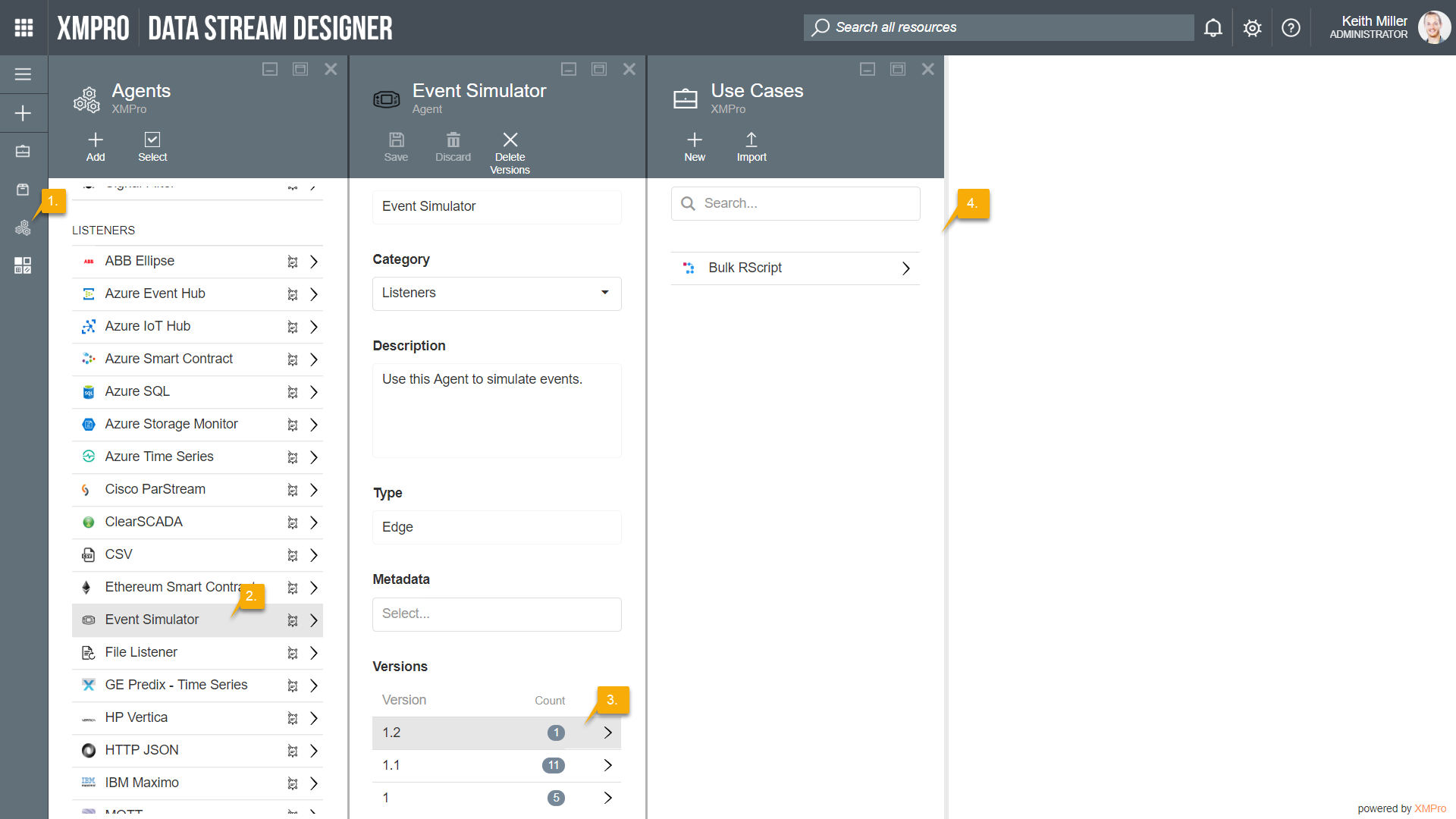Data Stream Designer allows you to view how many data streams are using a specific version of an agent. This is especially useful while upgrading agents to newer versions as upgrading an agent’s version takes place in two stages:
- Uploading the new version of the agent to Data Stream Designer as a file containing an “.xmp” extension
- Upgrading the agent in the data streams where it is being used.
Thus, if I want to upgrade Agent_A from version 2.1 to version 2.2, I can immediately see that version 2.2 of Agent_A is used in 3 data streams. All three data streams that are using version 2.1 of Agent_A will be listed. Clicking on a data stream will open the data stream, making it easier to upgrade the agent in the selected data stream.
Example
To view which use cases or data streams are using version 1.2 of the Event Simulator agent, follow the steps below:
- Open the Agents page from the left-hand menu.
- Scroll down in the list until you see the Event Simulator Listener and select the item.
- Click on the desired version.
- The data streams that are using the Event Simulator v1.2 agent will be listed on the Use Cases page.