How Can We Help?
How to enable out of the box XMPro processes such as Process Archive?
XMPro has a few admin processes that are readily available and needs to be enabled if these processes are meant to be accessed by an admin user.
The out of the box processes are:
-
- Archive Process
- Edit Best Next Action Guide
- Edit Landing Page Options
- Task Reassign
Solution:
1. Enabling access to the Process Archive process design.
-
- Log in to the site
- Go to Options > Administration > Access Rights
- In the Access Rights Editor, find the administrator who can access the XMPro Process
- Click on the Processes tab
- Tick on Read and/or Write for Process Archive
- Click OK
2. Find out the Creation Type and Creation Value
-
- Go to the Process Groups > XMPro Processes > Process Archive
- Click on Archive Process Task
- Go to the Task Properties
- In property Event Create, note the Creation Value of the task
For example: Creation value is XMPro Administration
3. Enabling access to Business Group XMPro Administration
-
- Go to Options > Administration > Access Rights
- In the Access Rights Editor, find the administrator who can access Business Groups
- Click on Business Groups tab
- Tick on Read and/or Write for Business Group XMPro Administration
- Click OK
4. Assign User to the Business Group so that the Archive Process can be initiated by the user
-
- Go to the Business Groups > All Employees > [User]
- In the Properties, go to Business Groups to see the list of business groups the user is part of
- Tick on XMPro Administration and click OK
5. Verify the process is accessible in the Action Hub
-
- Log in to Action Hub
- Click + to initiate a new process
- Select Process Group XMPro Processes
- Make sure that Archive a Process is there

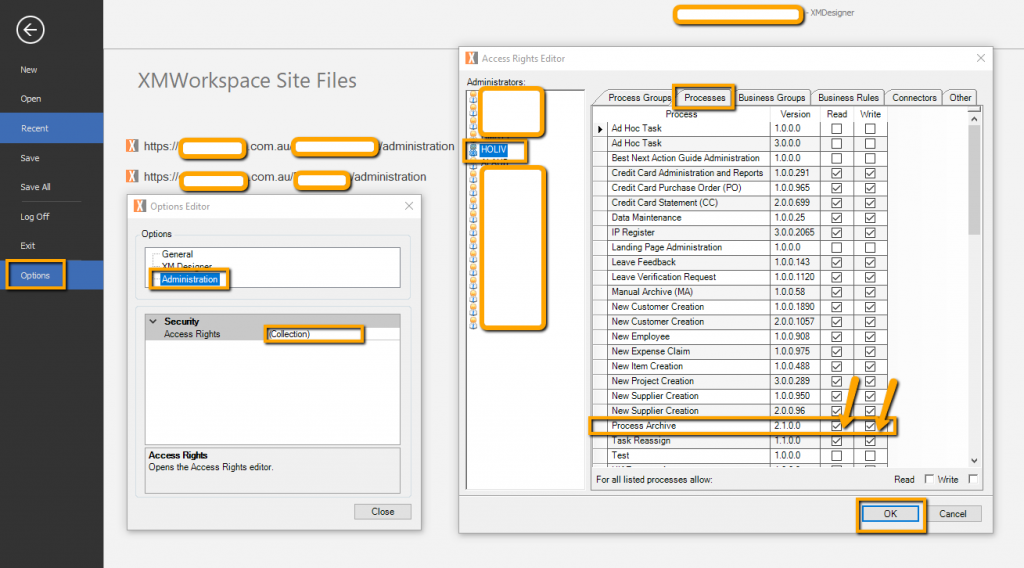
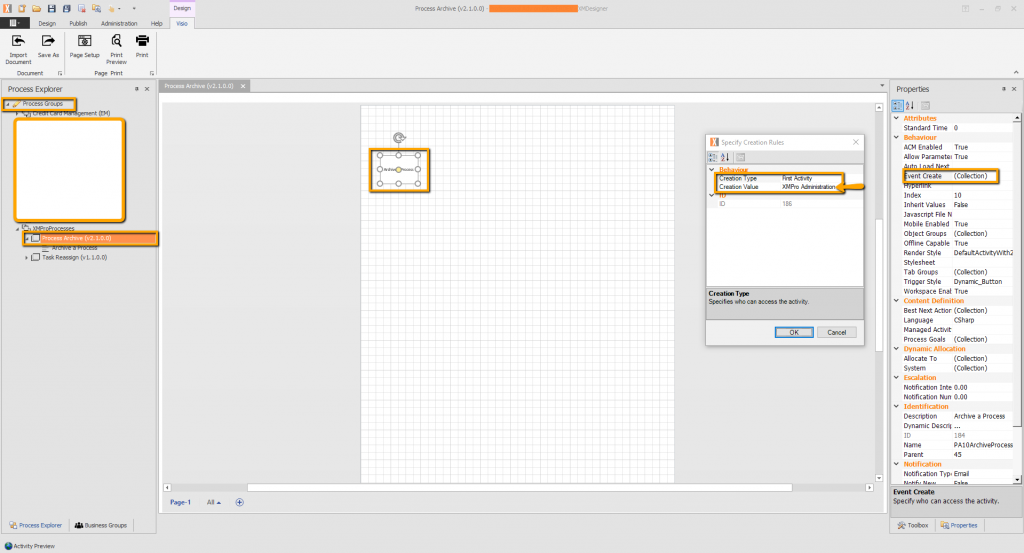
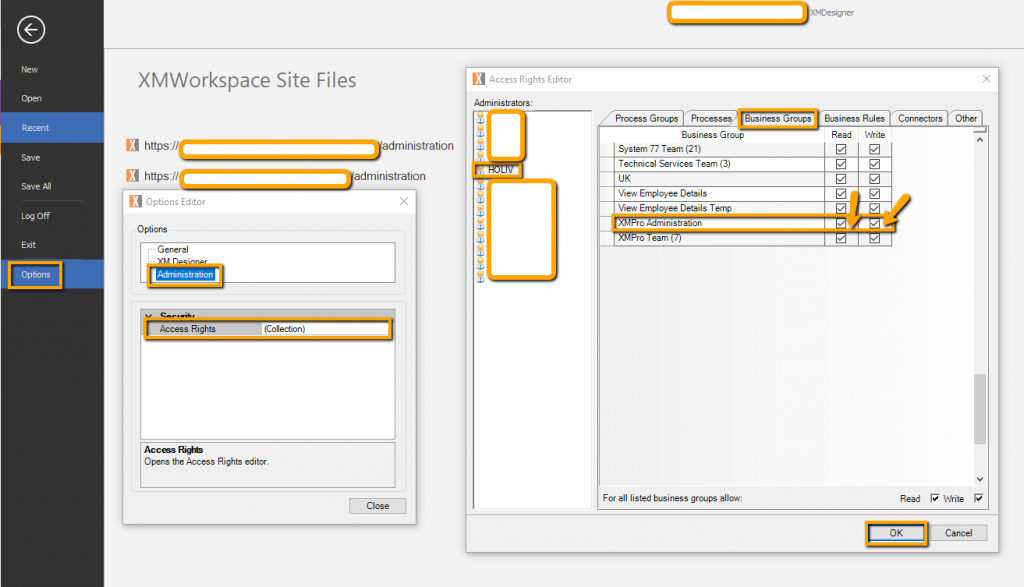
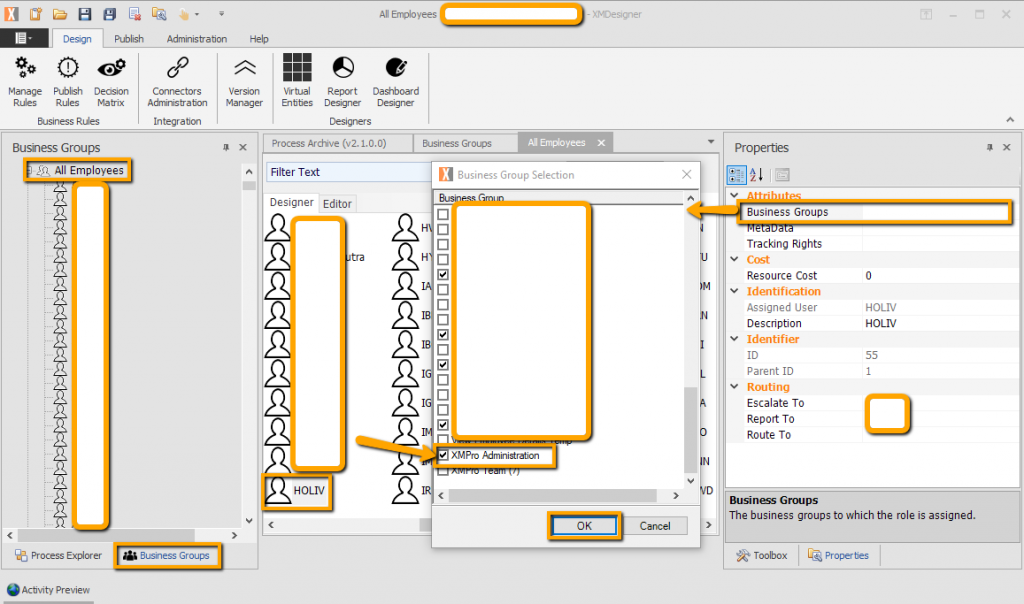
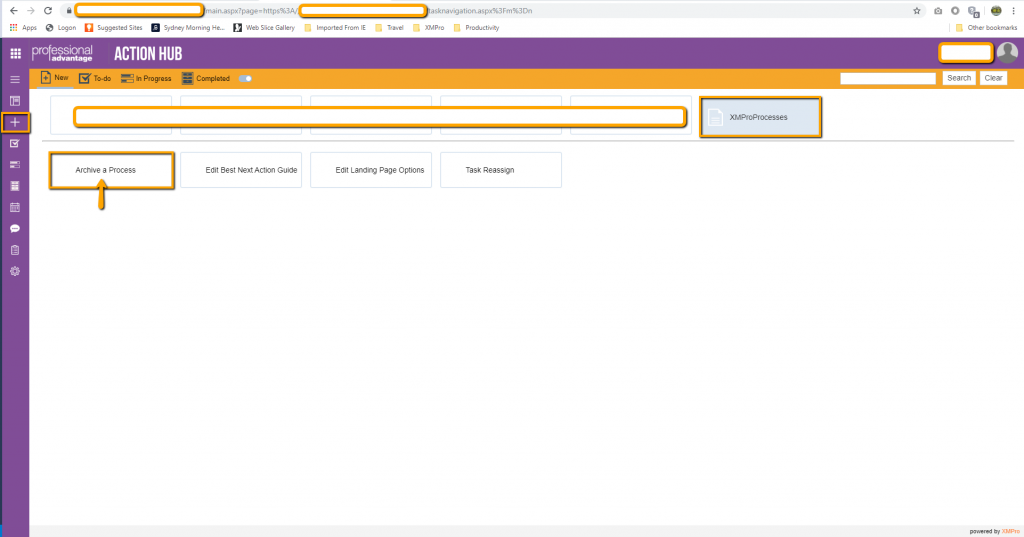
Comments are closed.