How Can We Help?
How do I change the look and feel of the Action Hub?
Solution:
To change the look and feel you need to be an Admin user.
To check the list of Admin users:
- In Action Hub, go to the site’s side menu Settings.
- Go to Users and filter on Column Admin.
- The list of Admin users will be displayed.
- Only a Super Admin user can assign another user to be an Admin user.
To change the look and feel of Action Hub:
- If you are an Admin user, you will be able to access the Site Styles page under the site’s side menu Settings.

- Modify the look and feel as desired.
- Click Save and the changes will apply to whole site.

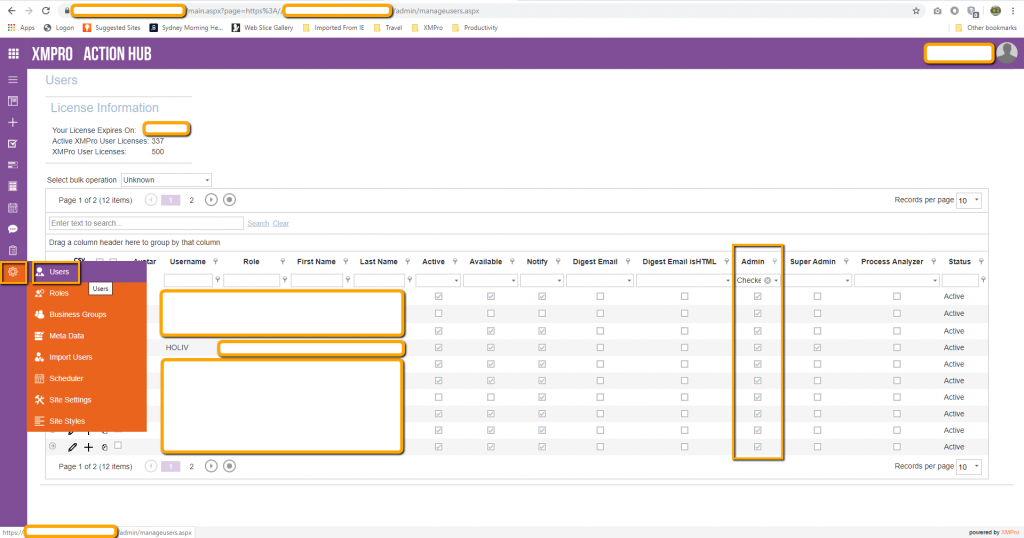
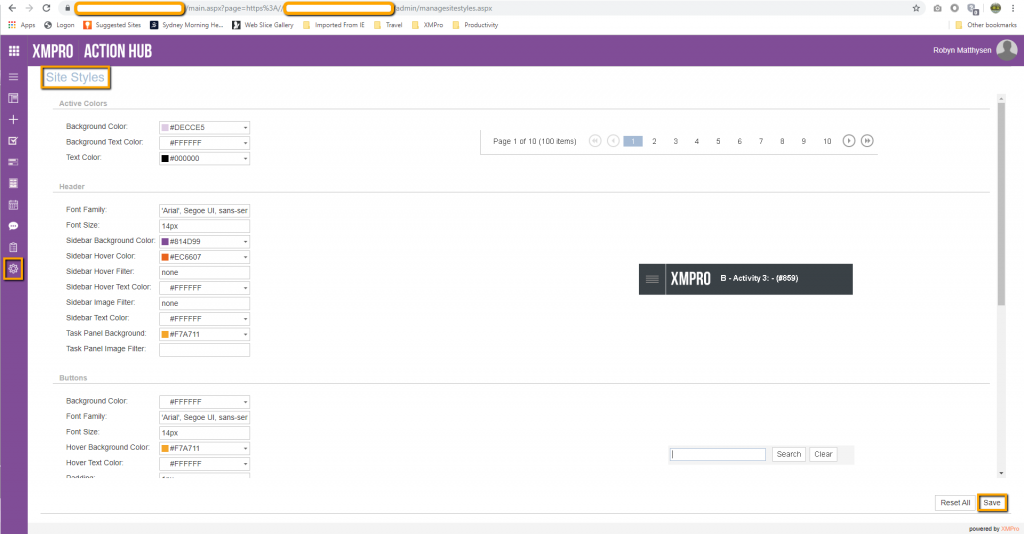
Comments are closed.