How Can We Help?
In many enterprise networks, outgoing traffic is only allowed on HTTPS i.e. port 443. In such scenarios, it becomes impossible to connect to a SQL Server running on the default port. A solution to this problem can be to configure SQL Server to run on port 443. Use the following steps to achieve this:
- Open SQL Server Configure Manager
- Drill down to Protocols for SQL20XX
- Right-click on TCP/IP and open Properties
- Specify 443 for TCP Port
- Restart SQL Server service
You can now connect to SQL Server over port 443.
Please note: IIS cannot be running on port 443 on this particular machine.

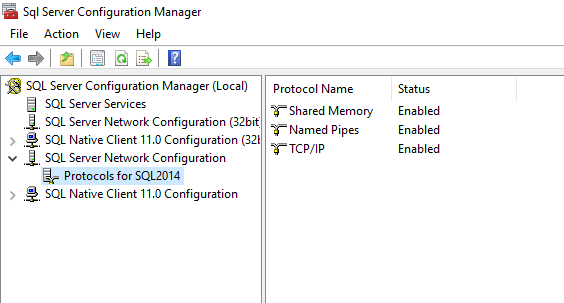
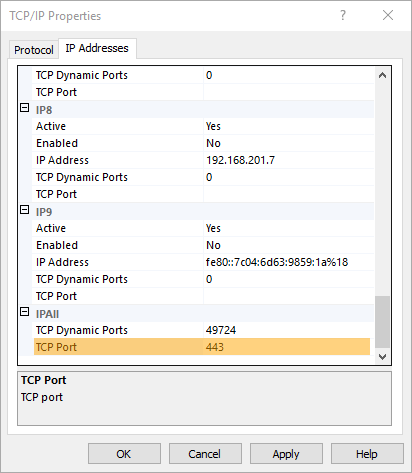
Comments are closed.