How Can We Help?
It is now possible for System Administrators to hide Tabs on the App’s Home Page view that is no longer required or being used. With this new function, along with the Default Landing Page that was introduced, it’s possible to create unique and custom solutions for mobile users.
The new setting can be found and modified in the web.config, named hiddenTabs, which will be empty by default. When a Tab is specified, the App will hide that Tab from view and adjust the remained visible Tabs. More than one tab can be hidden if the values are separated by a comma (,).
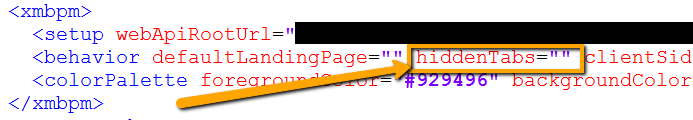 The Tab Values that can be used, as well as the order they will appear (left to right), is the following:
The Tab Values that can be used, as well as the order they will appear (left to right), is the following:
- Start
- Home
- Tasks
- Chat
- Track
Note, if all Tabs values are Hidden, the Landing Page (Start Tab) will be shown regardless.
Example of everything hidden except for Tasks and Tracking
hiddenTabs=”Start, Home, Chat”
Example of everything being hidden and an Activity used as a Default Landing Page

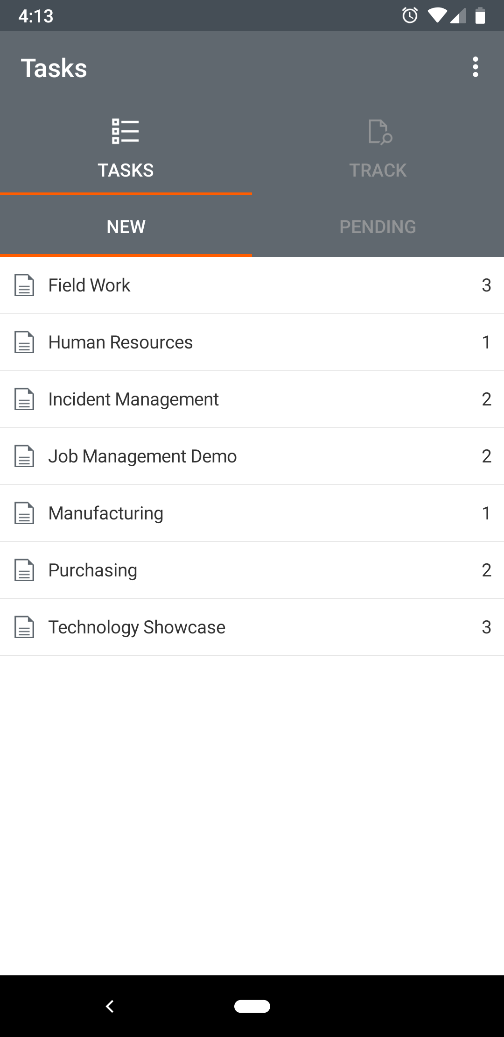
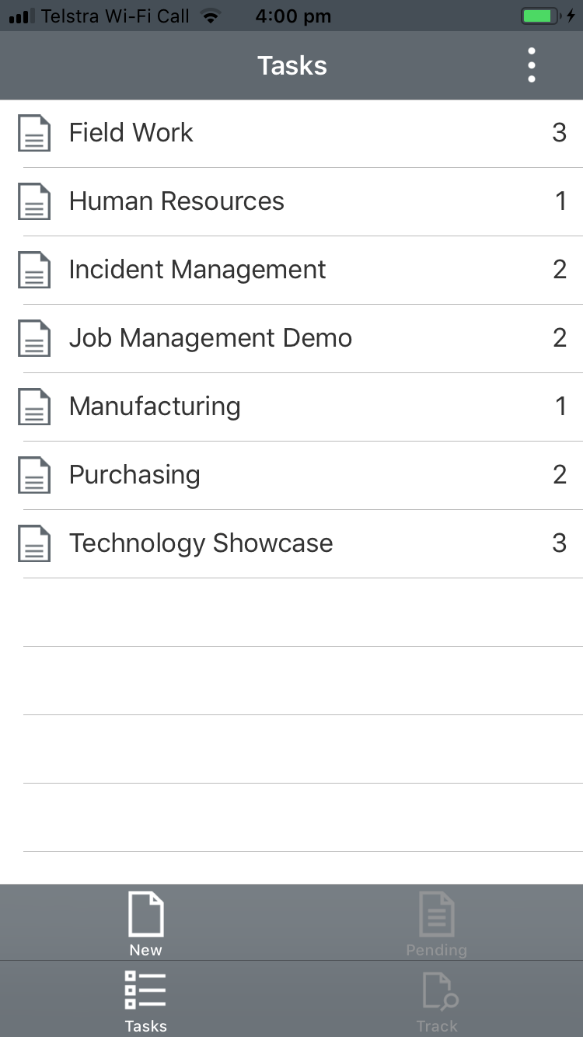
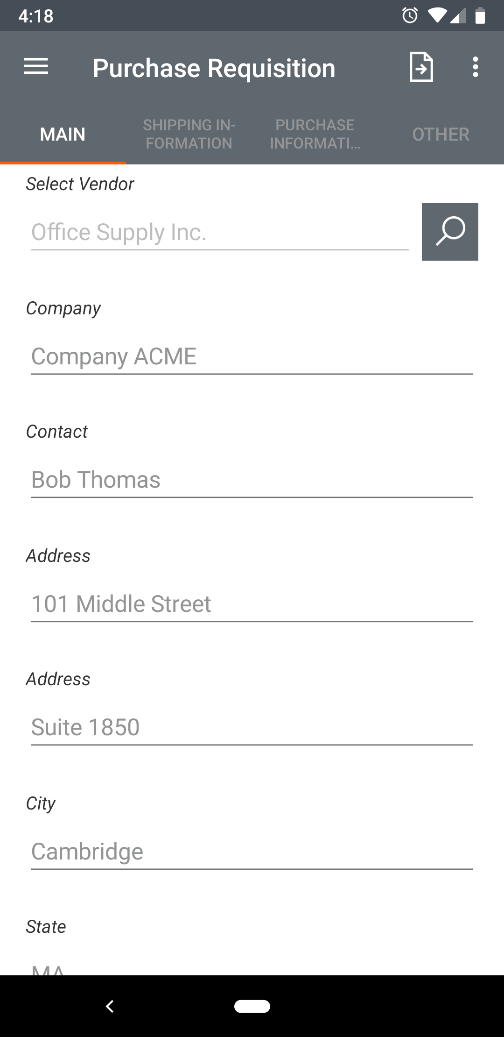
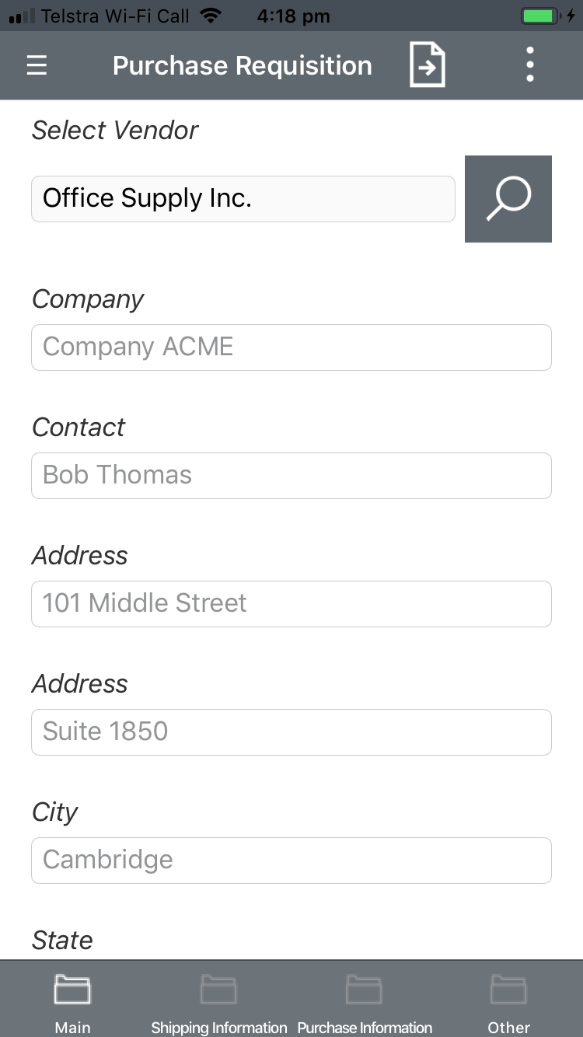
Comments are closed.