How Can We Help?
Redirecting Assembly Version
Scenario:
- You upgraded the XMPro website to a later version with a custom library that has a reference to the older version of XMPro assembly.
- You have upgraded the XMPro website to a later version with a custom library that has a reference to the different version of referenced assembly.
- In both cases, you want to use the same assembly without recompiling against the new referenced assembly. For instance, using Newtonsoft.Json.dll to serialize / de-serialize json object. However, XMPro 6.7 is referenced to Newtonsoft.Json.dll version 8, but you might use version 12 in your custom library solution.
Solution:
Edit the web.config to resolve the assembly referencing issues by redirecting the library to use the newer version of the assembly. By adding the following XML inside the <assemblyBinding xmlns=”urn:schemas-microsoft-com:asm.v1″> tag:
<dependentAssembly> <assemblyIdentity name="someAssembly" publicKeyToken="32ab4ba45e0a69a1"culture="neutral" /> <bindingRedirect oldVersion=0.0.0.0.7.0.0.0" newVersion="8.0.0.0" /> </dependentAssembly>
For example, with reference to a XMPro library:
<dependentAssembly> <assemblyIdentity name="XMPro.XMServer.Core"publicKeyToken="a79c0da5e4528976" culture="neutral"/> <bindingRedirect oldVersion="0.0.0.0-6.7.0.0" newVersion="6.7.0.0"/> </dependentAssembly>
The Version, Culture and PublicKeyToken information can be found by running the PowerShell cmdlet below.
([system.reflection.assembly]::loadfile(“C:\temp\xxxxxxx.dll”)).FullName

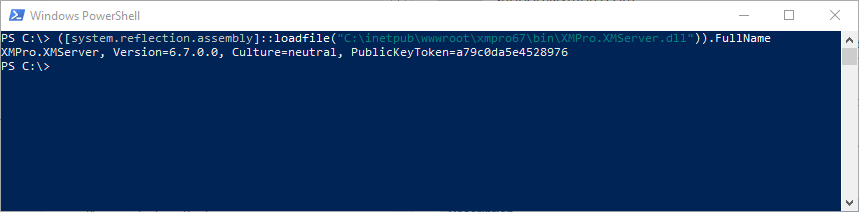
Comments are closed.