How Can We Help?
This new feature will require App 2.2.4 or later, as well as API 6.6.0.2 or later
The 2.2.3 server release of XMPro Act has introduced various sync options for System Administrators to configure for their users. To apply these options, add the case-sensitive value into the syncOptions setting found in the web.config file, located in the API server component for mobile.
The values that can be used and their expected behavior can be found below:
1. Default
- Default value of setting
- Will Ask users if they wish to sync, if they haven’t synced for the day already
- Prompt can be turned off via the settings option
2. Always
- Every time the user opens the app with a valid connection to the server, they will be forced to Sync before they can continue
- Prompt will be hidden from settings menu
3. Daily
- If the user hasn’t performed a Sync for the day, they will be forced to sync with the server before they can continue
- Prompt will be hidden from settings menu
4. None
- A NULL or blank value can also be used instead of None
- No prompt will be displayed when a user logs into the app
- Manual syncs only

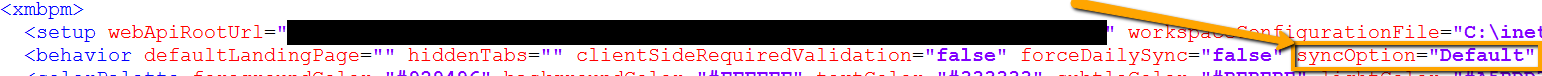



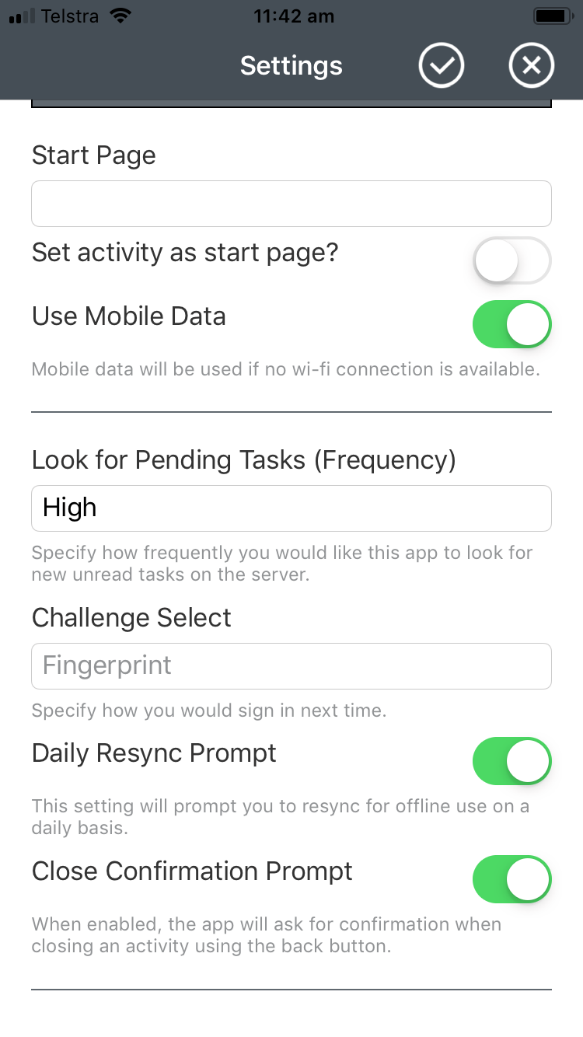
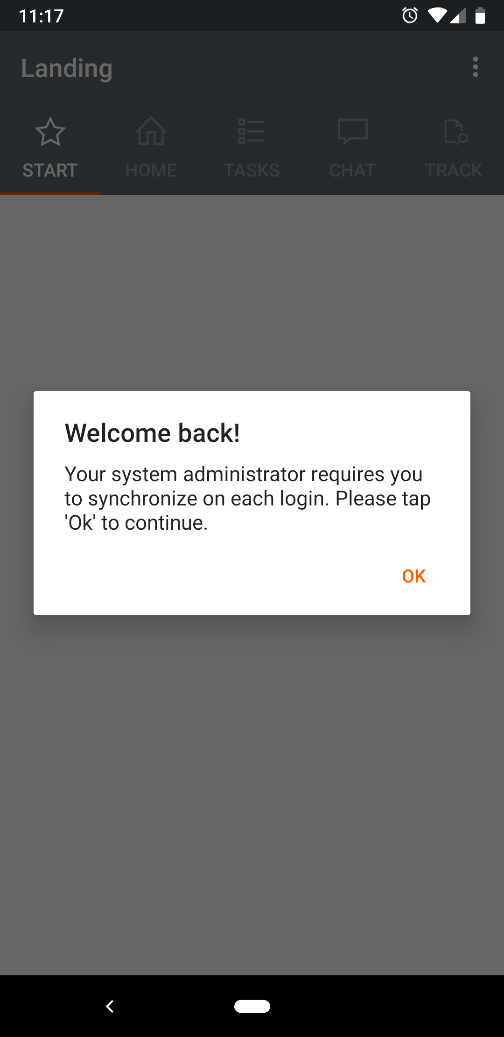
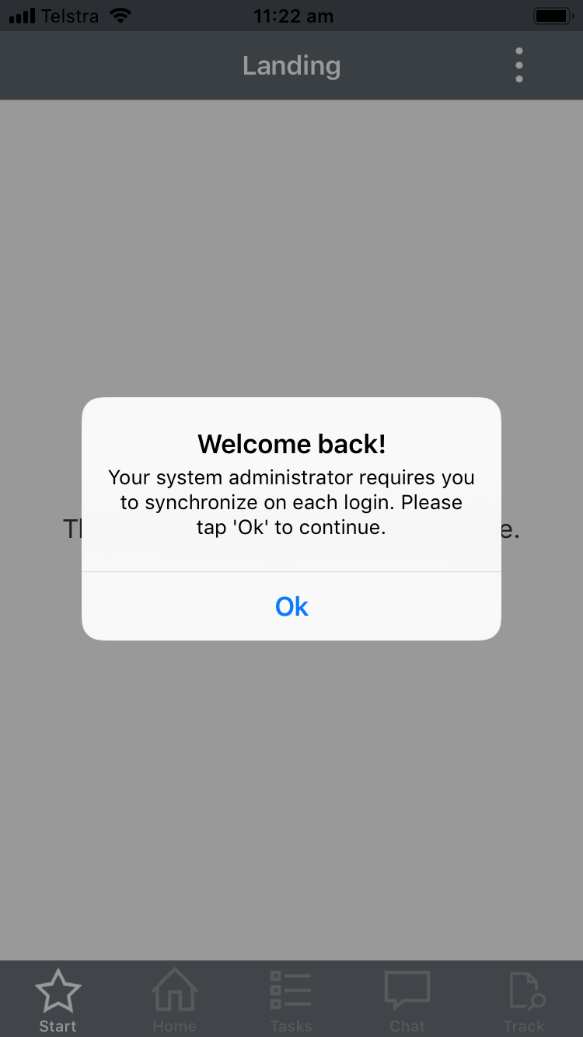

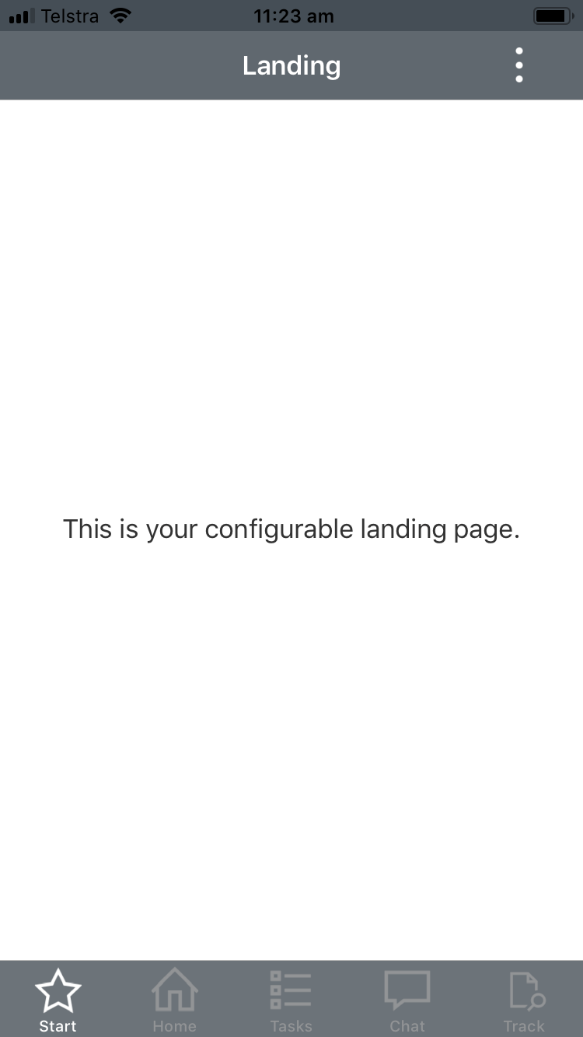
Comments are closed.