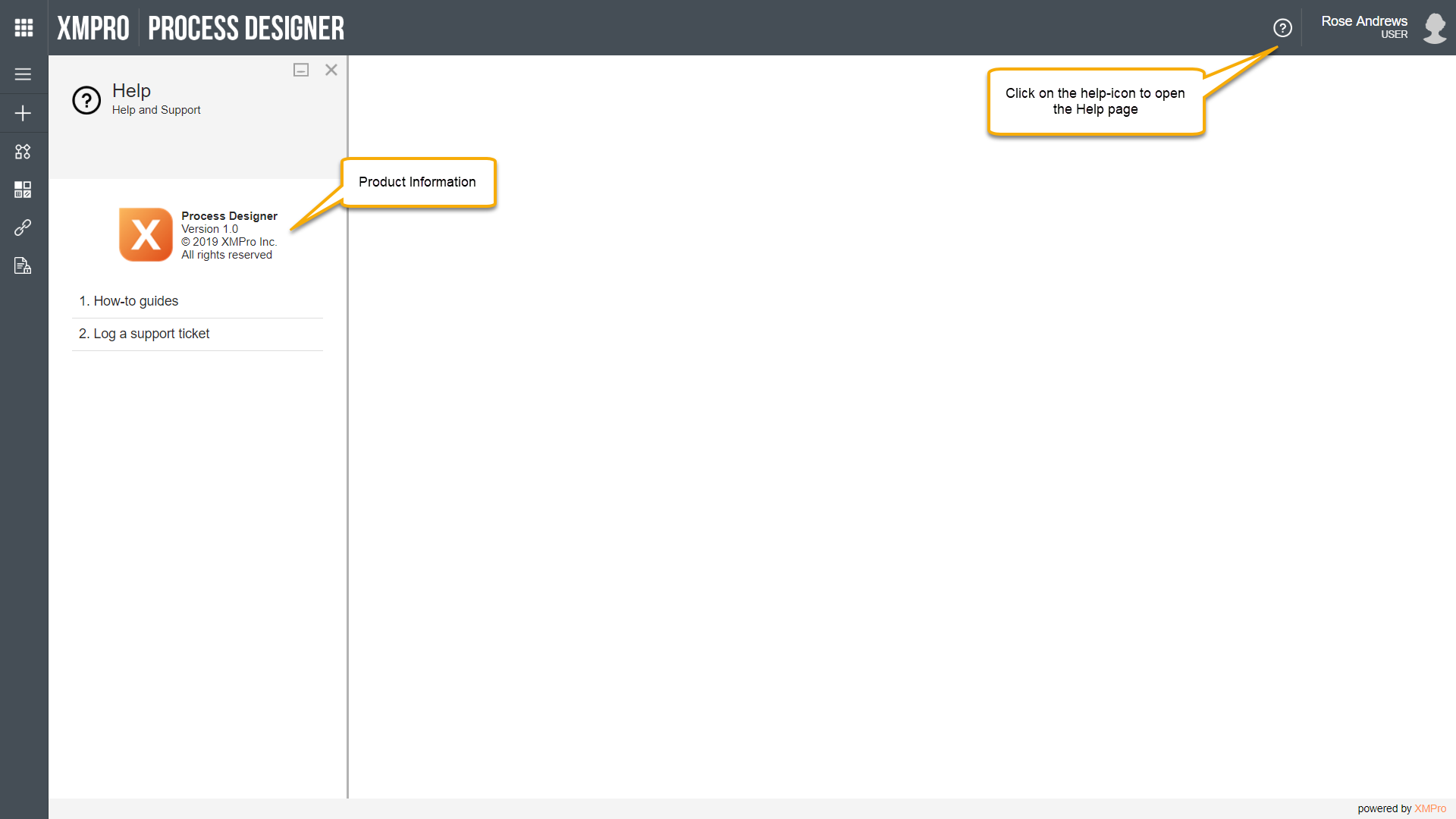If you are in need of assistance, have a question, or get stuck while using Process Designer, open the Help page by clicking on the Help-icon in the top-right corner of your screen. On this page, you will find several useful pieces of information, including the product name and version. Along with the product information, this page will list two options that will provide you with much needed information:
- How-to guides
- Log a support ticket
How-to guides
How-to guides are generally short articles on specific questions that users might have. These guides may be extended at any time, depending on the need.
Log a support ticket
Clicking on the last item in the list will open our support page. If you are in need of further assistance, beyond what our documentation covers, feel free to contact us at any time and we will gladly assist you.