How Can We Help?
Scenario:
When a product is added to Subscription Manager, several information fields will be stored for it. You can see some these details when selecting an existing product from the list on the Products page, as can be seen in the image below.
The information contained about a product includes items such as its name, product type, license type, description, product URL, product Logout URL, etc.
By looking at the images below, you will see that there are two different types of URL’s. One is a product logout URL, which is placed at the top of the page. Then, there is a section at the bottom of the page where other product URL’s are maintained.
Product URL vs Product Logout URL:
Product URL’s are URL’s that relate to the product itself. The base product URL is the URL that your users will need to be able to access that specific product. For example, if my base product URL for Data Stream DesignerIs a model-driven approach to connect, transform and action real-time “streaming” data in a visual, drag and drop manner. is https://myserver.com/datastreamdesigner/, my users will be able to access Data StreamConsists of a combination of Stream Objects allowing real-time data to flow through. It is created to address a particular use case. Designer using this URL. A single application or product can also have other URL’s, for example service URL’s.
Since multiple instances of the same product can be installed, a product can have multiple base URL’s. All the URL’s, including service URL’s, need to be listed in Subscription Manager. Without these URL’s, an application cannot be authenticated successfully. Every product registered in Subscription Manager needs to have at least one URL that is marked as the base URL.
The logout URL is used in a different way than the other URL’s. The Logout URL is not used to authenticate an application but rather for HTTP-based logout, allowing for other actions associated with the logout to be performed such as causing the logout to occur by rendering the URL in an Iframe. More information can be found here.

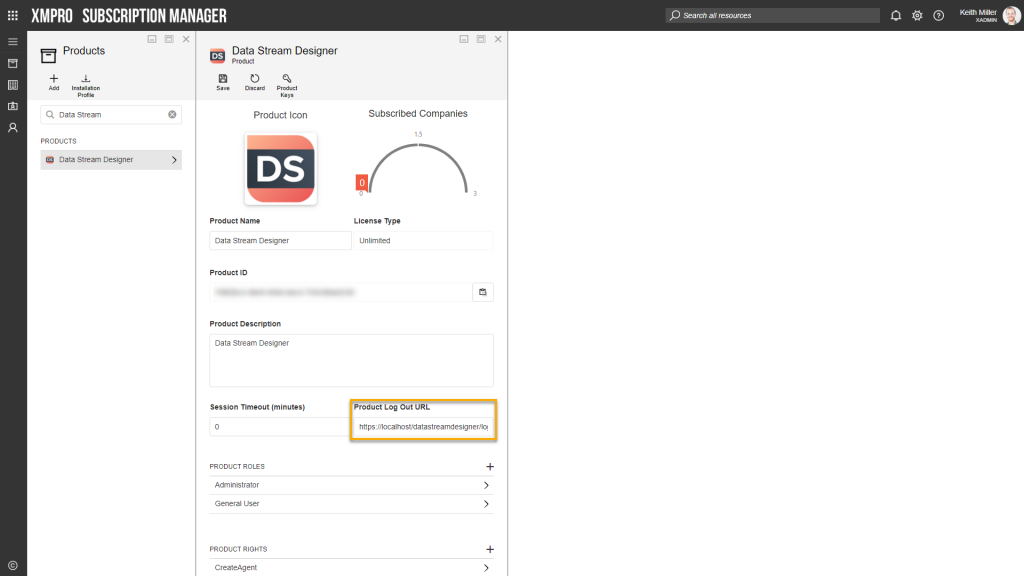
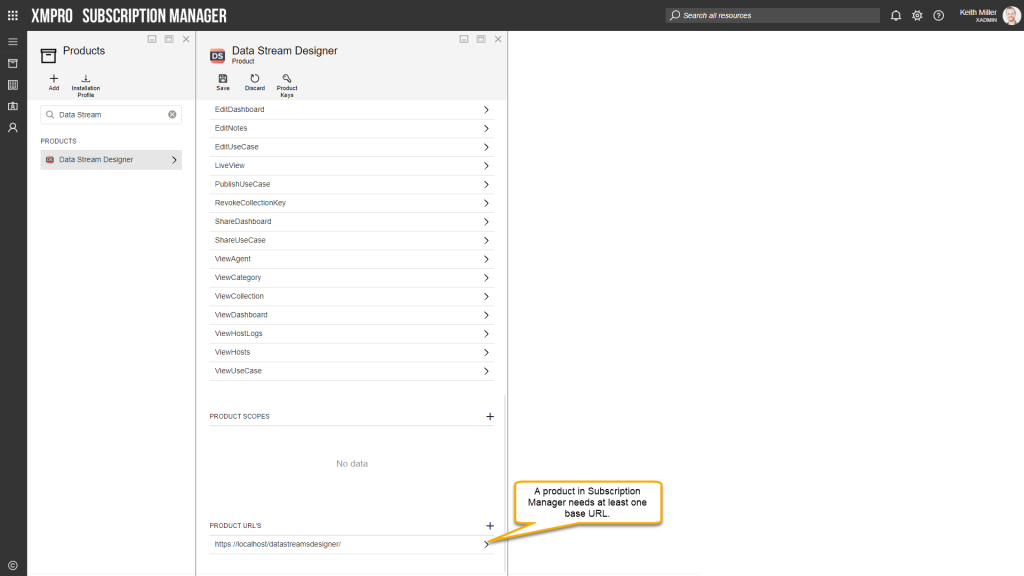
Comments are closed.