How Can We Help?
Issue
This error occurs when trying to open a process group:
“An unhandled exception of type System.Runtime.InteropServices.COMException has occurred.”
This issue applies to XMPro v6.0 or below running under Windows Server 2008 R2.
Resolution
Register the msscript.ocx
- Before running Regsvr32 msscript.ocx, make sure the msscript.ocx file is in C:\Windows\System32 folder.
- Click the Start button, then in the Start Search box, type CMD but to NOT press Enter.
- In the Programs section of the displayed list, right-click the command prompt > Run as Administrator and click Continue.
- In the open window, type the following command and press Enter:Regsvr32 msscript.ocx.
- Verify that the registration is successful.
An alternative way to register the msscript.ocx is by navigating through your computer’s local directory and follow the steps as shown in the images:
You will then see a confirmation pop-up window saying that the OCX file was successfully registered.

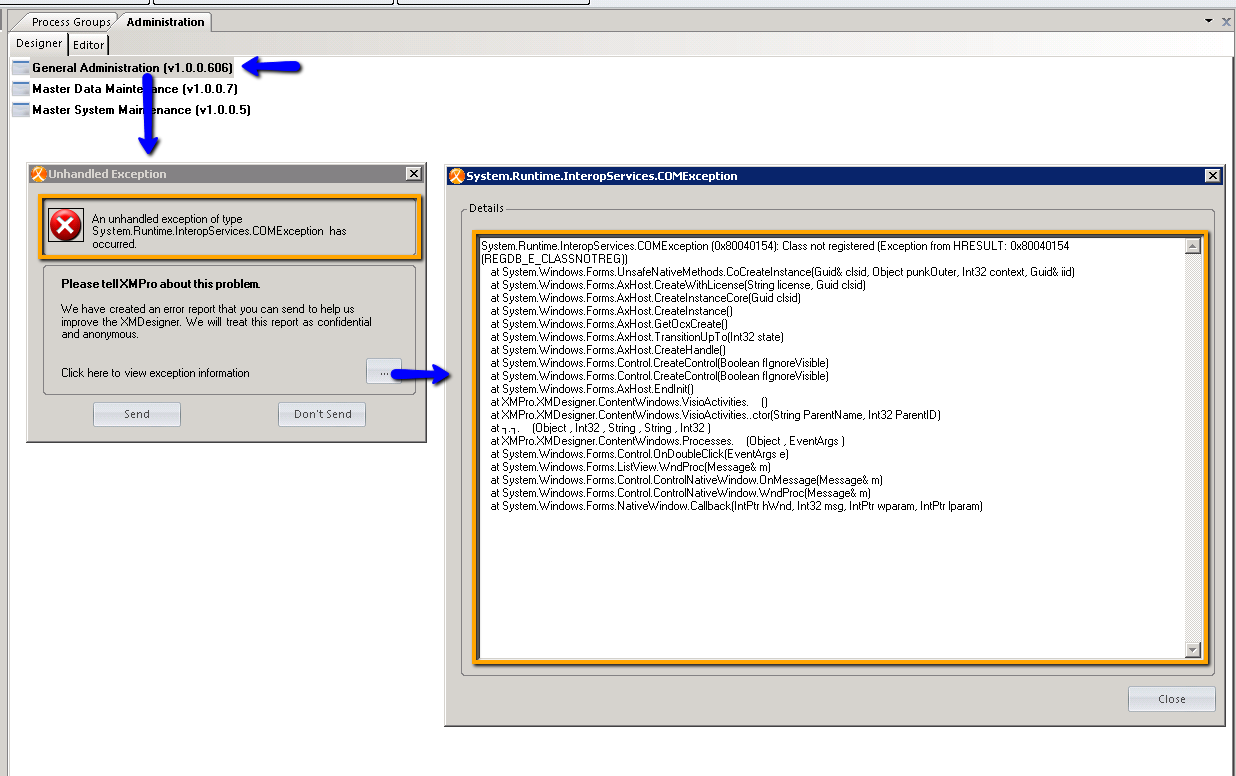
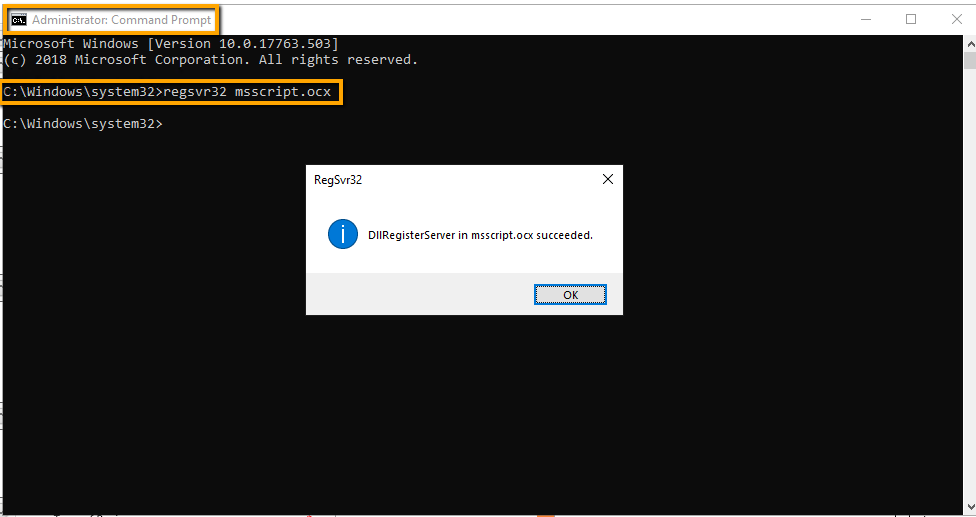
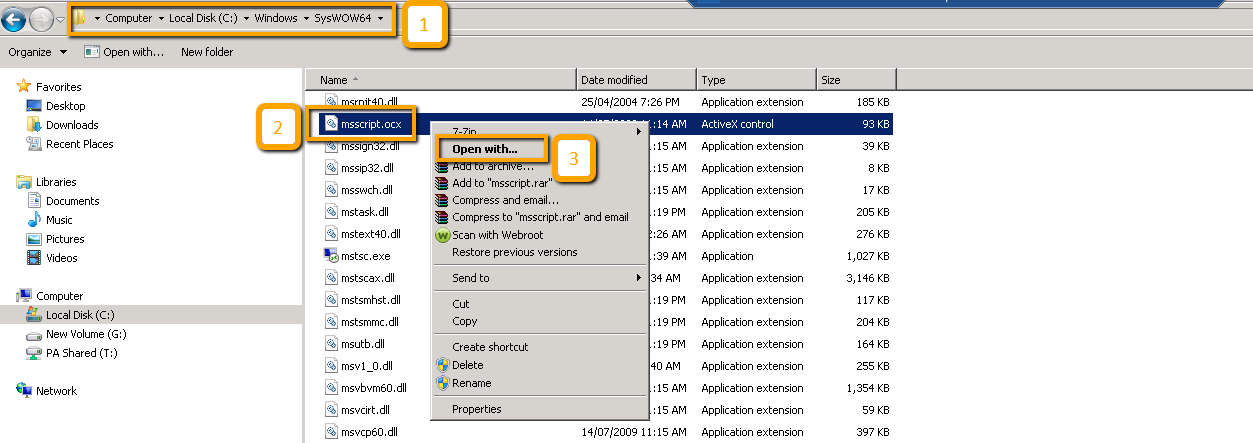
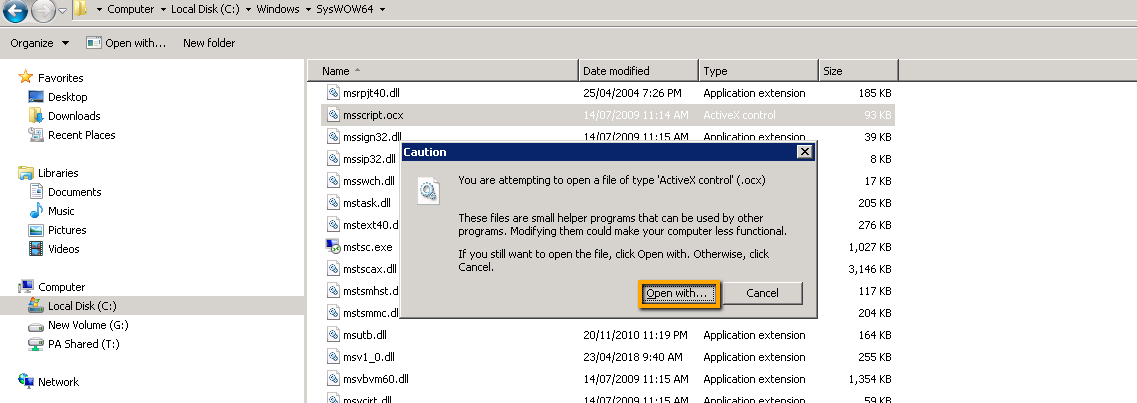
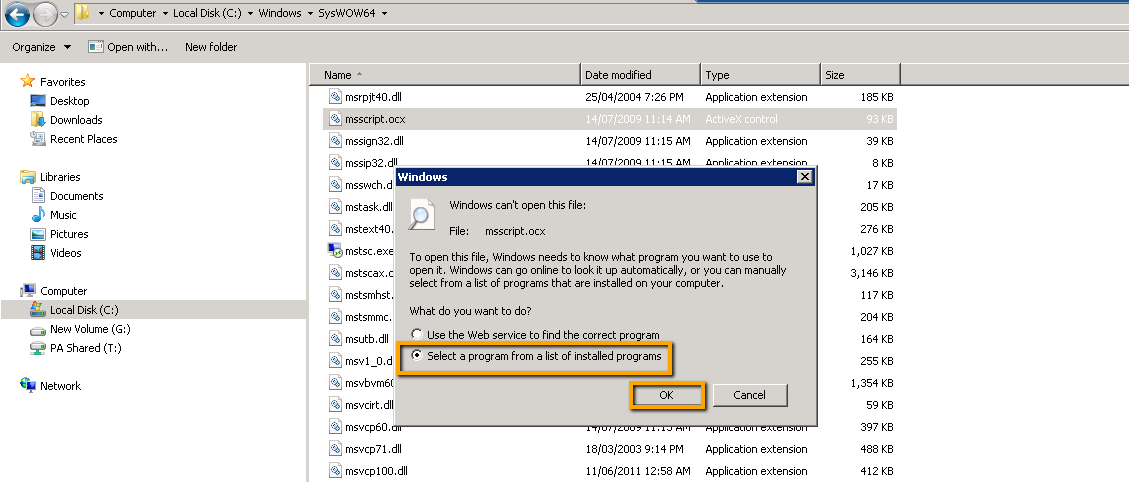
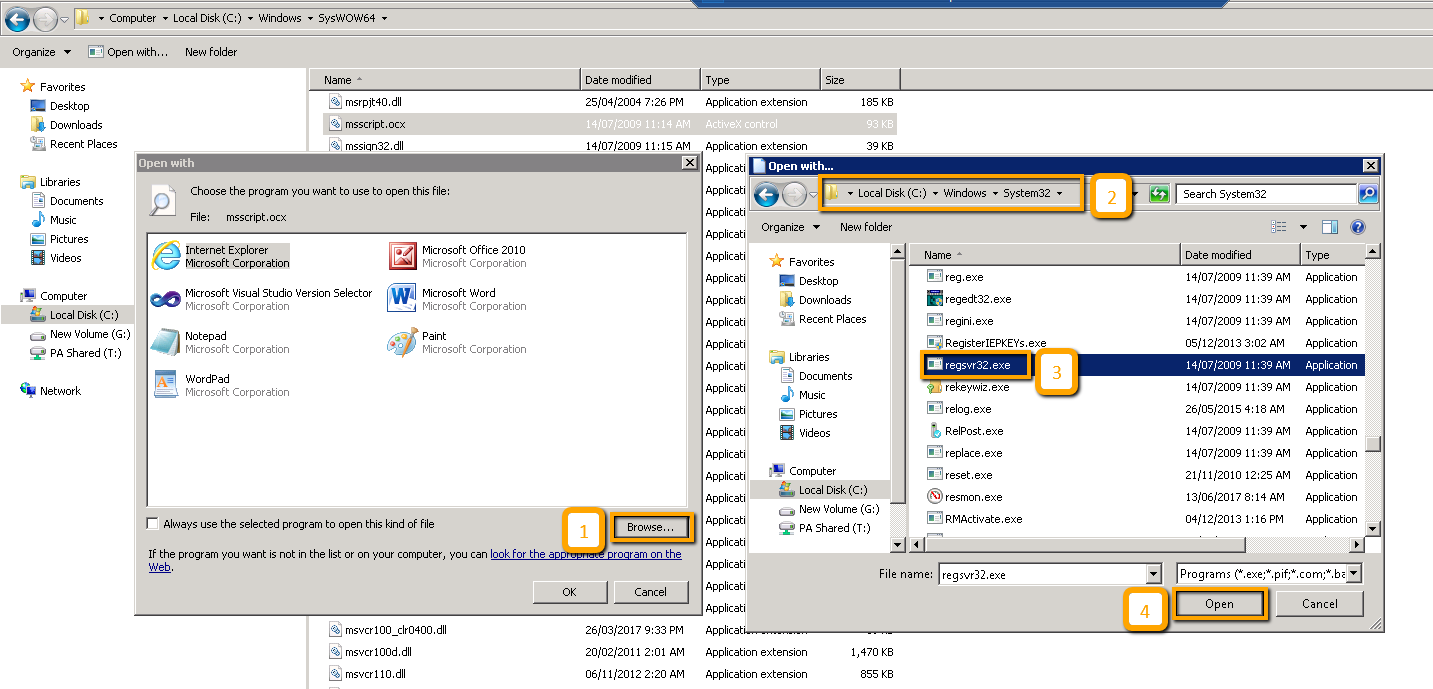
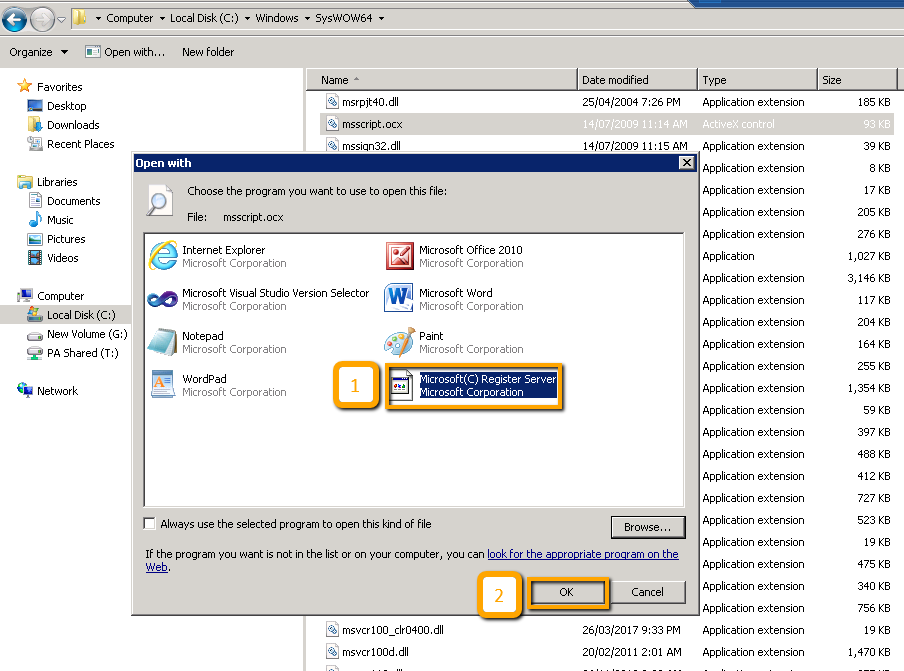
Comments are closed.