How Can We Help?
Incorrect Time Displayed in In-Progress and Completed History Tasks
Issue:
The time Created and Completed in the task list are showing incorrectly.
As shown in the example below, the task has just been completed about a minute ago. However, it is showing yesterday’s date and time.
Solution:
The time and date displayed in Created/Completed are based on the set value in the time zone setting in the user profile.
To resolve, follow the steps listed:
- Navigate to the user profile setting screen by clicking the avatar at the top right corner of the screen.
- Update the timezone setting value to match your local timezone. Click the Update button to save the changes.
- On clicking the Update button the message: “Information successfully updated” should be displayed.

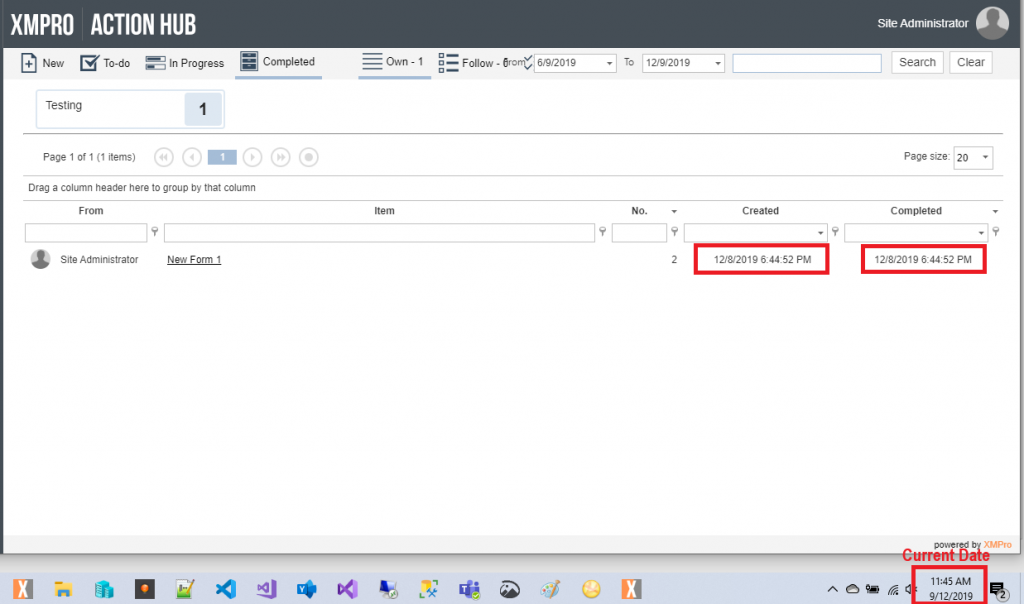
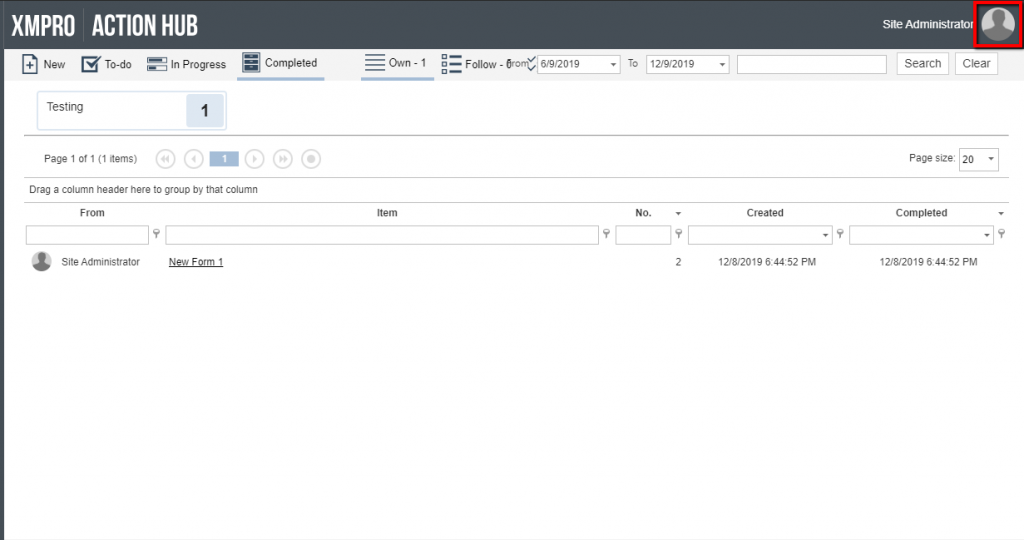
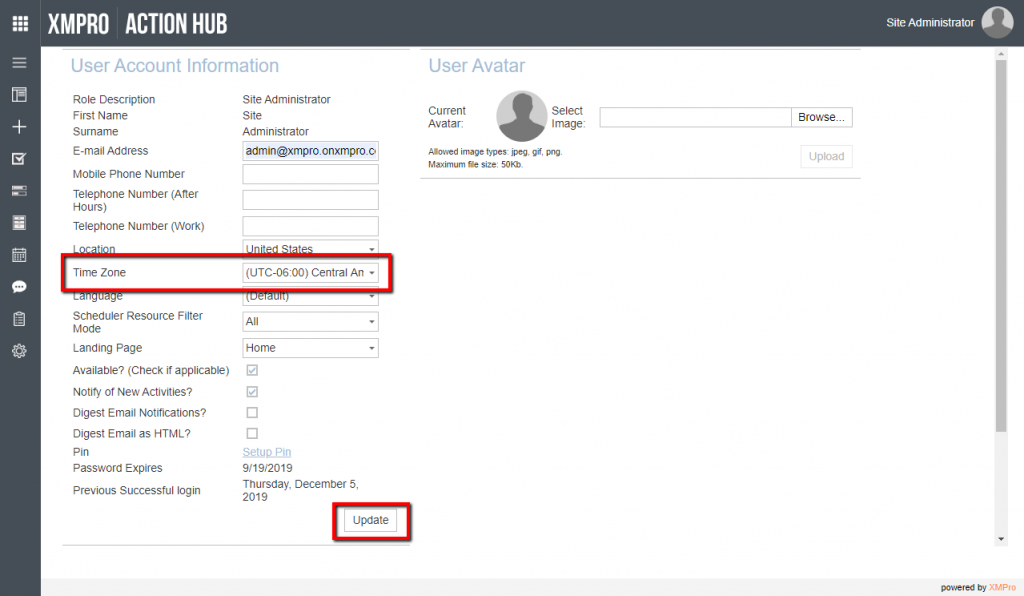
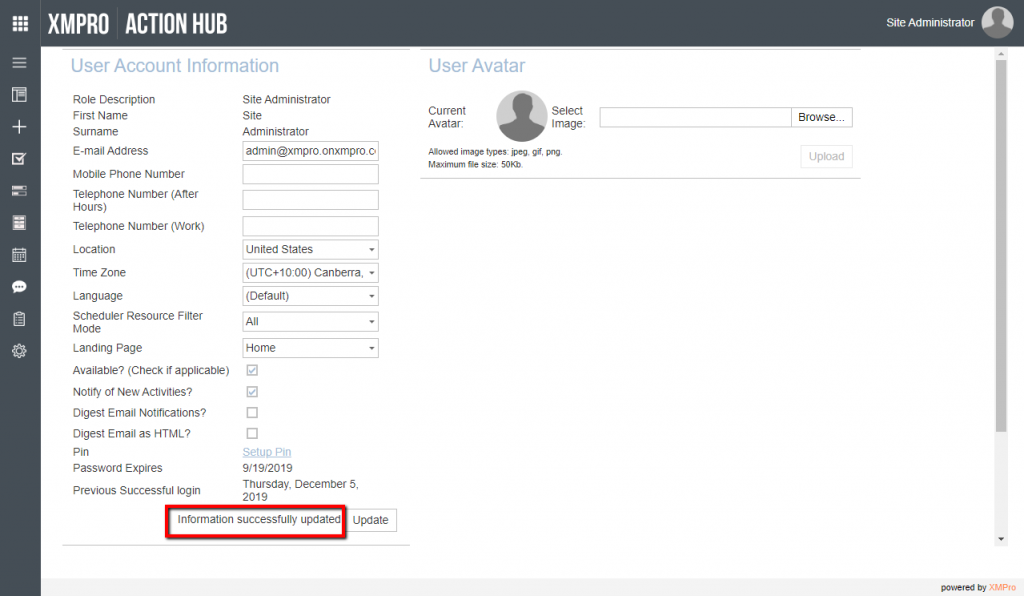
Comments are closed.