How Can We Help?
How to fix style issues after upgrading from 6.x.x to 6.7 onwards?
Issue:
The BPMBusiness process management (BPM) is a discipline in operations management that uses various methods to discover, model, analyze, measure, improve, optimize, and automate business processes. BPM focuses on improving corporate performance by managing business processes. Any combination of methods used to manage a company's business processes is BPM. Processes can be structured and repeatable or unstructured and variable. Workspace website is displayed incorrectly after upgrading from 6.x.x to 6.7.
Solution:
To resolve the issue, do the following steps:
- Log on to XMDesignerIs used to configure XMPro BPM solutions. with Admin rights
- Click on the Administration tab
- Select Workspace from the Setting section. This will displays the Application Settings
- Modify the DefaultSkin and DevExpressTheme to Fluid
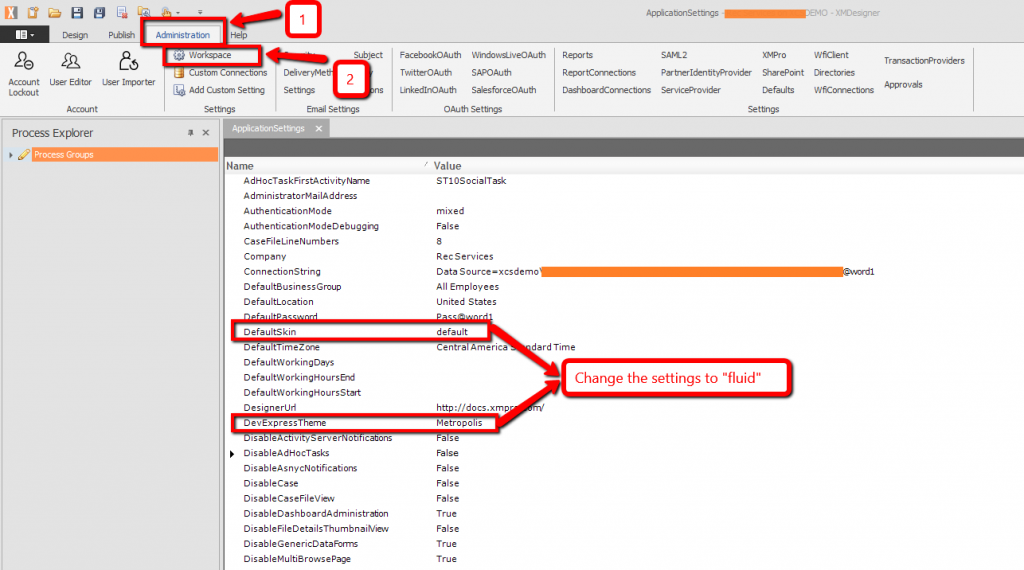
- Ensure that the MasterPage is set to “~/Fluid.Master”
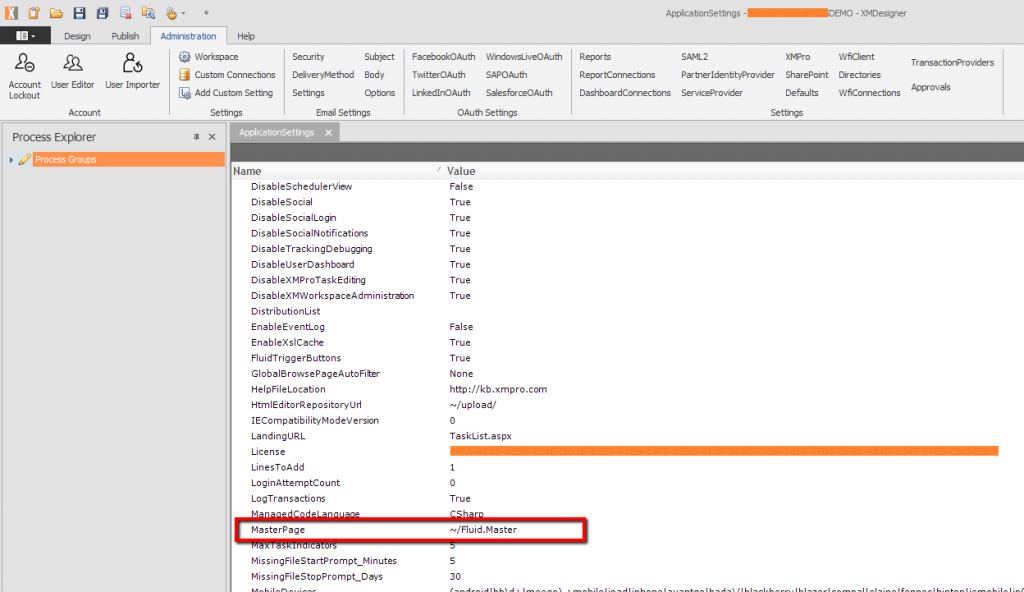
- Save the changes by clicking the Save button at the top menu or by simply pressing CTRL + S from the keyboard
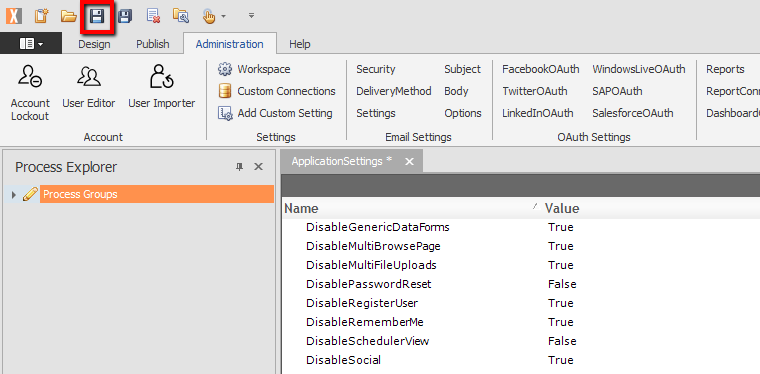
- Select “Yes” when prompted by the message as shown below:
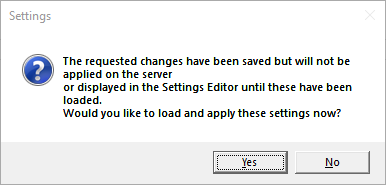

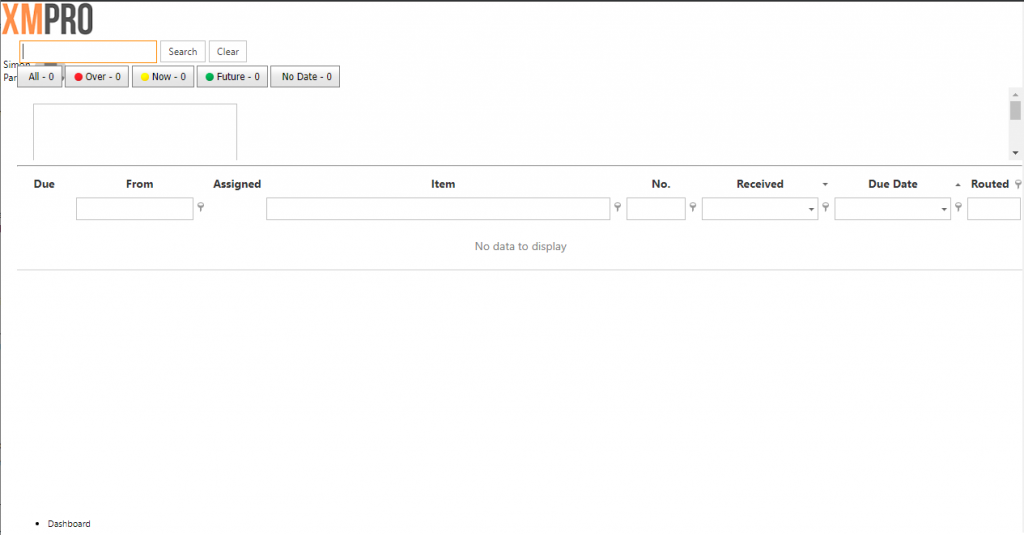
Comments are closed.