How Can We Help?
How to Share a Use Case
Step 1: Open the Use Case you want to share.
Step 2: Click on “Share” icon in the Action Bar.
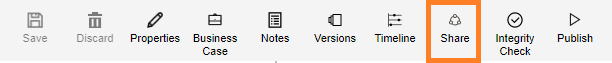 Step 3: In the “Share Use Case” blade, click on “Add” icon.
Step 3: In the “Share Use Case” blade, click on “Add” icon.
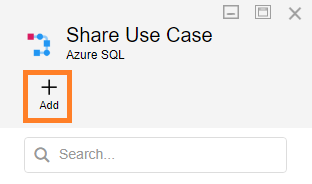 Step 4: In the “Grant Permission” section, select a user from “User Id” drop-down with whom you want to share the use case.
Step 4: In the “Grant Permission” section, select a user from “User Id” drop-down with whom you want to share the use case.
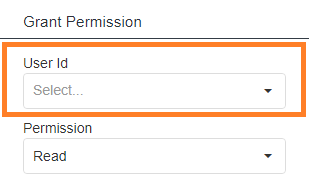 Step 5: Under “Permission” drop-down, select “Read” option to give read-only access to the use case (or) “Write” option to allow the user to edit and save the use case.
Step 5: Under “Permission” drop-down, select “Read” option to give read-only access to the use case (or) “Write” option to allow the user to edit and save the use case.
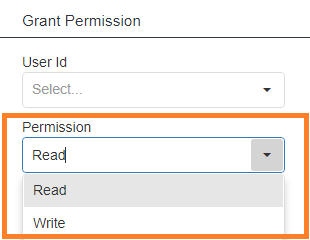 Step 6: Click “Ok” button to save the changes.
Step 6: Click “Ok” button to save the changes.
Step 7: Repeat steps 3 to 6 to share the use case with more users.

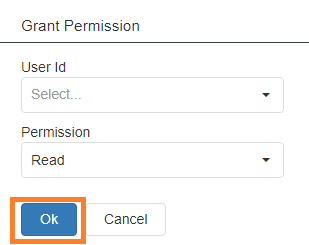
Comments are closed.