How Can We Help?
Object groups in XMPro Act can be configured to exclude certain fields from the overview and only display those excluded fields when the object group line is tapped and drilled into. To achieve this functionality is quite simple, and only requires modifying a single property on the control you wish to hide. In XMDesignerIs used to configure XMPro BPM solutions., find the control you wish to hide from the overview and go to the properties. Find the column property and change its default value of 0 to 1. The application will use column to determine if the control should be rendered in the overview (0) or only when the drilldown is displayed (1).
iOS – OVERVIEW & DRILLDOWN
XMDESIGNER SETTING

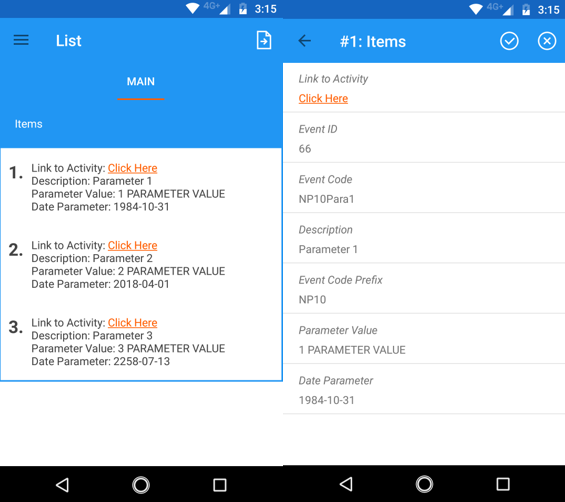
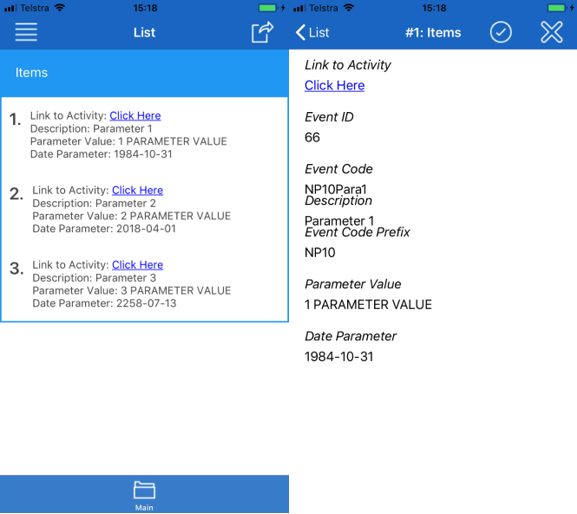
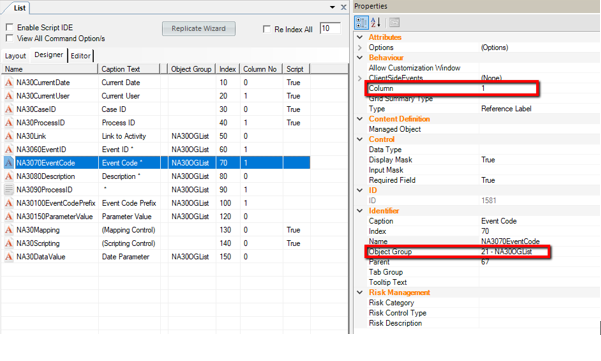
Comments are closed.