How Can We Help?
Scenario:
An error occurs when trying to log in to the Action Hub after upgrading to version 6.7 with Subscription Manager authentication.
Solution:
This is caused by the WebsiteUrl setup in the site.config file of the Action Hub folder does not match with the Product URL setup in Subscription Manager.
For instance:
WebsiteUrl setup in site.config of Action Hub:
https://server/actionhub/default.aspx
Product URL of Subscription Manager:
https://server/actionhub/
Correct the WebsiteURL setting in site.config using XMDesignerIs used to configure XMPro BPM solutions. by the following steps:
- Log on to the upgraded website using an XMPro account with administrative rights.
- Click on the Administration Tab.
- Click the Workspace button.
- Search for WebsiteUrl from Name column of the middle panel.
- Remove “defualt.aspx” in the Value column.
- Save the changes by clicking on the Save button.
- On the Apply Server Settings message prompt, click Yes.

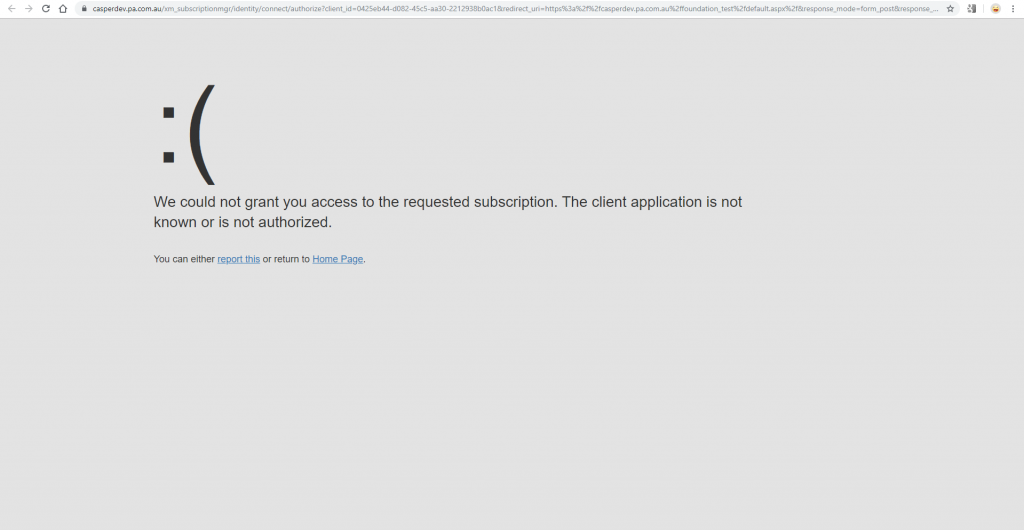
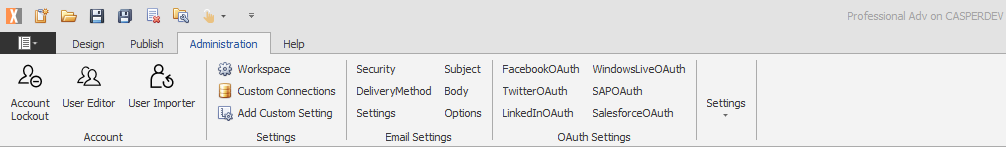
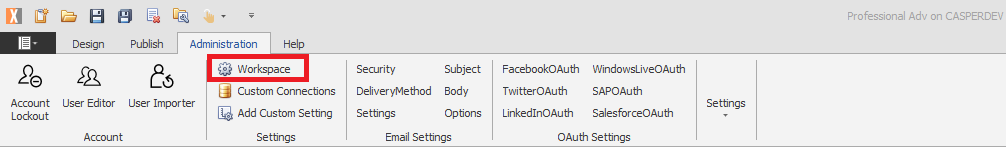
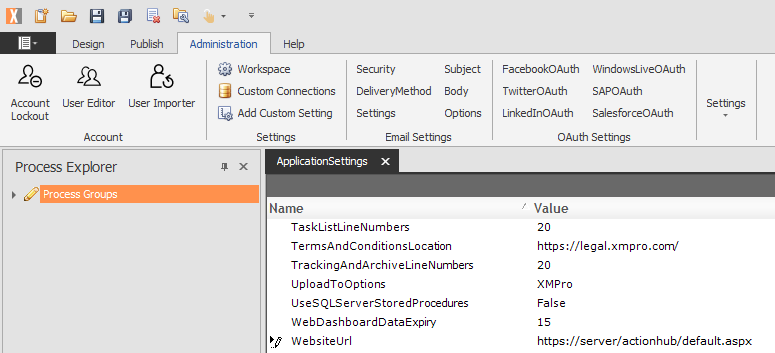
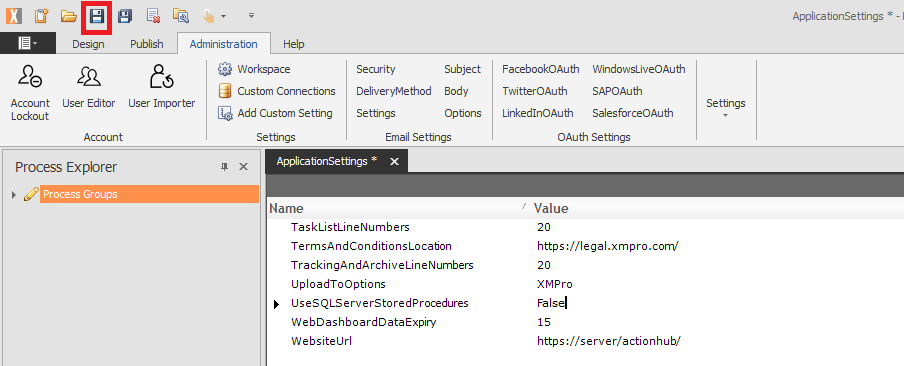
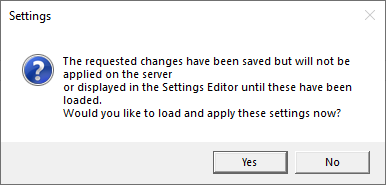
Comments are closed.