How Can We Help?
Use Case:
- You need to change the list values in a drop-down box on refresh.
- The list of values in a drop-down are different, based on the current user.
Solution:
The following code should be placed in the code editor for the control being changed.
Please note the following:
- Grp[“NS10Dropdown”][0,true], The quoted value is the name of the control.
- Grp[“NS10Dropdown”][0, true], the 0 is the index within the control, relevant normally when you have a table with multiple rows.
- Grp[“NS10Dropdown”][0, true], the true means that we are updating the list for the drop-down. If the value is false, then we are updating the selected value for the drop-down.
Code Recommendations:
- When setting the drop-down list, you should trim each value of whitespaces otherwise the control value might not be set properly in code.
- The drop-down list is not passed from one activityA specific step in a process. It will be the user interface for that step (web form or a screen), for example, the Leave Application (screen interface or web form) will be the first Activity in the Leave Requisition process. The Leave Application Authorization will be the second step or Activity in the Leave Requisition process. One Process can have multiple activities. to another but the value is. Trying to retrieve the list will result in a null reference exception.
- Setting the drop-down value to a value that doesn’t match 1:1 with the value in the drop-down will result in the value being blank.

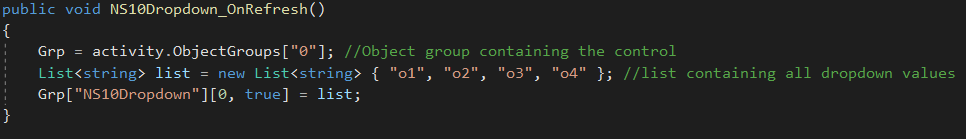
Comments are closed.