How Can We Help?
Scenario:
Sometimes a user might need to upload multiple agents at the same time, especially after just installing Data Stream DesignerIs a model-driven approach to connect, transform and action real-time “streaming” data in a visual, drag and drop manner.. Going through the process of uploading these agents one-by-one can take a lot of time; thus, a quicker way is needed.
Solution:
In Data StreamConsists of a combination of Stream Objects allowing real-time data to flow through. It is created to address a particular use case. Designer v3.0.3 a new feature has been added, allowing a user to upload multiple agents at the same time by adding their XMP files in a Zip file and uploading the Zip file. The example below explains how this is done:
- Add the agents that need to be uploaded to the Zip file. The picture below demonstrates a Zip folder containing two agent XMP files. If you are uncertain about how to obtain the XMP files for agents, please do not hesitate to contact your XMPro sales representative or email us at support@xmpro.com.
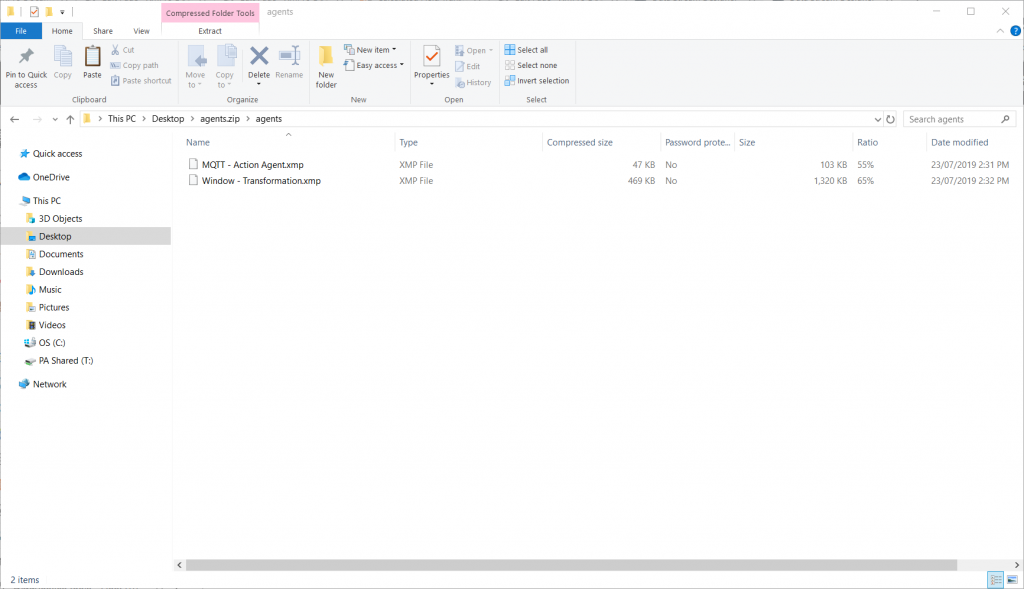
- Open Data Stream Designer and navigate to the Agents page.
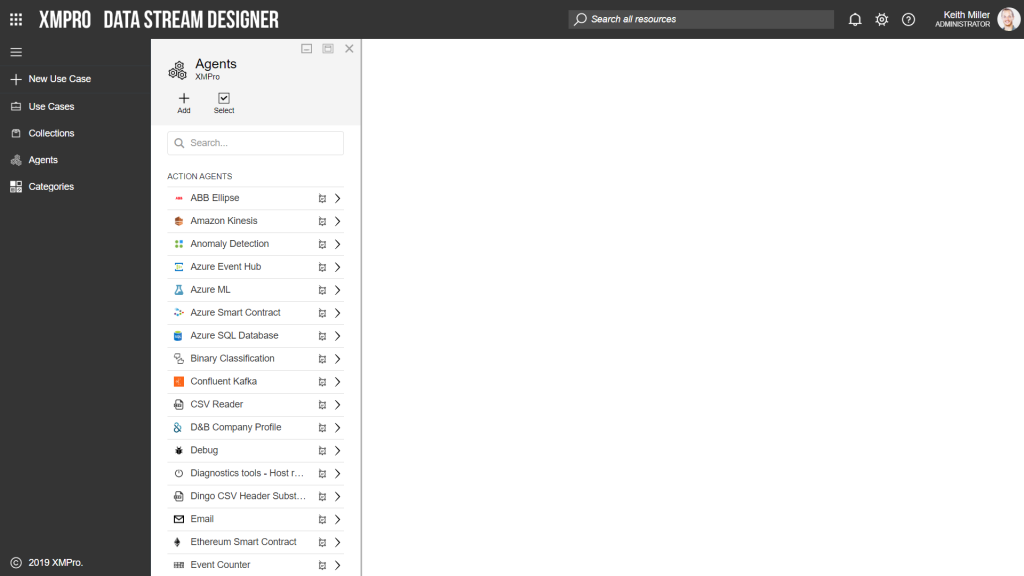
- Click on Add and then Select file.
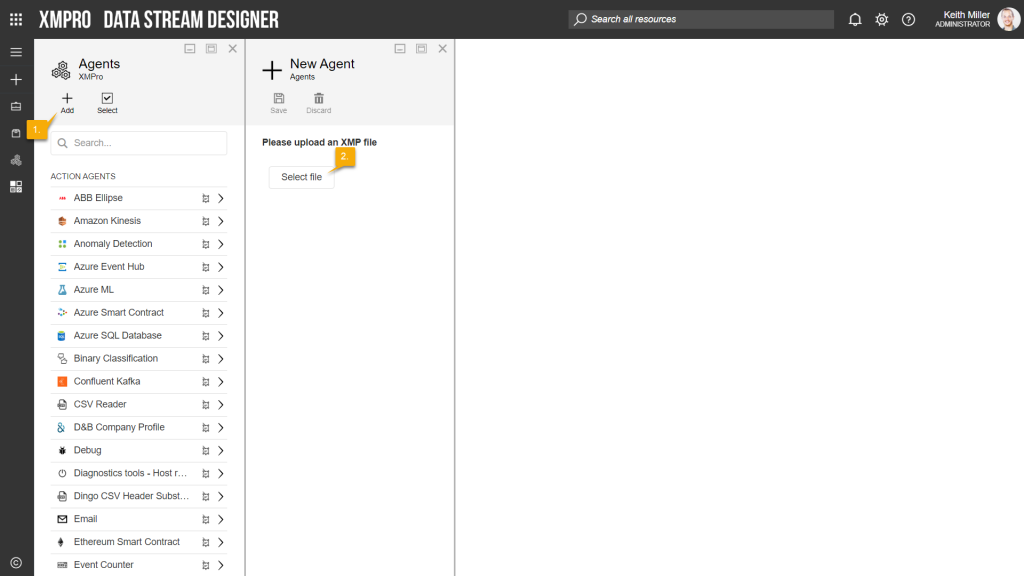
- Browse to your Zip file containing the agent XMP files and click Open. The following window will be shown if the files are valid:
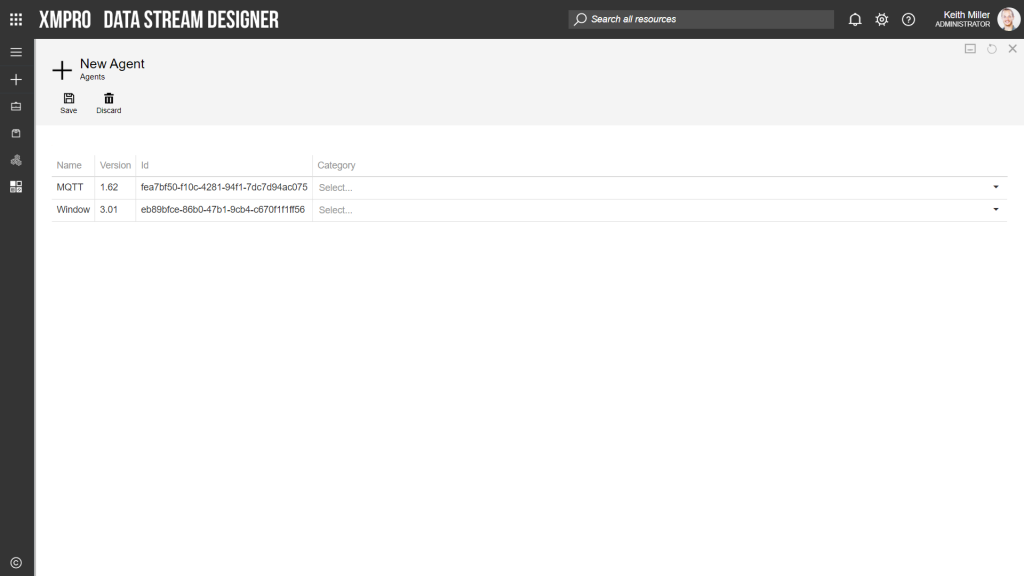
- Note that the name version and Id number of the agents will be displayed. For each of the agents, click on the drop-down in the Category column and select the appropriate category, for example “Transformations” or “Action Agents”.
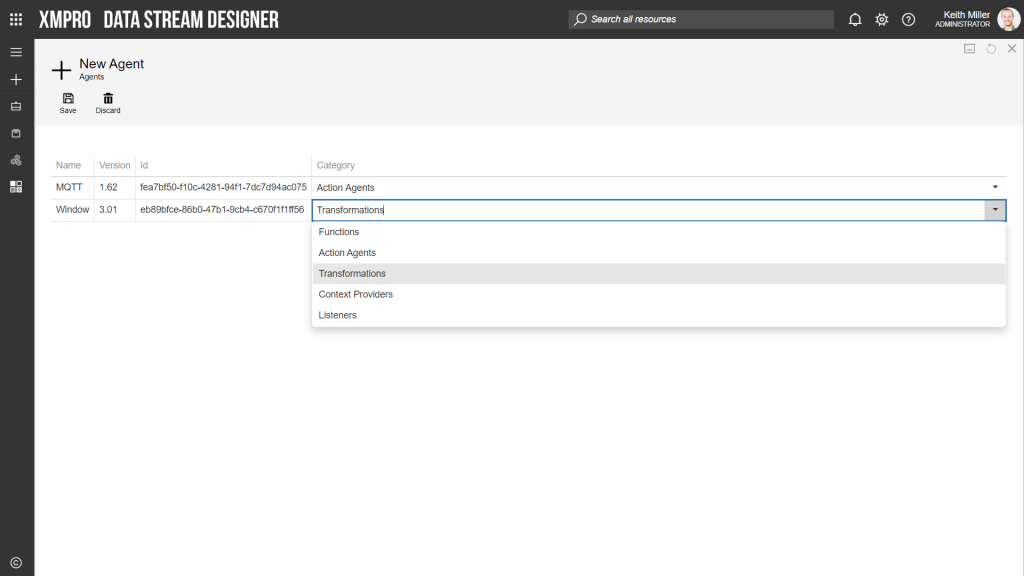
- Click Save. The status will be shown for each agent, for example, if an agent is already uploaded a warning will be shown. Please see the image below.
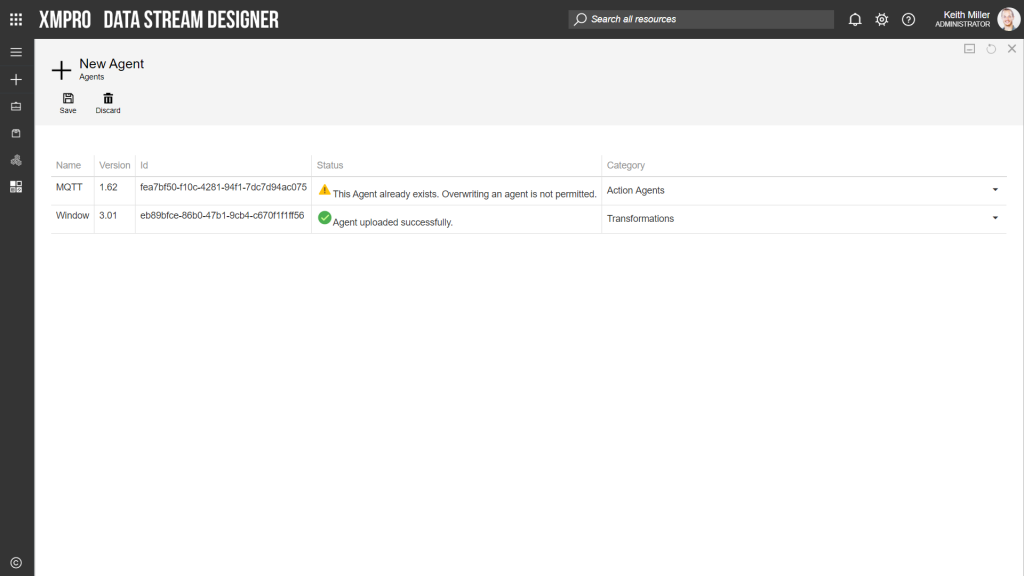

Comments are closed.