How Can We Help?
When accessing the ‘History’ tab in the BAMBusiness Activity Monitor (BAM) is an XMPro component, designed to poll external data sources, file management systems, and internal XMPro information. Its purpose is to monitor business application data. UI (The XMMonitorUI Web App is installed alongside the XMMonitor service), if the history does not display and you notice the URL in the browser address bar contains the text “aspxerrorpath=/XMMonitorUI/History.aspx”, it means that an error has occurred in loading the job history.
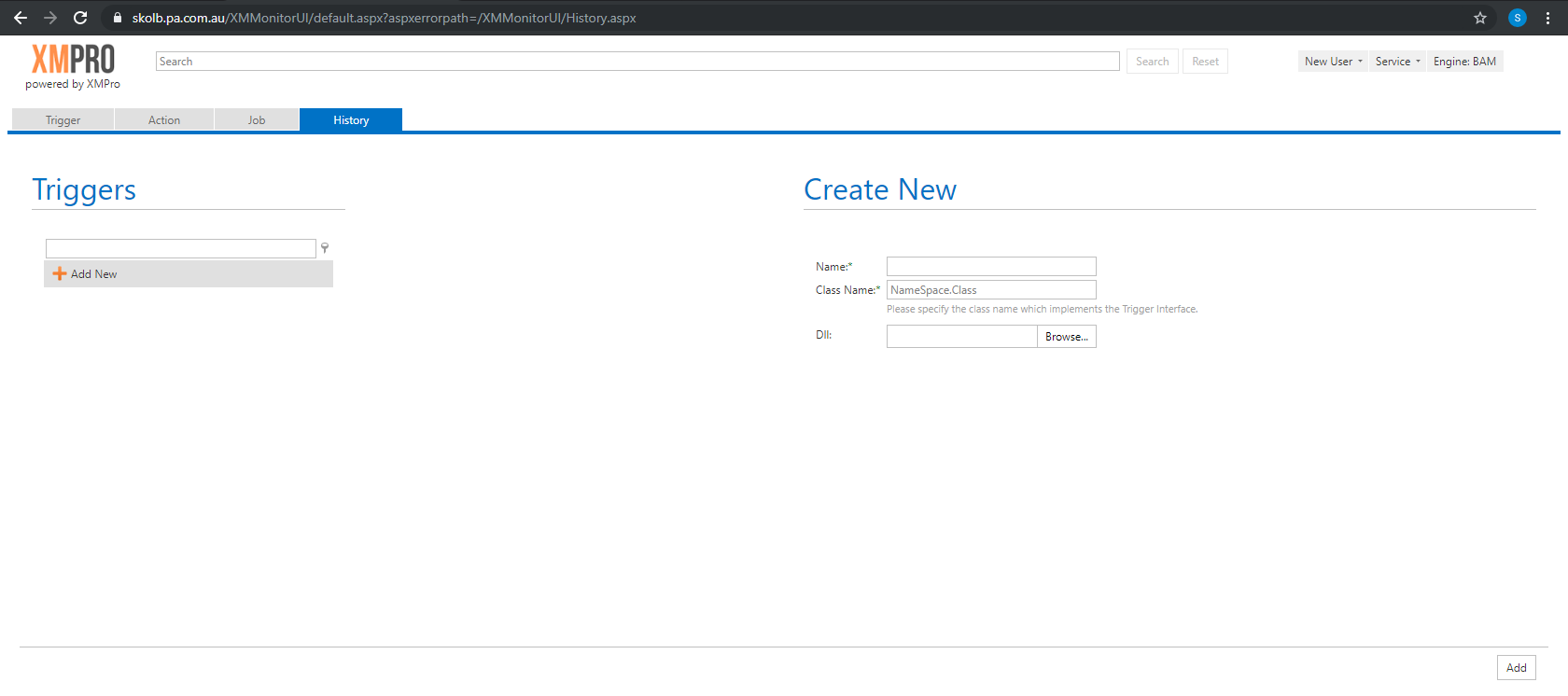 In order to see the full error message, you will need to turn off custom errors in the web.config file. Set mode=Off in the customErrors element:
In order to see the full error message, you will need to turn off custom errors in the web.config file. Set mode=Off in the customErrors element:
<customErrors defaultRedirect="~/default.aspx" mode="Off"></customErrors>
You should then see a more detailed (Yellow Screen Off Death) error message. If the error you are receiving is, The maximum message size quota for incoming messages (65536) has been exceeded. To increase the quota, use the MaxReceivedMessageSize property on the appropriate binding element., it means the size of the history records is larger than the default allowed transfer size of the XMMonitor API.
To resolve this you need to increase the maximum allowed message size in the web.config file by adding the maxReceivedMessageSize attribute to the binding element and setting its value to an appropriate value. The example below increases the size to 256KB (from the 64KB default).
<system.serviceModel> <bindings> <wsHttpBinding> <binding name="WSHttpBinding_IMonitorServiceContracts" receiveTimeout="00:20:00" maxReceivedMessageSize="262144"> <!-- added --> <!-- omitted for brevity --> </binding> </wsHttpBinding> </bindings> <!-- omitted for brevity --> </system.serviceModel>

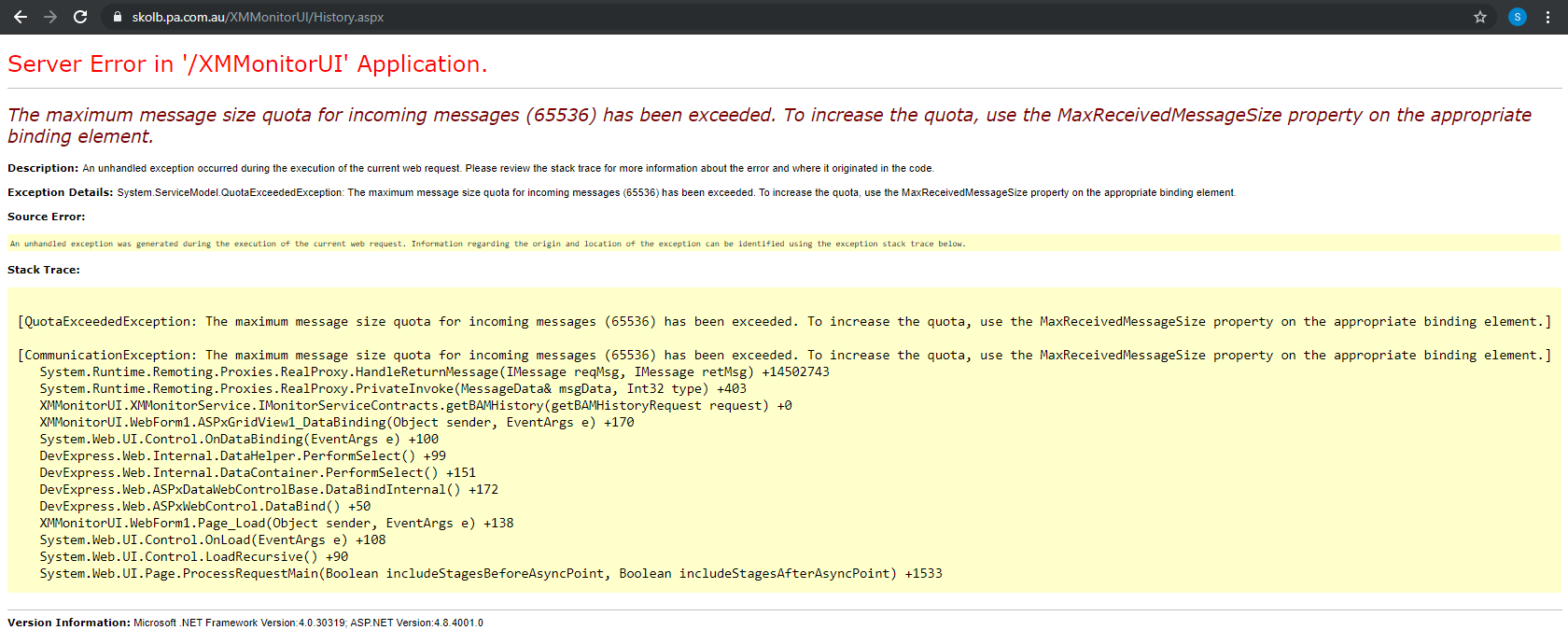
Comments are closed.