How Can We Help?
Issue:
If we have a Dashboard with few controls, when we open the dashboard from XMPro action console the dashboard viewer will auto expand the dashboard controls to the maximum space. This will stretch the dashboard controls and may not look good.
Look at the dashboard below where the chart bars are very thick and unnecessarily occupy all the space and stretches the chart on the entire page.
Resolution:
To overcome the auto stretch, we can add a few card controls to the dashboard without a caption. The card control introduces space and will not auto stretch the existing chart control.
So if we look at the updated dashboard in the below diagram we can see the chart control is not auto stretched till the end.
If we look at the design time for the above dashboard:
We can see the card control (without a caption) is placed next to the chart control. This card control will stop the auto expand of the chart control until the end. This way we can better align the dashboard to provide a better look and feel based on end users requirements.

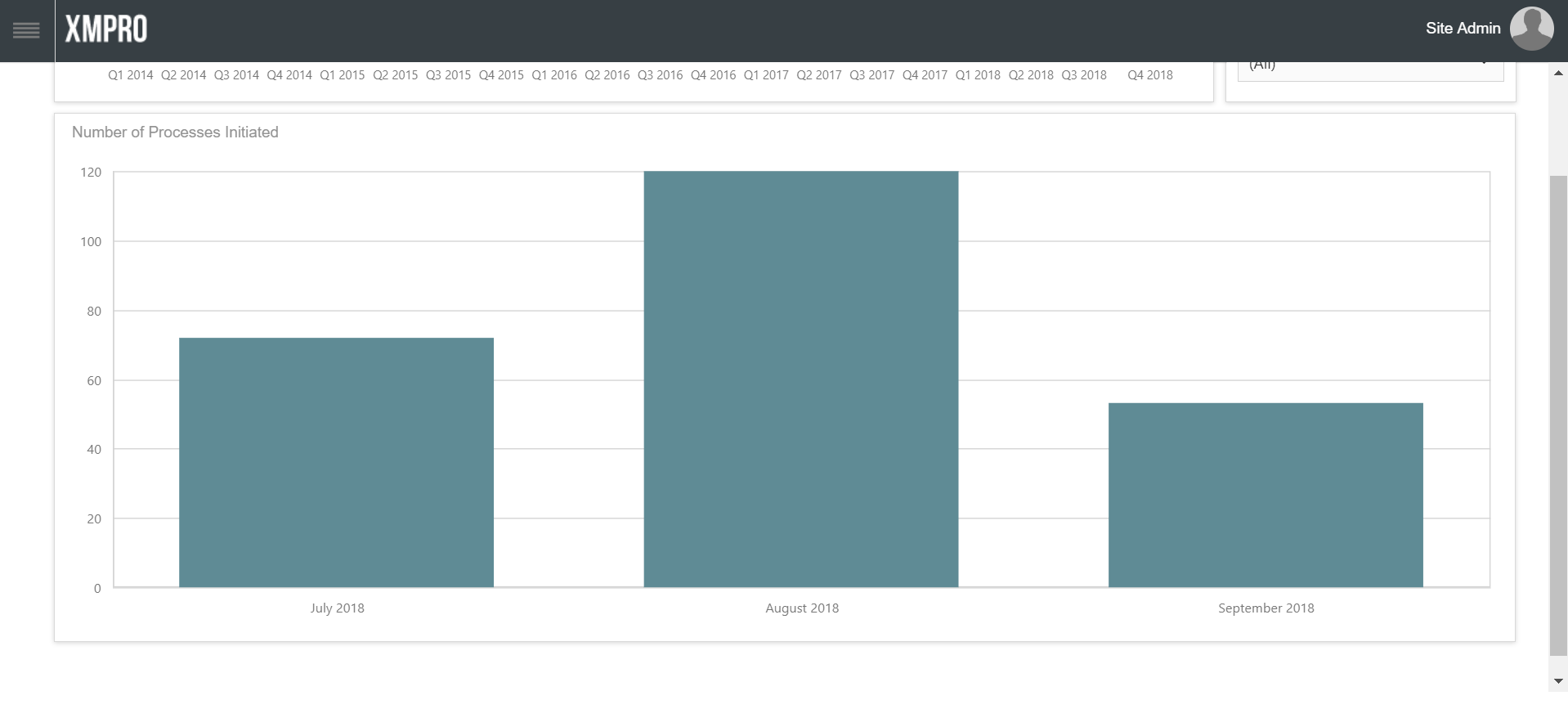
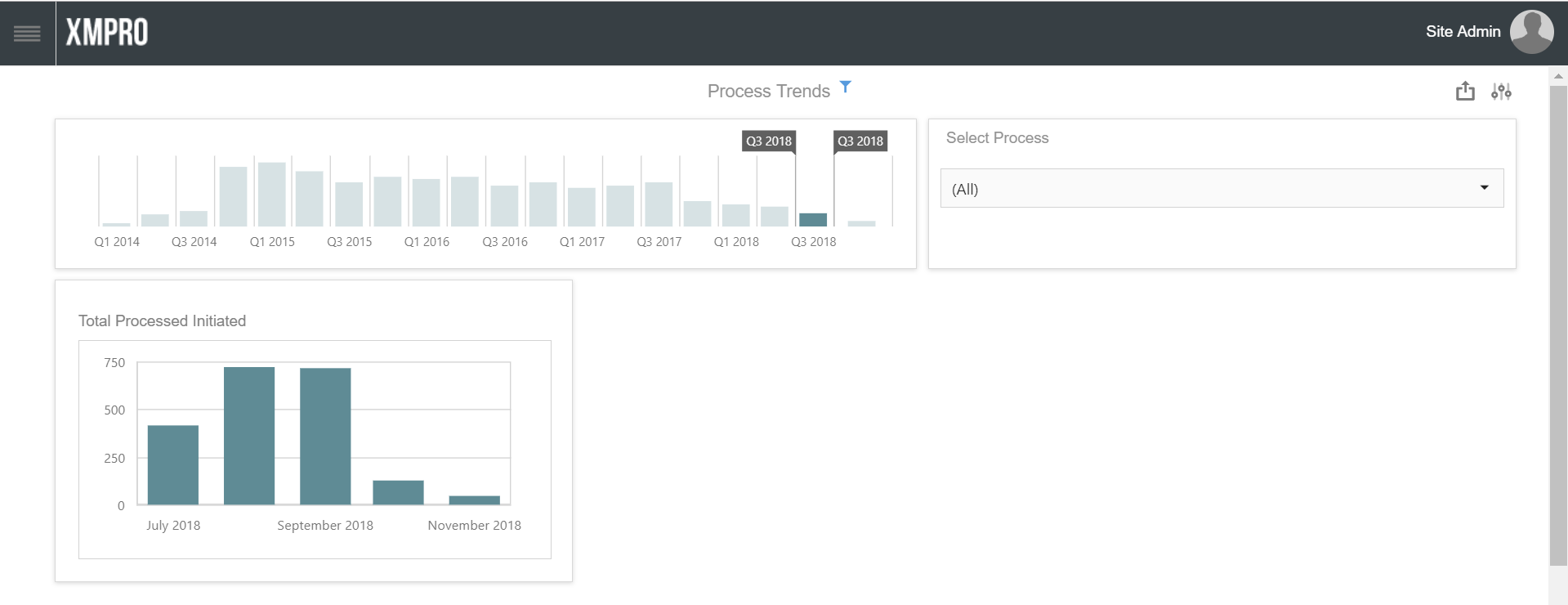

Comments are closed.