How Can We Help?
This applies to Windows Server 2012 and above.
- In the server, type Server Manager.
- In the top right menu, click Manage > Add roles and features.
- Click Next on Before You Begin.
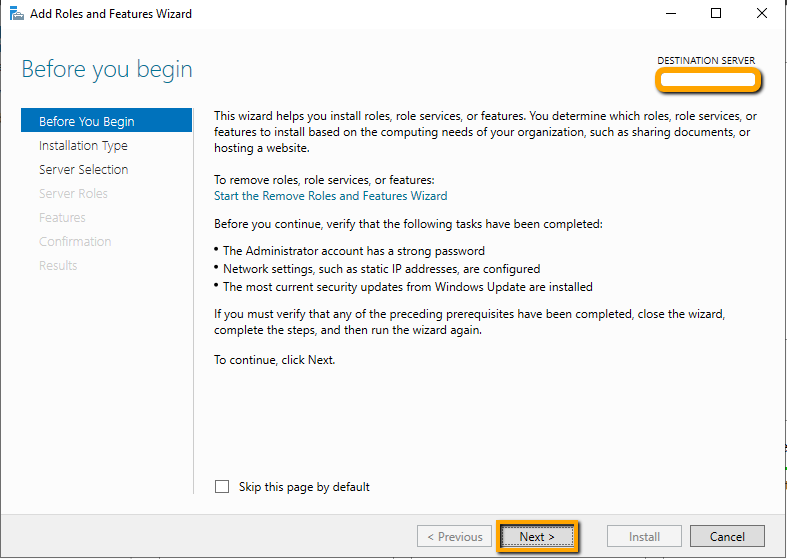
- Select “Role-based or feature-based installation” and click Next.
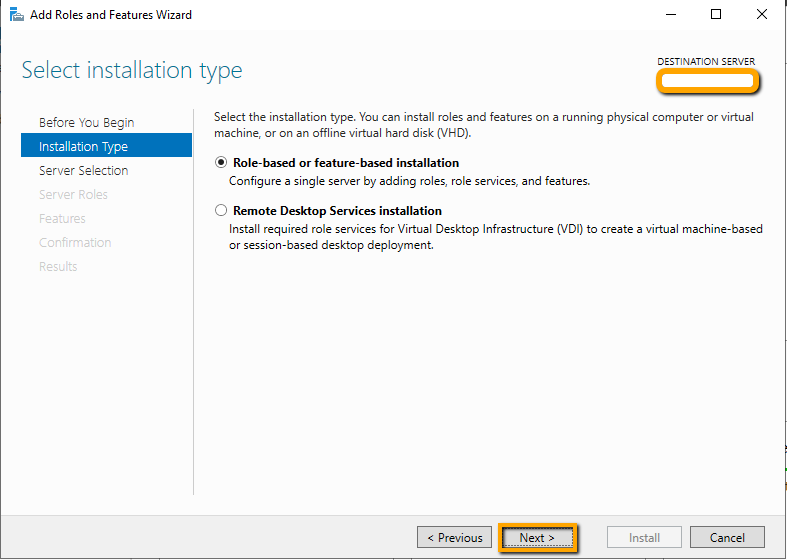
- Select“Select a server from the server pool” and click Next.
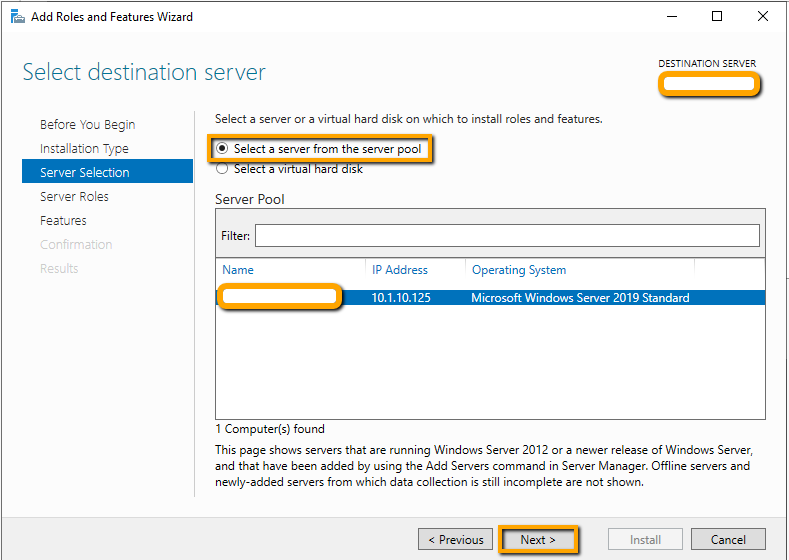
- Select the Server Roles to add and click Next.
Under the Web Server (IIS), tick the options per below.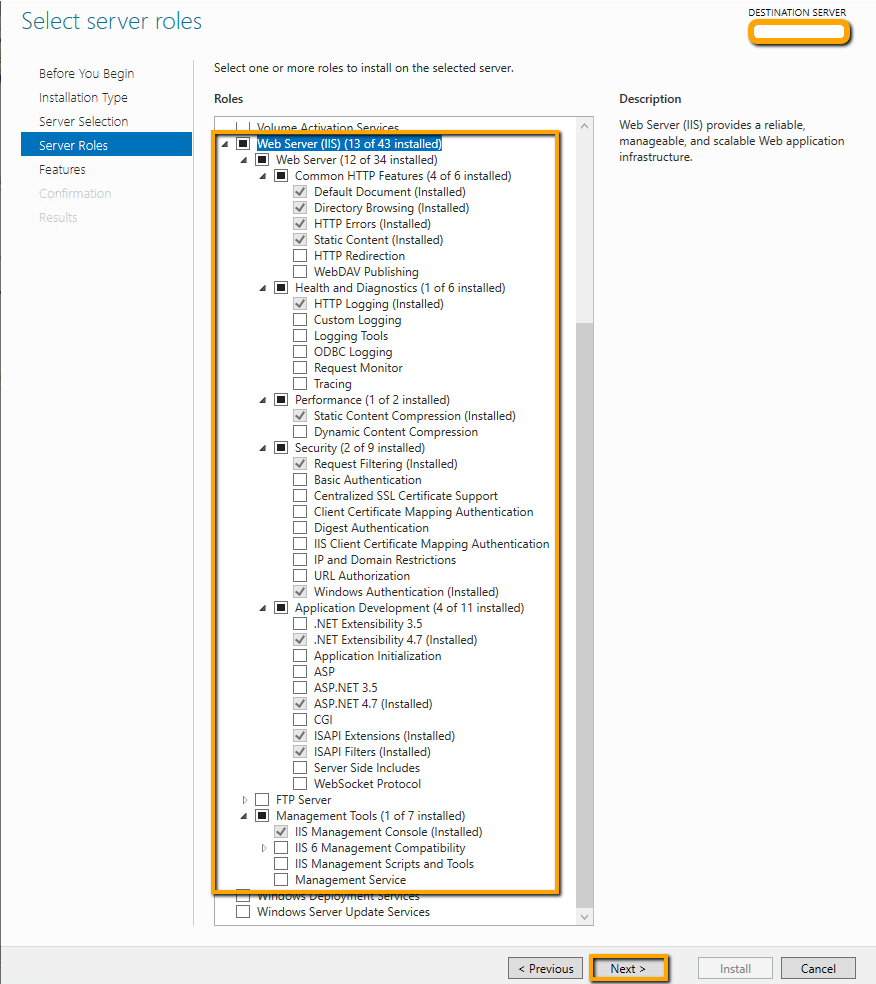
- Select the Features to add and click Install.
Tick the .NET Frameworks per below.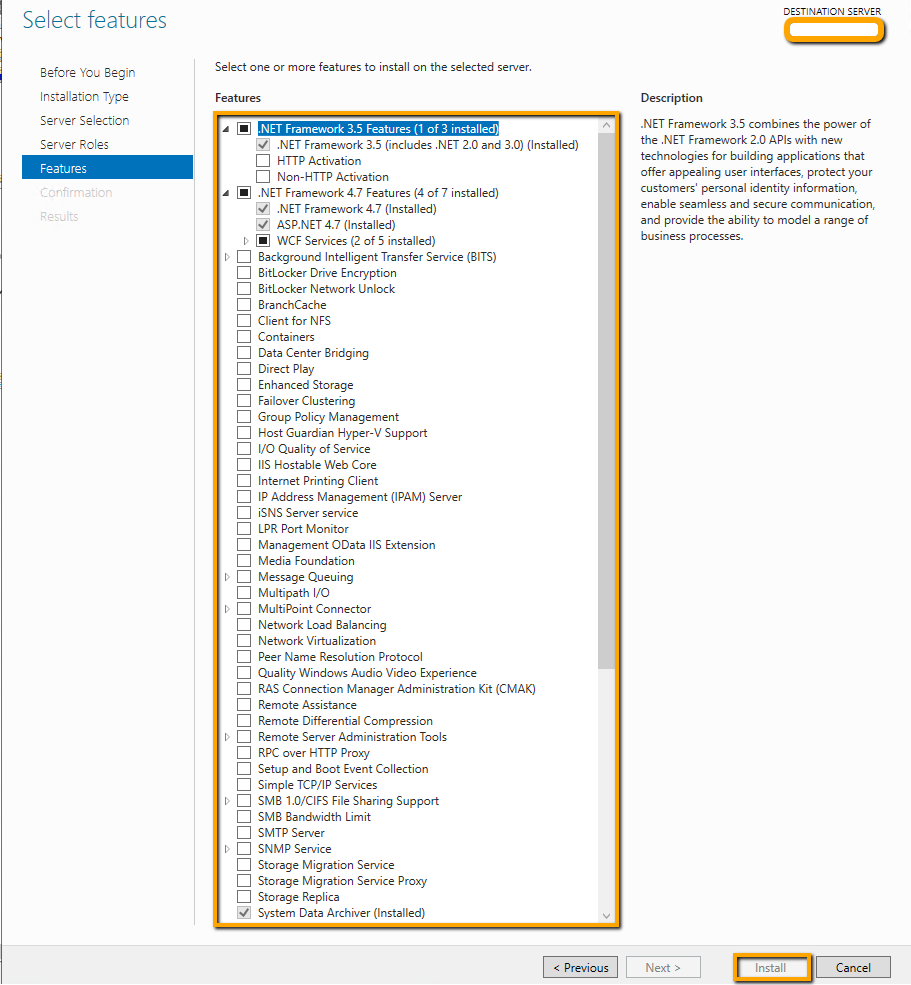

Comments are closed.