How Can We Help?
Issue
When creating create the Jobs in BAMBusiness Activity Monitor (BAM) is an XMPro component, designed to poll external data sources, file management systems, and internal XMPro information. Its purpose is to monitor business application data. it keeps on showing a message “callback request failed due to internal error” then it reverts back to the login screen.
This error relates to the configuration of Actions or Triggers and can be due to:
- Multiple Actions were configured that use the same dll. The same assembly was uploaded every time in the field below shown in yellow.
- Multiple Actions were configured that use the same dll. The same assembly was uploaded once and not again for the subsequent actions.
Resolution
To resolve the issue, you will need to:
Step 1:
Navigate to the C:\Program Files (x86)\XMProPty Ltd\XMMonitor\Actions and/or C:\Program Files (x86)\XMPro PtyLtd\XMMonitor\Triggers folder. There should only be one instance of the dll you uploaded. If for example you configured 3 actions, and for each you attached the dll, you will see the following:
Delete all the dll’s not needed. In the example above delete the v2.0 and v3.0 dll’s.
Step 2:
Open the SQL Server Management Studio and navigate to the XMMonitor database. It will normally be installed as CompanyName_XMMonitor. Open the Action table. You will see one of the following:
- If the dll was attached for each of the actions, you will see the following:
- If the dll was attached once and not for the other actions, you will see the following:
The resolution in both cases is the same. Ensure that the value specified in the DLLFileName field is the same for All Actions and is the same as found in the Actions folder. The result should look like this:
Step 3: Restart the XMMonitor service
Step 4: Continue to configure the Jobs.

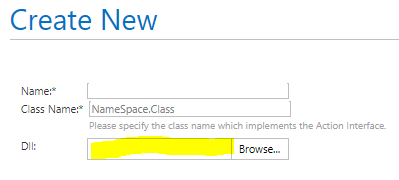
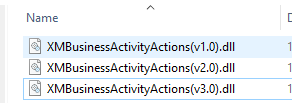
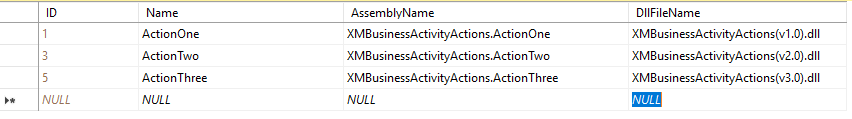
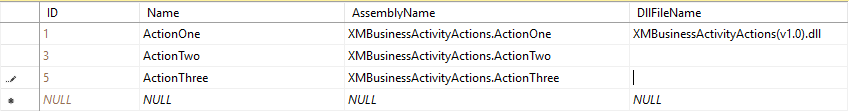
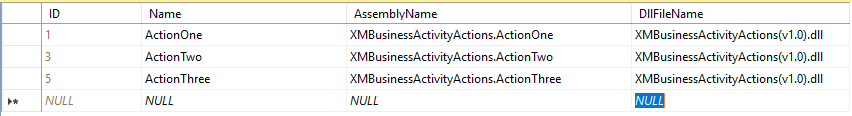
Comments are closed.