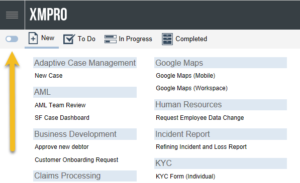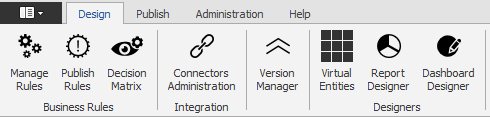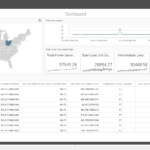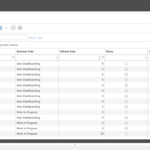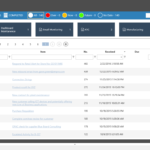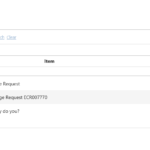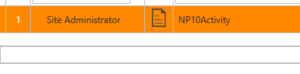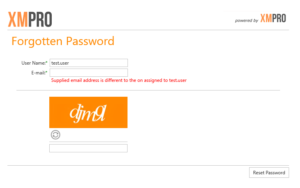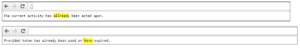Known Issues
- Header Filter option for Grid not working (Ticket 4539)
Action Hub – New
| SSO Capability |
Allows for Single Sign On Capability between Action Hub and Subscription Manager. |
| Subscription Manager Integration | Allows for the Action Hub product to be automatically registered in Subscription Manager during the installation process of Action Hub. |
| Site Styles | Allows for an administrative end user to modify certain styles in Action Hub for an entire company. |
| Power Pages | Allows you to upload custom pages to Action Hub. |
| Azure Web App Support | Support has been added, enabling Action Hub to run as an Azure Application. |
| Process Designer | Web designer to create and configure processes. |
Action Hub – Enhancements
| Fluid Theme | This theme has been updated to reflect the standard menu on the left, similar to Subscription Manager. |
| Grid Filter Options | Like options added (Ticket 4505). |
| Tile View | New Process Map view, Tasklist, Tracking and Archive that makes use of name vs the description in the tile view. |
| 9 Dots Menu | This menu is now alphabetically sorted. |
| Forgotten Password Page | The SMTP address can now be used from a custom section. |
Action Hub – Issues Resolved
| Logged Issue Number | Internal | Affected Area | Action Hub |
| Description | SAML redirect error resolved. | ||
| Logged Issue Number | Internal | Affected Area | Action Hub |
| Description | Styling for no stylesheet resolved. | ||
| Logged Issue Number | Internal | Affected Area | Action Hub |
| Description | Importing a user doesn’t set the IsDigest and IsDigestHTML flags and they get set to NULL. | ||
| Logged Issue Number | 4010 | Affected Area | Action Hub |
| Description | Causing downstream errors. | ||
| Logged Issue Number | 4797 | Affected Area | Action Hub |
| Description | Error when adding lines to an empty grid using Multi Browse Page. | ||
XMAnalyzer – Issues Resolved
| Logged Issue Number | 4892 | XMAnalyzer | |
| Description | XMAnalyzer fails to process. | ||
XMConnect – Changes
| SQL Connector | Ability to handle empty cells in an Excel file while importing data added. |
Issues Resolved
| Logged Issue Number | 4537 | Affected Area | XMWorkspace |
| Description | Resolved slowness on tracking and archive for Follow tabs. | ||
| Logged Issue Number | 4110 | Affected Area | XMWorkspace |
| Description | Checkbox in an ObejctGroup with paging loses its value if unchecked on second page. | ||
| Logged Issue Number | 4746 | Affected Area | XMWorkspace |
| Description | Horizontal scroll bar gets hidden in the event of a triggered message. | ||
| Logged Issue Number | 4654 | Affected Area | XMWorkspace |
| Description | Controls losing their values when an error is raised. | ||
| Logged Issue Number | 4932 | Affected Area | XMWorkspace |
| Description | Performance issue when loading next form. | ||
| Logged Issue Number | 4885 | Affected Area | XMWorkspace |
| Description | Grid Performance Issue. | ||
Known Issues
- Virtual Entity Export to Excel Operation returns an Object reference not set to an instance of an object and is currently not supported
- The file attachment “Aync” option when set to true currently ignores specific locations, it will always upload to the default repository location
- The Tile View does not auto size on load, it does on resize and when toggled
Products Areas Impacted
- XMWorkspace
- XMSite Manager
- XMWorkspace Installer
Enhancements
- DevExpress upgrade to v17.2.4
- Added paging as an option to the PivotGrid control
- Added a new dashboard definition table to store the user defined dashboards
- Amended the sort order of Task pending page to load the no of pending tasks first then in alphabetical order for the process grouping
- Added a user based dashboard designer option (Found under dashboard, design in the menu)
- Added a new key called: WebDashboardDataExpiry – Sets the global value for when to expire the data on dashboards, in seconds. This will not call a UI refresh but will trigger a AJAX UI refresh which in turn refreshes the data. Set to 0 to disable and use the default of 300
Connectors: ArcGIS – Enhancements
- Added Geo Fence options
Fluid Theme – Enhancements
| Menu |
|
| General |
|
| Styling, Look & Feel |
|
Issues Resolved
| Logged Issue Number | Internal | Affected Area | Fluid Theme |
| Description | Multilingual was not being fully applied to the menu, this has been resolved | ||
| Logged Issue Number | Internal | Affected Area | Fluid Theme |
| Description | Resolved the trigger buttons on the right overlapping the form if the form is large and scroll-bars are present | ||
| Logged Issue Number | Internal | Affected Area | Fluid Theme |
| Description | If an avatar is not loaded for the user then display the default on the task list, tracking and archive lists vs blank | ||
XMDesigner – Issues Resolved
| Logged Issue Number | Internal | Affected Area | XMDesigner |
| Description | The ribbon duplication when saving custom settings is resolved | ||
Products Areas Impacted
- XMWorkspace
- XMSite Manager
- XMWorkspace Installer
- XMAutomate
Items Addressed in this update
| Logged Issue Number | 2854 | Affected Area | XMWorkspace |
| Description | The css reference was hard coded into the tasknavigation.aspx page which meant that any user defined skins couldn’t be created. |
||
| Logged Issue Number | 2852 | Affected Area | XMWorkspace |
| Description | Using the new Fluid theme in v6.6 when trying to open the “Completed” items to view history the items do not open, all other option “New” “To Do” and “In Progress” open. What is missing is a date filter to allow me to load x number of records vs all of them. | ||
| Logged Issue Number | 2728 | Affected Area | XMWorkspace |
| Description | The Blank.Master page was missing a JavaScript option that would allow the parent to finish loading and allow the page that is inheriting from the blank.master to properly execute. | ||
| Logged Issue Number | 2726 | Affected Area | XMDesigner |
| Description | Not able to create users within the XMWorkspace user management area, the following error was being returned: “The given key was not present in the dictionary “ | ||
| Logged Issue Number | 2691 | Affected Area | XMWorkspace |
| Description | An Object Group with a number of columns exceeding the screen size, the columns go past the edge of the browser window. There is no scroll bar, so you need to use the arrow keys, or zoom out to view the columns. | ||
| Logged Issue Number | 2676 | Affected Area | XMDesigner |
| Description | When the site’s company name contains a space, trying to access and save Custom Connections or Custom Settings was not possible and all changes were disregarded.
Note: This changes impacts the XMDesigner but is resolved by update the XMWorkspace. |
||
| Logged Issue Number | Internal | Affected Area | XMWorkspace |
| Description | Tweaked the styling on the task navigation page to remove the orange boxes and use a more subtle gray to indicate the mode your currently in. | ||
| Logged Issue Number | Internal | Affected Area | XMWorkspace |
| Description | Resolved index overlap in the v3 Ad Hoc process | ||
| Logged Issue Number | Internal | Affected Area | XMAutomate |
| Description | Illegal characters in the file name causes the file to note be saved, and the exception is not handled, the Activity is still created even though the CreateActivity failed. | ||
| Logged Issue Number | Internal | Affected Area | XMAutomate |
| Description | Support for a .eml file attachment as part of the email being parsed was missing and as such this attachment was not being saved and made part of the activity when triggered. Added AppSettings.OriginalEmailUploadFormat with options of txt, eml and mht. Original email filename uses email subject with “Email_” prefix. | ||
| Logged Issue Number | Internal | Affected Area | XMAutomate |
| Description | Changed the email DeleteMode to MoveToDeletedItems rather than a hard delete. It is then up to the exchange server’s retention policy to clear out deleted items. | ||
Known Issues
- Virtual Entity Export to Excel Operation returns an Object reference not set to an instance of an object and is currently not supported.
- The file attachment “Aync” option when set to true currently ignores specific locations, it will always upload to the default repository location.
Enhancements
- DevExpress upgrade to v16.2.4
XMDesigner – New
| Dashboard Designer | Added a new designer which allows for the creation of dashboards that can be uploaded in the XMWorkspace.
|
XMDesigner – Enhancements
| General | Modern update to the look and feel. Better support for application scaling on Microsoft Windows 7, 8, and 10 |
| Process Groups | Added support for Process Groups to have an icon associated.
|
| Processes |
Added support for Process to have an icon associated.
|
| Processes Explorer |
Added sorting alphabetically. |
XMWorkspace – New
| Dashboard Viewer |
This page allows for the viewing of the dashboards created using the Dashboard Designer. Some samples for illustration:
|
| Fluid | This is the new theme and look and feel for the site. (To enable this theme for an upgraded site click here) Click for more information. |
| Dashboard Administration | Allows for the upload and maintenance of dashboards view able by end users.
|
| Task Navigation |
A single page to allow access to tasks, new actions, tracking and archive. (Only available in the fluid theme)
|
| Grids | New grid styles to soften the border for tracking, archive and pending.
|
XMWorkspace – Updated
| SoftOrange Theme | This theme has been deprecated and subsequently removed. |
| Moderno Theme | This theme has been deprecated and subsequently removed. |
| Grid options | The “Fixed Groups” has been deprecated and subsequently removed. |
| Prohibited File Name Characters | Added default support for , and ‘ vs having to use a specific option set. |
| Adhoc Process | The following changes were done to the Adhoc Task definition (version 3 created):
|
| Process Archive | The following changes were done to the Archive Task definition (version 2 created):
|
XMDesigner – Issues Resolved
| Logged Issue Number | 1297 | Affected Area | XMConnect Wizard (more information) |
| Description | When mapping a connector operation (this is not dependent on a specific connector) to a command option the generated code has inserted the (OnLoad) text in a couple of places within the wizard.
This should say (OnSubmit). |
||
| Logged Issue Number | Internal | Affected Area | Adding a Virtual Entity to an Activity |
| Description | When adding a Virtual Entity to a new activity prior to saving the new Activity, the ID’s for the controls would be incorrect. | ||
| Logged Issue Number | Internal | Affected Area | Removing Integration from a Trigger |
| Description | When deleting integration from a trigger not on the Visio canvas, the integration would not be removed when saved. | ||
XMWorkspace – Issues Resolved
| Logged Issue Number | 1654 | Affected Area | Tab’s on various activities |
| Description | When an activity that uses multiple tabs is opened for the first time it will not always appear on the main tab (which would be desired) .
The tab was being caching from the last activity submitted or navigated away (e.g.. clicking on Tasks while in the activity) and then using that cached tab option when the activity is opened again (regardless if its an existing or a new process) vs opening on the main default tab every time. |
||
| Logged Issue Number | 1560 | Affected Area | XMWorkspace and XMMobile |
| Description | The Workspace & Mobile Enabled properties were functioning correctly in the New Process List, the issue was prevalent in the To Do Task List. When enabled as false to both properties, the activity will appear in the task list when run in the XMWorkspace, however when run in XMMobile, the task will not appear. | ||
| Logged Issue Number | 1541 | Affected Area | Password Reset |
| Description | This issue was present when a user requests a new password via the password reset option on the main login page. Upon a successful password sent by the system they would be redirected to a page that did not exist. | ||
| Logged Issue Number | 1456 | Affected Area | Password Change |
| Description |
Whenever the user tried to supply a new password via the password change option in their account admin, they were told it doesn’t meet the password requirements, however the password specified does meet the password pattern configured (regular expression) via an online 3rd party tester.
|
||
| Logged Issue Number | 1365 | Affected Area | Tracking Page |
| Description | Under Track -> In Progress -> Follow, the user was able to see all the tasks from one process group where he/she has tracking rights to one of the processes in the process group.
The Count column was giving the correct number of tasks that should be shown, but when the process group was expanded it was showing all the tasks in the process group. |
||
| Logged Issue Number | 1298 | Affected Area | History View of an Activity |
| Description | When an activity has an Virtual Entity mapped to the form definition and this task was triggered and subsequently opened, in the history view nothing would be displayed instead of the history view of the activity. | ||
| Logged Issue Number | 1275 | Affected Area | Object Groups within an Activity |
| Description | The Object Group does not load lines if the first column is a lookup. | ||
| Logged Issue Numbers | 1197, 1257, 2574 | Affected Area | Activities opened in multiple tabs |
| Description | When opening different activities in multiple tabs in the same browser, the session would store the most recently opened activity, and if any other activity is submitted it will lose all Reference Label values that were populated on load (on refresh scripts executed as expected.)
This problem was due to controls only having a OnLoad script vs a OnLoad and OnRefresh script in-conjunction with having multiple activities open in a single browser, causing the session state to only keep the last opened activity vs all of them. |
||
| Logged Issue Number | 1116 | Affected Area | Forgotten Password request |
| Description | The error message that is displayed was grammatically incorrect.
In addition the email address field was earlier enforcing case sensitivity and it has been resolved to not enforce case sensitivity. |
||
| Logged Issue Number | 1067 | Affected Area | User Administration |
| Description | When adding new users or activating users though the web user administration feature, no error message would be provided if this action would exceed the license. The users would be created and made active at which time all users would be locked out if the license count was exceeded. | ||
| Logged Issue Number | Internal | Affected Area | Error message when using Token Based Approval |
| Description | The error message returned when using the token based approval feature had spelling mistakes in the message. | ||
| Logged Issue Number | Internal | Affected Area | Integration using the roles web service |
| Description | When using the Roles web service to integrate with, the provided RouteTo and EscalateTo options would be reversed in the backend integration done. | ||
| Logged Issue Number | Internal | Affected Area | “Allow Customization Window” behaviour |
| Description | Even though the column appears in the customization window, it is not rendering properly when dragged to the object group grid. | ||
XMConnect – Issues Resolved
| Logged Issue Number | 1543 | Affected Area | XMConnect Integration |
| Description | When writing a XMConnector the exception raised when you send an invalid byte array into the parse method appears to have a typo: “Please you XMConnect.File to transport files between workspace and Connectors.” | ||
| Logged Issue Number | 1302 | Affected Area | SQL XMConnector |
| Description | On an activity there is an ‘Agree’ Trigger that has multiple integrations all with Transactional Support set as true. When submitting it will produce the following error:
DataIntegration – Insert Goals for Next Period (OnLoad) – The transaction is either not associated with the current connection or has been completed. If the integration is removed, or if the transaction support is disabled, the integration will run successfully. |
||
Known Issues
- Object Configuration Wizard fails to save the Tooltip , to edit the Tooltip use the properties windows instead.
- email.Send(message) method signature has changed to email.Send(message, false)
- The tab selection when the page loads does not default to the Main tab
Known Issues – Resolved in August 21 2015 reissue
- Version Manager will return an error if the activity contains Tabs to version.
- Is Transaction not selected did not execute whereas Transaction selected did. Affected XMConnectors: SQL, XMAdmin, XMAdaptiveCase.
- XMDecisionMatrix linked to an older DevExpress version.
- The CSS class was not attaching correctly to the controls via the default style sheet.
- Transfer Manager error on export.
v6.5.0 Update 1 – Items Addressed (To be released)
Products Areas Impacted
- XMWorkspace
- XMSite Manager
- XMConnectors
- SalesForce
- SQL
- Web service
- XMMobile
- XMDesigner
- BAM
Issues Resolved
Logged Issue Number: Internal
Description: Added missing PickupDirectory setting for Email Connector to the XMSite Manager.
Status: Resolved
Logged Issue Number: Internal
Description: BAM: Logging issue resolved.
Status: Resolved
Logged Issue Number: Internal
Description: BAM: Scheduler issue resolved.
Status: Resolved
Logged Number: Internal
Description: BAM: Updated DX to 15.1.8.
Status: Closed
Logged Issue Number: 1297
Description: XMDesigner: When mapping a connector operation to a command option the generated code has inserted the (OnLoad) text in a couple of places. This should say (OnSubmit).
Status: Resolved
Logged Issue Number: 1604
Description: XMMobile: Remove the gray bar when a textbox has display:none.
Status: Resolved
Logged Issue Number: Internal
Description: XMMobile: Added null datetime and file attachment check for offline support.
Status: Resolved
Logged Number: Internal
Description: XMMobile & XMWorkspace: support added to file uploads for max size and re size.
Status: Closed
Logged Issue Number: Internal
Description: XMConnect SQL: The transaction is either not associated with the current connection or has been completed.
Status: Resolved
Logged Issue Number: 1116
Description: Forgotten Password page – spelling, type sensitivity of email provided
Status: Resolved
Logged Issue Number: 1543
Description: XMConnect: Spelling correction in the error message returned.
Status: Resolved
Logged Issue Number: Internal
Description: XMConnect SQL: The transaction is either not associated with the current connection or has been completed.
Status: Resolved
Logged Issue Number: Internal
Description: XMConnect SalesForce: Update errors resolved.
Status: Resolved
Logged Issue Number: Internal
Description: XMConnect Webservice: Loop when encountering complex data types.
Status: Resolved
Logged Issue Number: Internal
Description: XMConnect Email: Ability to handle multiple To addresses seperated by a ;.
Status: Resolved
Logged Issue Number: Internal
Description: XMWorkspace: License error on user administration.
Status: Resolved
Logged Issue Number: 1275
Description: XMWorkspace: Object group does not load lines if the first column is a lookup.
Status: Resolved
Logged Issue Number: Internal
Description: XMWorkspace: Ad-hoc tasks were making the parent/main form lose its state stored in session.
Status: Resolved
Logged Issue Number: Internal
Description: XMWorkspace: Orange line when trying to view history of tasks.
Status: Resolved
Logged Issue Number: Internal
Description: XMWorkspace: Updated support for iFrames as per .NET 4.5.
Status: Resolved
Logged Issue Number: 1365
Description: XMWorkspace: Involved Tracking query corrected.
Status: Resolved
Logged Issue Number: Internal
Description: XMWorkspace: Negative alignment rendering.
Status: Resolved
Logged Issue Number: Internal
Description: XMWorkspace: Participants orange button style correction.
Status: Resolved
Logged Issue Number: Internal
Description: XMWorkspace: Resolved the reroute mismatch between business group name and description via webservices.
Status: Resolved
Logged Issue Number: 1456
Description: XMWorkspace: New password was not accepted, despite meeting requirements.
Status: Resolved
Logged Issue Number: 1541
Description: XMWorkspace: Resolved forgotten password redirect error.
Status: Resolved
Logged Issue Number: 1560
Description: XMWorkspace: Workspace & Mobile Enabled behaving differently on the main XMWorksapce vs the XMMobile.
Status: Resolved
v6.5
Enhancements
- DevExpress upgrade to v14.26
Business Activity Monitoring – Enhancements
| Connection String | Added a mechanism using the configuration in the UI to change the main connection string for the installed BAM. You can edit the connection string by clicking on the “Config” option under “Services”. A popup control will then open where the connection string can be edited. This allows you to copy and paste the current connection string to enable faster editing. You are not allowed to save the new connection string if the “New Connection String” field is left empty. |
| Duplicate Data | Disallows the addition of duplicate data. |
| Installer | The XMMonitor installation wizard now opens in front of all the other windows that are opened on the user’s machine |
XMAccelerator – New
| Task Reassign Process | A reassign process is added to the main installer. |
| Archive Process | An archive process is added to the main installer. |
XMAccelerator – Enhancements
| Adhoc Process v2 | The ad hoc process has been updated to v2 with some form improvements. |
XMConnect – New
| Standalone | An XMConnect module has been split out to function on its own with communication to the main XMWorkspace through Windows Communication Foundation (WCF). |
XMConnect – Enhancements
| Transaction and Rollback | Transaction and rollback added to the framework (New interface added). |
| Integration Ordering | Integration Ordering has been added to the XMDesigner to allow for the easy changing of integration ordering. |
| OnLoad and OnRefresh | OnLoad and OnRefresh wording is automatically added to the name of new Integration’s to ensure it is easy to find within the first tab of the Integration Wizard. |
XMConnectors – New
| PowerShell | This connector allows for the storage and execution of PowerShell scripts through a process versus logging onto the server to execute. |
| OCR | This connector allows for the reading of documents to be used in a process. |
| SharePoint | This connector allows for the management of SharePoint lists, management of document versions, and added meta data along with file uploading. |
| SharePoint Reader | This connector allows for the reading of SharePoint lists only. |
XMConnectors – Enhancements
| Excel | Added the ability and support to handle a chart sheet. |
| Word | Added the ability and support to handle check boxes. |
| Word | Added the ability and support to handle Object Groups. |
| XMAdmin | Added a get Business Group ID option. |
| XMAdmin | Added a List of Roles option. |
XMDesigner – New
| HTML Editor | Added a new control called the HTML editor which allows for text to be copied and pasted as well as manipulated within the control. |
| Signature Control | Added a new control called Signature which allows for a signature to be captured. |
| Tab Groups | Added an option similar to Object Groups but called Tabs at the Activity level. This will allow the creation of Tab Groups. Added an option at Activity Object level to associate a defined Tab with an Activity Object. If an Activity Object belongs to an Object Group then all the Activity Objects in the same Object Group needs to be part of the same Tab Group. |
XMDesigner – Enhancements
| Activity Definitions | Added missing definition OnSubmitted. |
| Browse Page | Browse Page Onload, Auto filter option added. |
| Activity Editor | Created an option at the Activity Object level to show the diagram Triggers if selected and allow their Index to be altered and saved. |
| Business Rules | Ensure that when a business rule/variable is saved, no special characters are used as well as no .Net reserved words. |
| Transfer Manager | Added a standard definition file that allows access to custom export scenarios not currently provided for in out the box. |
| Virtual Entities | The following items have been added to the Virtual Entities to address general usability and stability:
|
XMMobile – New
Created an offline option that allows you to sync all offline tasks waiting for their attention prior to departing into a mobile whiteout zone. These tasks will sync once a network connection has been established. When syncing the tasks have already been completed, then the offline mobile sync data will be disregarded.
XMServer – New
| Digest Email | Created a digest email option that allows you the option to receive one email a day which contains all the events for the given day versus individual emails. This will alleviate the volume of email generated and sent to end users. |
XMServer – Enhancements
| x64 | Removed the MSScript control as well as any x86 only components. Equivalent components are used that support both x86 and x64 to ensure that XMPro is a true x64 implementation. VBScript support for scripting is now dropped from this version onwards. Only c# and VB. Net are supported. |
| Asynchronous Email | Added an Asynchronous option that allows the XMServer to send email asynchronously while triggering the tasks. This global option allows for synchronously as well as asynchronously sending of email. |
| Skins and Images | Images have all been moved to the skins folder to allow for easier customization’s. |
| Error Handling | Ensure all application are using the XMPro event logs. |
XMWorkspace – New
| Best Next Guide | Created an option under the Next Best Wizard to select the Guide option versus Chart and iFrame. The configuration of the various guides is done using an XMPro process. |
| Generic Data Management | A generic form that allows a form to be dynamically created given the table data source. This in turn allows for the CRUD operations to be performed on the table without having to pre-create a process and single activity. The target audience is Super User and Citizen Developers. |
| Report Designer | Added a web-based Report Designer into the XMWorkspace. This will allow you to create your own reports. |
| UI – Start-up Page | Added a Start-up page option to allow you to specify your own Start-up page versus a site-wide setting. |
| UI – Tasks | Added the merging of the Individual and Group task tabs with an indicator to illustrate group tasks from individual tasks. |
XMWorkspace – Enhancements
| History View | The < br / > is now handled correctly within the history view. |
| Logo | A reference to the logo.png file is now using the skin directory. |
| UI – File Naming | The file name no longer contains the ul_ prefix when displaying, it stores a friendly name as well as the system generated a unique name and use the friendly name to display to the end user. The hyperlink control when referencing an uploaded control will display the file name only and not the entire path. |
Issues Resolved
Internal Issue Number: Internal
Description: Find next best slot algorithm to prevent possible slot to be in past
Affected Product: XMServer
Status: Resolved
Internal Issue Number: Internal
Description: Archive Process error with ‘fc_Core_Discussion_ArchivePerProcess not found’
Affected Product: XMWorkspace
Status: Resolved
Internal Issue Number: Internal
Description: 24 Hour Time Mask (HH:mm)
Affected Product: XMMobile
Status: Resolved
Internal Issue Number: Internal
Description: JavaScript files not loaded on AutoLoadNext
Affected Product: XMMobile
Status: Resolved
Internal Issue Number: Internal
Description: Search Control date format was hard coded date
Affected Product: XMWorkspace
Status: Resolved
Internal Issue Number: Internal
Description: Discussions on IE8 on-click event was added instead of a hyperlink
Affected Product: XMWorkspace
Status: Resolved
Internal Issue Number: Internal
Description: Special characters are being HTML-encoded in discussion title in the list
Affected Product: XMWorkspace
Status: Resolved
Internal Issue Number: Internal
Description: Virtual Entity Editor should only be opened once
Affected Product: XMDesigner
Status: Resolved
Internal Issue Number: Internal
Description: Case Files ul prefix should not displayed
Affected Product: XMWorkspace
Status: Resolved
Internal Issue Number: Internal
Description: Fixed the sorting of labels to their datatypes versus always text
Affected Product: XMWorkspace
Status: Resolved
Internal Issue Number: Internal
Description: Deny page was not multilingual
Affected Product: XMWorkspace
Status: Resolved
Internal Issue Number: Internal
Description: Forgotten Password page was not multilingual
Affected Product: XMWorkspace
Status: Resolved
Internal Issue Number: Internal
Description: Change Password page was not multilingual
Affected Product: XMWorkspace
Status: Resolved
Known Issues – Resolved in March 9 2016 reissue
- Browse pages not able to handle null values being returned for columns. (Rolled back ticket: 1196)
- When not running in stored procedure mode the tracking follow grid might display extra rows. To resolve this enabled stored procedure mode and ensure to run the amended stored procedures found under update 5 in the download area.
- The XMMobile site contain extra CSS and JavaScript that was not necessary and conflicted with the required files present.
Known Issues
- Date Pickers in Object groups (both grid and non grid) do not currently allow type in values, they need to be selected.
- XMMobile: When a validation error is encountered, the ‘Action Items’ label at the bottom right of the screen disappears. The button is still actionable, only the caption itself disappears.
- Windows phone do not support File Attachment via their operating system
- Windows Authentication for iOS does not work with object group file attachments. There is a know iOS issue (source)
v6.1.0 Update 5 – Items Addressed
Products Areas Impacted
- XMWorkspace
- XMSite Manager
- XMAlert
Issues Resolved
Logged Issue Number: Internal
Description: Entities Error – Orange line in tracking.
Status: Resolved
Logged Issue Number: Internal
Description: Activity link in email from the system did not contain main.aspx prefix.
Status: Resolved
Logged Issue Number: 1275
Description: Archive not showing object group lines if the first column was blank.
Status: Resolved
Logged Issue Number: 1196
Description: Browse page columns did not honor their data types for sorting.
Status: Resolved
Logged Issue Number: 1365, 1233
Description: Counter on Tracking Follow was incorrect.
Status: Resolved
Logged Issue Number: 1363
Description: Made discussions compatible with IE9.
Status: Resolved
Logged Issue Number: Internal
Description: BAM: activityID parameter case – used to trigger XMPro tasks using BAM.
Status: Resolved
Logged Issue Number: Internal
Description: XMAlert resolved URL’s requiring main.aspx.
Status: Resolved
v6.1.0 Update 4 – Items Addressed
Products Areas Impacted
- XMWorkspace
- XMSite Manager
- XMMMC
Issues Resolved
Logged Issue Number: 1116
Description: Forgotten Password page – spelling, type sensitivity of email provided
Status: Resolved
Logged Issue Number: Internal
Description: When accessing a task in the tracking/history view it would not open and instead display a blank square with an orange border.
Status: Resolved
Logged Issue Number: Internal
Description: Transfer Manager – Export style-sheet typo resolved.
Status: Resolved
Logged Issue Number: 1117
Description: When using the Roles web serivce the RouteTo and ReportTo were getting swapped around.
Status: Resolved
Logged Issue Number: 1108
Description: Importing a process which had associated language links returned an error.
Status: Resolved
Logged Issue Number: 1107
Description: The Ad Hoc task was causing the main process to lose values. This is caused when no OnRefresh methods are present on the page and only OnLoad’s are used.
Status: Resolved
Logged Issue Number: 1105
Description: Issue with Lookup field in an Object Group. This is caused when no OnRefresh methods are present on the page and only OnLoad’s are used.
Status: Resolved
Logged Issue Number: Internal
Description: XMAutomate trying to save a file definition after editing resulted in an error within the MMC.
Status: Resolved
v6.1.0 Update 3 – Items Addressed
Products Areas Impacted
- XMWorkspace
- XMMobile
- XMSite Manager
- XMAutomate
- XMConnect
- Word
- XMAnalyzer
Items Added/Extended in this Update
Description: XMConnect – Email: Support was added for templates
Description: XMAnalyzer: Support was added for reporting
Description: XMAnalyzer: Support was added to only import specific processes vs everything
Description: XMAnalyzer: Support was added to save and load various filter options
Description: XMWorkspace: Discussion notifications added, discussion names have been added to the main UI to indicate the person responding in conjunction with their avatar
Description: XMWorkspace: All grid column searches default to contains vs begins with for grid style object groups
Issues Resolved
Logged Issue Number: Internal
Description: XMAutomate: error when using the email polling and an email attachment of type Item was found (msg).
Status: Resolved
Logged Issue Number: Internal
Description: XMMobile: Correction for trigger getting confused when using error messages.
Status: Resolved
Logged Issue Number: Internal
Description: XMMobile: There is an issue with radio buttons inside an object group. In a process, user selected an asset and then go to Action Items -> Go To Checklist. It seems that the selected value is not retained as it goes back to the initial screen with an error.
Status: Resolved
Logged Issue Number: Internal
Description: XMWorkspace: There is an issue with trying to add a new discussion to a new process vs a pending process.
Status: Resolved
Logged Issue Number: Internal
Description: XMWorkspace: There were various issues with exporting and subsequently importing a process/s in various configurations with Virtual Entities, this has been resolved.
Status: Resolved
Logged Issue Number: Internal
Description: XMWorkspace: Handling of / in initializing parameters for connectors.
Status: Resolved
Logged Issue Number: Internal
Description: XMWorkspace: Execution order for script execution being one post back behind.
Status: Resolved
v6.1.0 Update 2 – Items Addressed
Products Areas Impacted
- XMWorkspace
- XMSite Manager
- XMDesigner
- XMMonitor
Items Added/Extended in this Update
Description: XMWorkspace: ProbihitedFileNameCharacters application setting added to filter out unsupported file names. (Request 658). Comma separated list of characters that are to be removed from file names before they can be uploaded. If not specified defaults to &,+,?,/,:
Description: XMWorkspace: IIS 6.0 Metabase requirement has been removed if the IIS detected is 7+. Still supports IIS 6- though the Metabase setting.
Description: XMWorkspace: UploadToOptions a comma separated list of upload destinations to be made available to the UI. If All is present rest of the values will be ignored and all possible options will be displayed. If only one option is present UI will preselect the option and disable the dropdown. Possible options: All, XMPro, SharePoint
Description: XMWorkspace: Display of files within the Case View to not display the ul_ but instead display their friendly names.
Description: XMConnect: Added a read-only version of the SQL connector.
Description: XMConnect: Added a XMMonitor connector to allow for the reading of the history of Jobs.
Description: XMDesigner: Added option to disable layout designer..
Logged Request Number: Internal
Description: XMConnect: Excel connector to handle the exporting of a chart to an image for embedding into the excel document.
Status: Resolved
Logged Request Number: 661
Description: Search function for In Progress items was only searching the first activity vs all.
Status: Resolved
Issues Resolved
Logged Issue Number: Internal
Description: XMMobile error when retrieving a uploaded file from the XMWorkspace.
Status: Resolved
Logged Issue Number: Internal
Description: DateTime conversion error when using FindNextBestSlot on the scheduler..
Status: Resolved
Logged Issue Number: Internal
Description: Case File error when downloading an uploaded to SharePoint document.
Status: Resolved
Logged Issue Number: Internal
Description: XMSite Manager didn’t handle the deleting and recreation of the Site.Admin user elegantly..
Status: Resolved
Logged Issue Number: Internal
Description: XMWorkspace added the JQuery default css skin files for use with the JQuery UI.
Status: Resolved
Logged Issue Number: Internal
Description: Case Insensitivity resolved for GetUserId and RoleId queries and for stored procedure: fc_Core_Archive_ProcessesIWasPartOf.
Status: Resolved
Logged Issue Number: Internal
Description: XMConnect: Web-service Connector corrected the method not found error.
Status: Resolved
Logged Issue Number: 680
Description: The XMDesigner in Windows Authentication mode was not displaying custom connections.
Status: Resolved
Logged Issue Number: 666
Description: Search function for Completed Own items was only searching the first activity vs all.
Status: Resolved
Logged Issue Number: 665
Description: Search function for group tasks.
Status: Resolved
Logged Issue Number: 664
Description: Search function for In Progress items was only searching the first activity vs all.
Status: Resolved
Logged Issue Number: 651
Description: Manage Scheduler Resource Tasks – unable to see the individual resources in the scheduler which I added in the manage resource tasks tab.
Status: Resolved
Logged Issue Number: 644
Description: Using Entity and View twice on one activity.
Status: Resolved
Logged Issue Number: 642
Description: Java Script issue.
Status: Resolved
v6.1.0 Update 1 – Items Addressed
Internal Issue Number: 568
Description: Double Clicking the submit button very quickly causes an error to be displayed
Affected Product: XMWorkspace
Status: Resolved
Internal Issue Number: 558
Description: Support Request – Sorting on dynamic grid for numeric/currency types not working correctly (Corrected for input controls. Reference labels don’t use DataTypes and are always strings)
Affected Product: XMWorkspace
Status: Resolved
Internal Issue Number: 539
Description: Services not restarting when an error is received.
Affected Product: XMAutomate, XMAlert
Status: Resolved
Internal Issue Number: Internal
Description: After upgrade tracking not loading.
Affected Product: XMWorkspace, XMSite Manager
Status: Resolved
Internal Issue Number: Internal
Description: Windows Authentication Domain name was not updating when accessed from a different domain user
Affected Product: XMWorkspace
Status: Resolved
Internal Issue Number: Internal
Description: Handling <br /> in captions
Affected Product: XMMobile
Status: Resolved
Internal Issue Number: Internal
Description: Auto Load Next Error
Affected Product: XMMobile
Status: Resolved
Internal Issue Number: Internal
Description: Import from Excel issue
Affected Product: XMConnect – SQL
Status: Resolved
Internal Issue Number: Internal
Description: Web Service proxy empty error resolved
Affected Product: XMConnect – Web service
Status: Resolved
Internal Issue Number: Internal
Description: Replicate error on read-only resolved
Affected Product: XMWorkspace
Status: Resolved
Internal Issue Number: Internal
Description: Resolved spacing on chrome
Affected Product: XMWorkspace
Status: Resolved
Internal Issue Number: Internal
Description: Resolved history z-index on tracking and archive
Affected Product: XMWorkspace
Status: Resolved
Internal Issue Number: Internal
Description: Addition to Currency Read-only Parse error, if control is in basic grid
Affected Product: XMWorkspace
Status: Resolved
v6.1.0
General – New
- File Attachments: Added option to make a file upload control asynchronous vs synchronous. Default is false for new controls
- Expression editor support for Hyperlink Controls, Chart Controls
- Renamed Role group to Business Group
- New Application Settings
- Default Timezone – Central America Standard Time
- Added saml2 as an option under authentication
- DefaultRoleGroup – Used for user that use the Register User option
- DistributionList – Who to inform when a new user registers
- DefaultLocation – Used to populate the holidays automatically on the schedule view
- Renamed Custom Authentication to xmpro
- Changed the default authentication to xmpro versus mixed
- Added UseDefaultCredentials to email settings, defaulted to false
- Added None as a trigger option
- Removed Account/Login from the XMMobile url
XMDesigner – New
- Renamed Role Group to Business Group
- New Browse Page defaults rows from 10 to 20
- Virtual Entities Added
- Added option to allow for single save vs prompting
- Handling Execution Conditions Visibility (Data Integration Wizard)
- Added Ability on Process Explorer to create your own process hierarchy and drag and drop created process where appropriate
- Added security to disallow all users vs those responsible to make the change
- Expression editor added for Caption and Masking
- Hide the last column of a browse page if the flag is set to true on the browse options (Column is still mappable and returned)
XMWorkspace – New
- One click install added to
- Under User Account information added sign up for notifications of new releases
- Generic Grid page added (GridView.aspx)
- Parameters:
- GridName to allow for Save/Load layout options
- Columns to hide by default
- Connection string
- Query or Stored Procedure to execute for data
- Default paging
- Parameters:
- New discussions look and feel
- Schedule
- Added admin function to filter resource lists
- Default the main view to use the users time zone setting
- Search bar moved about resource tree versus at the bottom
- Paging default set to 5
- Legend with colors added
- Schedule status admin with an ability to customize colors and define 12 custom status for use in processes.
- XMAdmin connector extended to handle assigning a status to a task
- All colors can be customized via the admin screen
- Conflict resolution algorithm
- Auto Scheduling
- Slide Forward
- Ignore
- Next available slot algorithm
- Added Register User screen with notification
- Added Reset Password feature
- Pin management added to user account information page
- All date data displayed by the engine is localized into the users defined time zone per the setting on the user account information page
- File manager size made dynamic for smaller screens
- Added Object Group Select all option to both grids and standard object groups
- New Browse Page Icon
- Increased CaseFile View paging to 20
- Adaptive Case Management (ACM) added
XMMobile – New
- JQuery mobile upgraded to 1.4.2
- Support for group tasks doesn’t auto assign and prompts before assigning
- Pin authentication
XMConnector
- XMAdmin Connect – Added reassign to a Business Group
- XMAdmin Connect – Added more comments to display during the wizard steps
XMSite Manager
- Added Icon to XMPro XMAdmin
- Renamed XMPro Admin to XMPro XMAdmin
- Renamed XMPro Decision Matrix connector
- User Preference table added
- Caption and Mask Column size increased to 2048
- Schedule Change History table added
- Default colors updated for scheduler