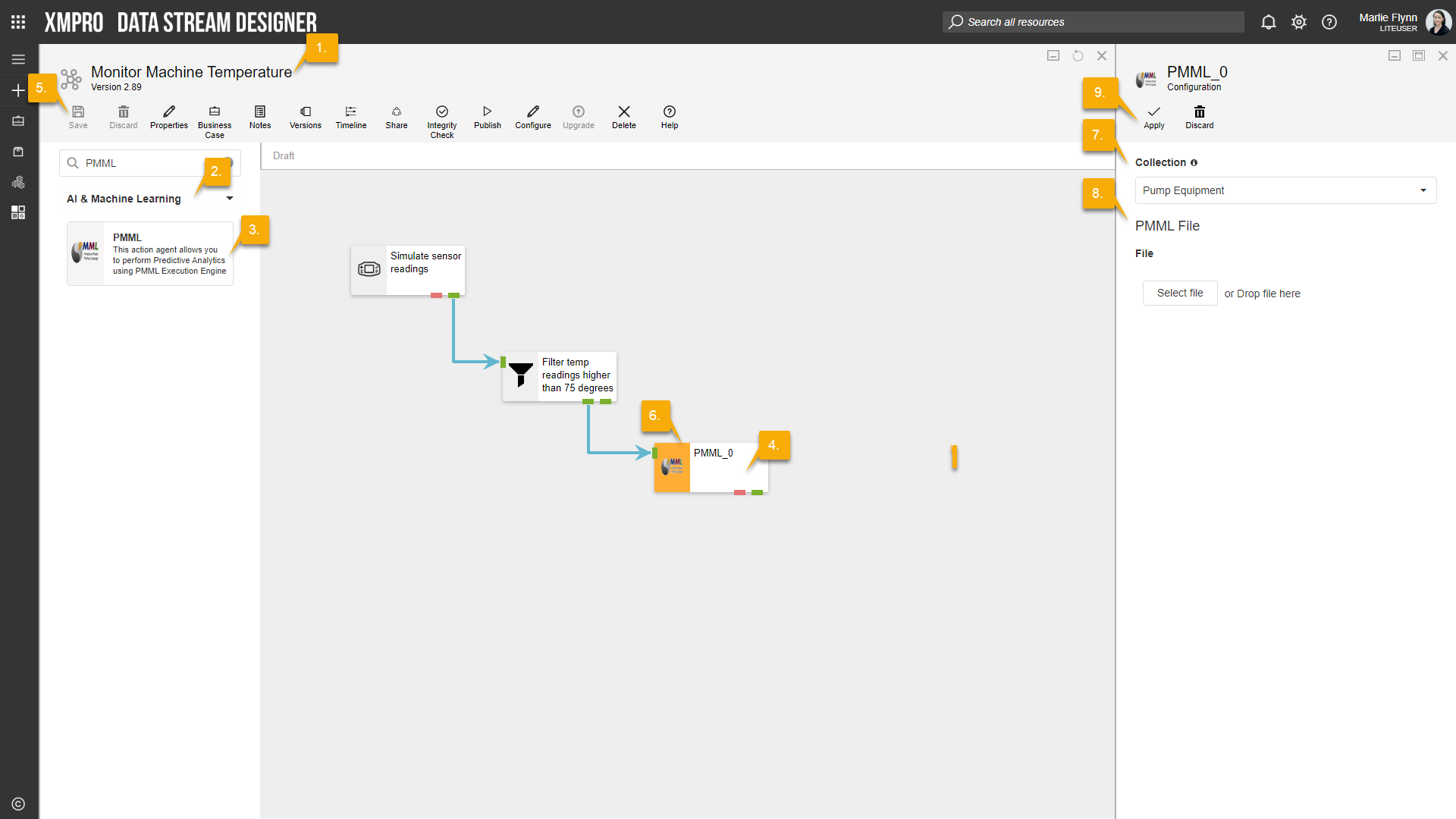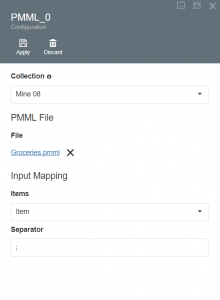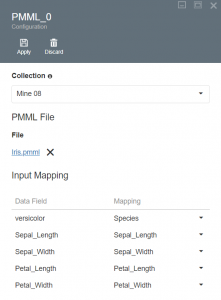Description
Allows the user to perform Predictive Analytics using PMML Execution Engine.
Configuration
To add the Predictive Model Markup Language (PMML) AI & Machine Learning agent to a stream, follow the steps below:
- Ensure you have a use case open in the stream designer, this can be a new use case or an existing use case
- From the toolbox on the left expand the AI & Machine Learning option and scroll down until you can see “Predictive Model Markup Language (PMML)”
- You can also use the search in the header to find the agent quickly
- Click and drag the Predictive Model Markup Language (PMML) AI & Machine Learning agent from the toolbox onto the canvas
- Rename the agent by clicking into the text area to the right of the icon
- Save the Stream by clicking the save button in the action bar
- Hover over the icon for the agent until it turns orange and then double click to open the configuration page
- You can optionally use the configure option on the action bar once you have selected the specific agent and then clicking this option
- Configuration options
- The Collection drop-down allows you to associate this agent with a specific collection. The selected option would be, by default, the same as the collection that was selected for the use case. If you do need to change it to another collection, select a different collection from the drop-down.
- PMML File options
- Upload your PMML File
- Click Apply on the action bar, and then save the stream using the save button
List of models currently supported in PMML Execution Engine (Version 4.1 and above supported):
| Model Name | Function Name | Algorithm Name |
| Regression Model | Regression/multinomial regression | least squares/multinom |
| Generalized Regression Model | regression/classification | logit/cloglog/log/identity/inverse/sqrt/probit/coxph |
| Naive Bayes Model | classification | naive bayes |
| Classification & Regression Tree Model | regression/classification | rpart |
| Support Vector Machine Model | regression/classification | ksvm |
| Random Forest (Mining Model) | regression/classification | ramdomForest |
| Neural Networks Model | regression/classification | nnet |
| Clustering Model | classification | kmeans |
| Gradient Boosting Machine Model (Mining Model) | regression | |
| Association Rules Model | arules | |
| K-Nearest Neighbors Model | regression/classification |
Limitations
- None at this time.
Release Notes
| Version: | 3.12 |
| Released: | 4-March-2019 |
| Release Notes: | Updated help URL. |
| Version | Released | Release Notes |
| 3.11 | 13-Aug-2018 | Added error endpoint. |
| 3.1 | Added validation. | |
| 3.0 | Initial Release. |