There are a few settings which needs to be kept in XMPro Subscription Manager. To open the settings page, click on the gears icon in the grey bar at the top of the screen.
Please note that the settings that you will see on this page depends on the role and access rights that have been assigned to you. Some of the settings that are kept include the theme, support email address, and password expression.
Theme
XMPro Subscription Manager currently supports four different themes: “Blue Grey“, “Blue“, “Teal“, and “Light“. To change your theme, click on the theme you want to use. Please note that the page will automatically save your new theme – there is no need to click on the Save button.
Support Email
If any user in your company logs a support ticket using XMPro Subscription Manager, an email with the subject and description, as defined by that user, will be sent to the email address that is set here.
Password Expression
An administrator can define the rules on how a password is validated by setting this field. The rules are defined using a regular expression. A default expression will be added when installing XMPro Subscription Manager, which requires the entire company to use passwords that is at least 8 characters long, and contains at least one numeric character, one uppercase character, one lower case character, and one symbol. If you are an administrator and would like to validate the passwords used in your company differently, edit this field by adding the new regular expression and click Save.

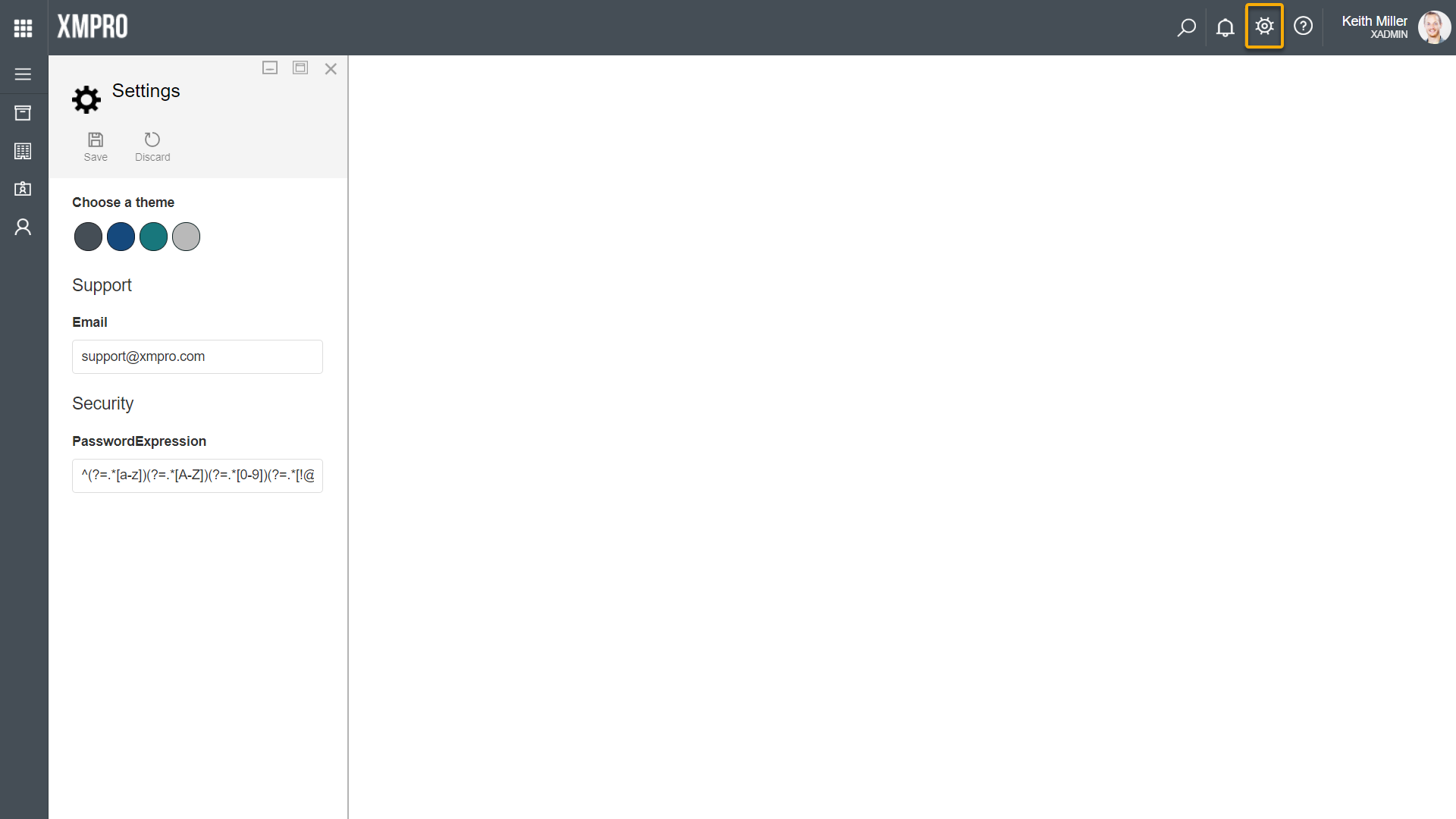
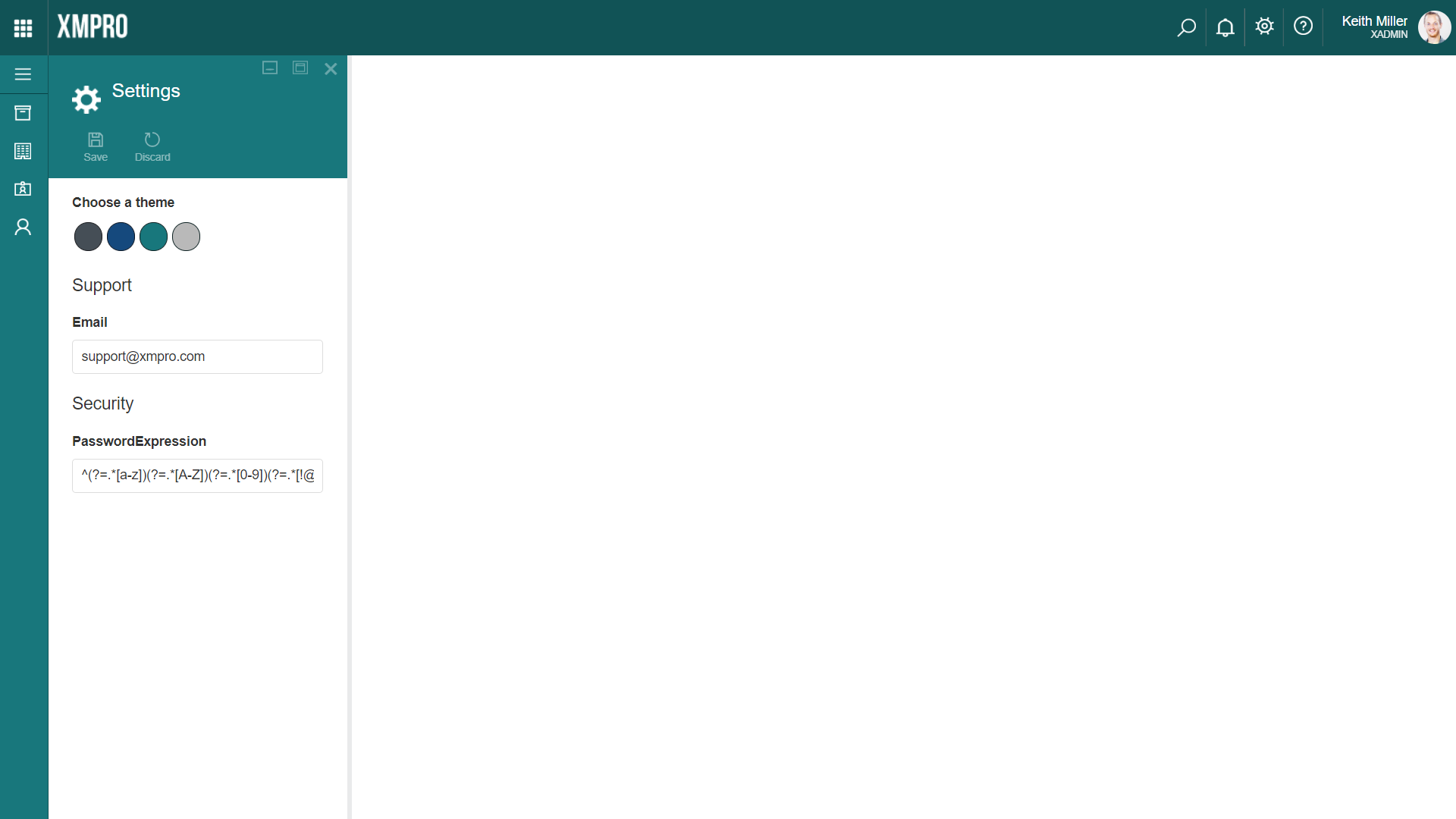
Comments are closed.