To uninstall a stream host using the installer, follow the steps below.
- Run the installer as administrator and click Next on the first screen.
- Select Remove.
- You will be prompted if you are sure you want to remove the stream host. Click Remove.
- If the stream host was installed as a Console application, the installer will go ahead and remove it from your machine. However, if the stream host was installed as a Windows Service and the service is running, you will receive an additional prompt, asking if the installer may close the application (the service that’s running). Select the “Close the applications and attempt to restart them” option and click OK.
- Click Finish.

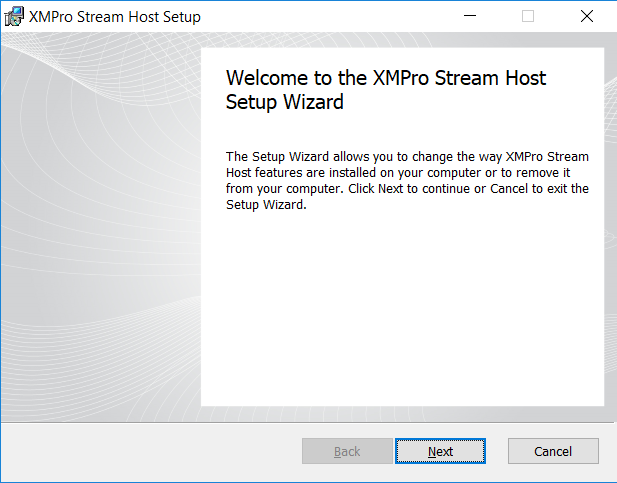
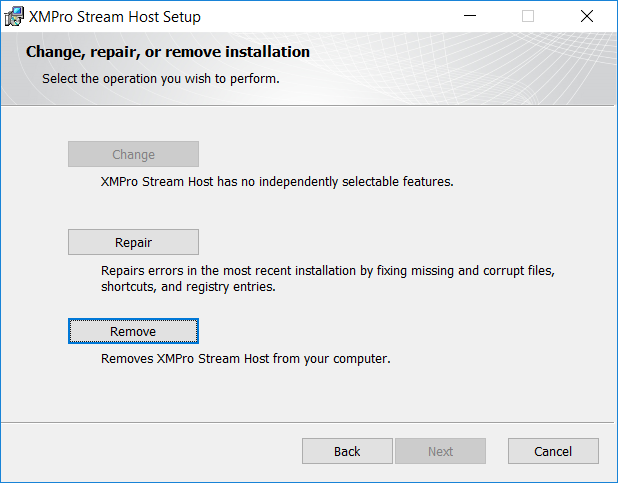
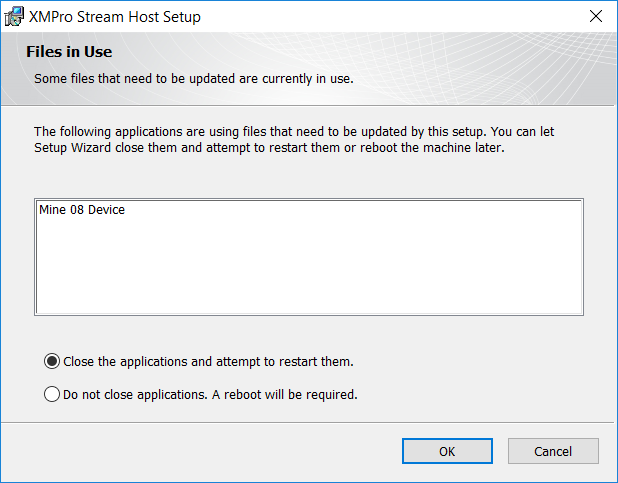
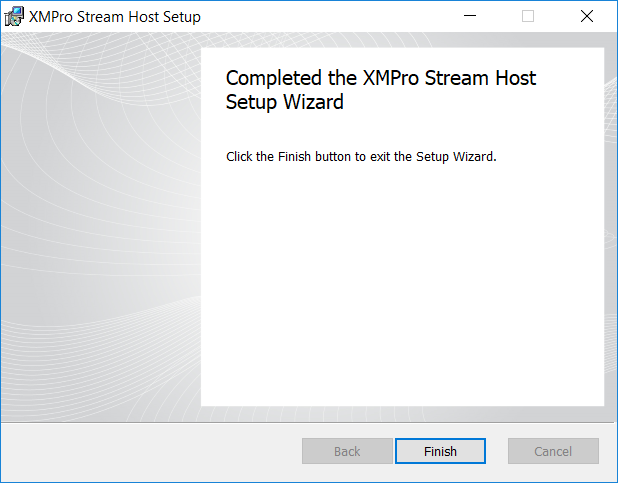
Comments are closed.