How Can We Help?
XMBPM API Configuration Error in web.config
Problem
After installing XMBPM API, you receive an HTTP ERROR 500 when browsing to the home page,
![]() or a Configuration Error stating that the “…configuration section cannot be used at this path.”
or a Configuration Error stating that the “…configuration section cannot be used at this path.”
![]() You may also notice that trying to access the Authentication feature via IIS results in the below error:
You may also notice that trying to access the Authentication feature via IIS results in the below error:
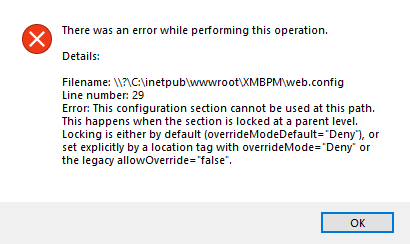 Solution
Solution
This is generally caused by a Configuration issue in IIS where the specific configuration section has been locked at a parent level.
The XMBPM API configuration attempts to enable windowsAuthentication under the system.webserver/security/authentication section, and if a parent level configuration denies this, then the application will display an error.
In order to resolve this issue, you can choose either the options below:
- Remove the section authentication section from the XMBPM API web.config (highlighted below) and configure the authentication via IIS.
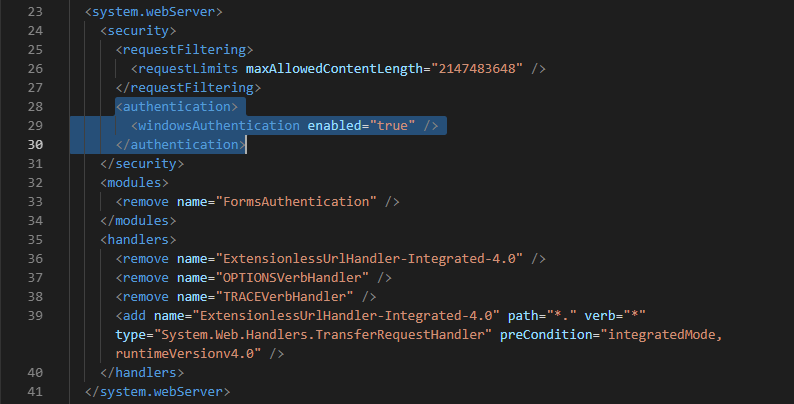
- Unlock the Configuration section via IIS to allow the XMBPM API Web.config to override the configuration.
a. Open IIS and navigate to the Web Site containing the XMBPM API application, then open the Configuration Editor.
b. Navigate to the windowsAuthentication configuration section.
c. Click ‘Unlock Section’ in the Action pane on the right-hand side of the editor.
The section should now be unlocked.
d. Browse to the XMBPM API URL again, and you should no longer see the error.

Comments are closed.