How Can We Help?
Issue:
The “Enable Script IDE” option is not showing in XMDesignerIs used to configure XMPro BPM solutions..
Expected XMDesigner display, “Enable Script IDE” option showing:
Solution:
To display the option, follow the steps listed. Note that one should be a Super Admin to be able to perform the process.
- Open the Options Editor by clicking on the file tab.
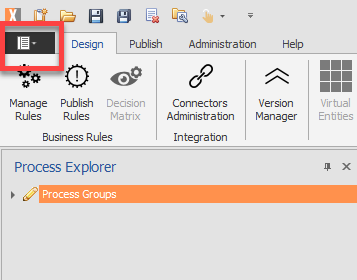
- Select “Options” from the menu.
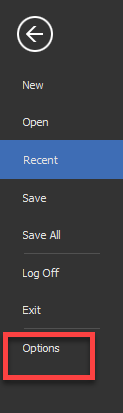
- In the Options Editor prompt, click the “…” button under Access Rights, making sure that Administration is highlighted/selected from the options list.
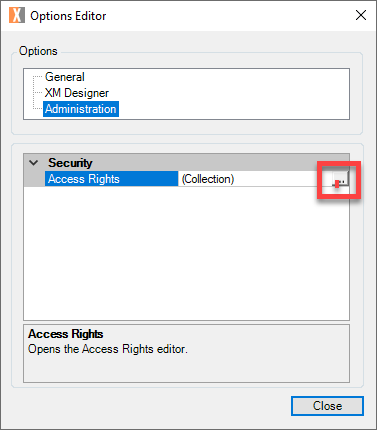
- Select the user that needs access to Script IDE. Under the “Other” tab, tick “Allowed Access” for Script IDE. Then click OK to wrap.
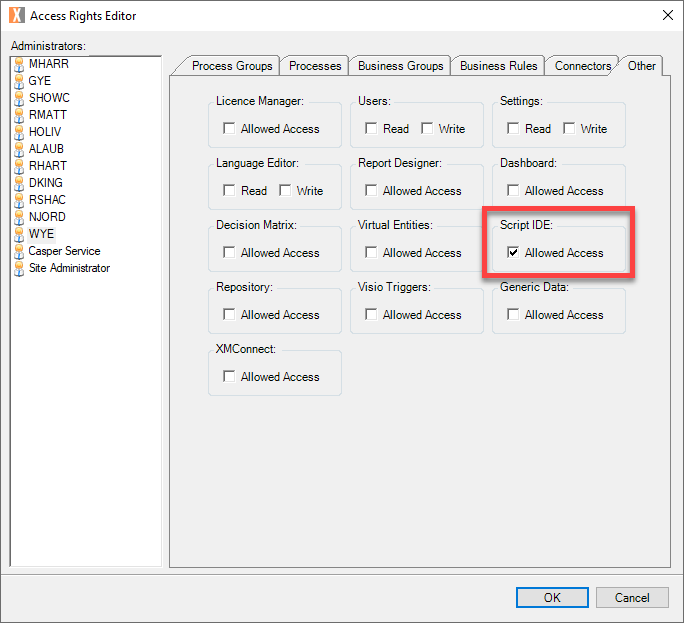

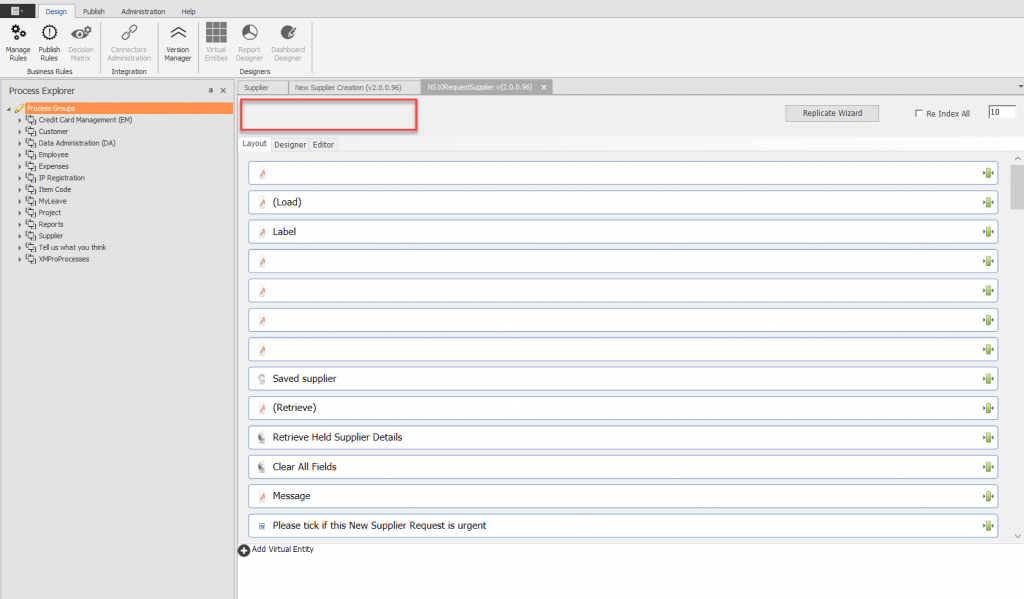

Comments are closed.