How Can We Help?
Question:
How to allow users to filter grid column by just typing on the header row without having to hit Enter?
Solution:
This is applicable in XMPro 6.5 and above.
- Go to the properties of the Grid Object Group.
- Under Options there is an attribute called Data Filter Row Mode:
- Set it to True, then this will filter as the user types in.
- When set to False, the user will need to press Enter prior to filtering.

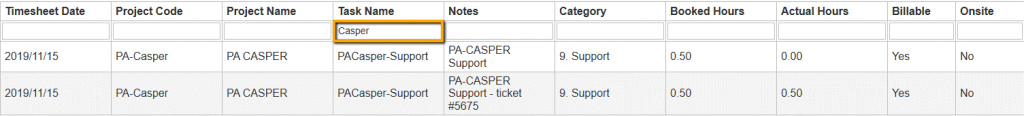
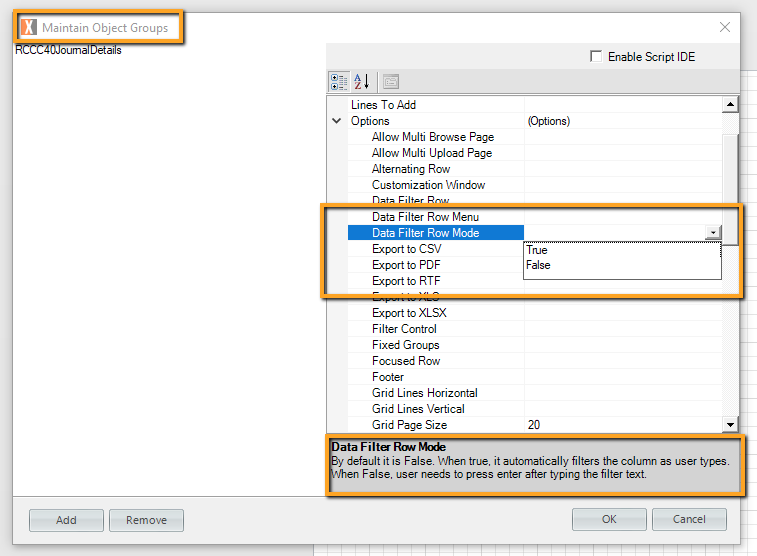
Comments are closed.