How Can We Help?
Server Error – Maximum Request Length Exceeded
Error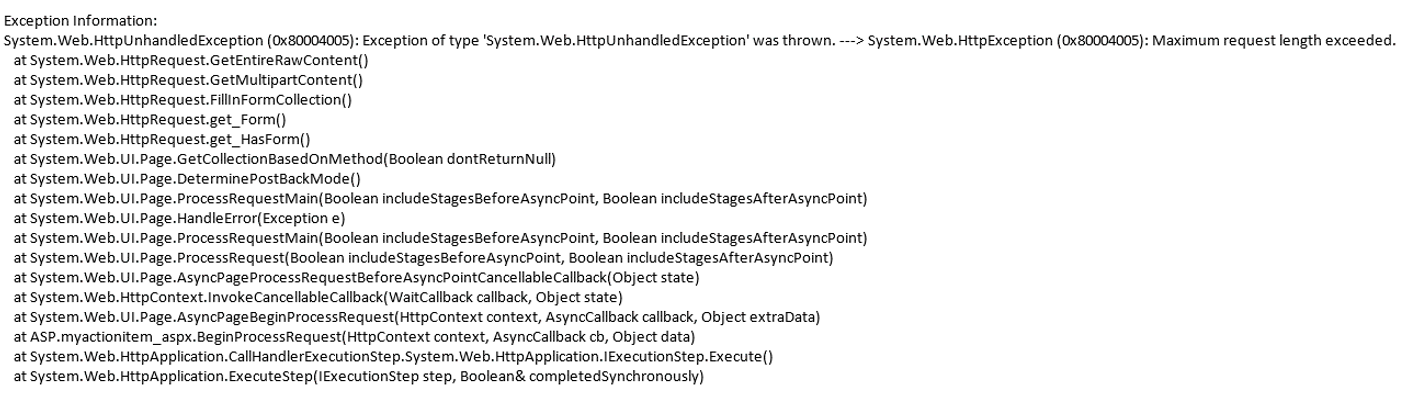
Cause
The attached file size is larger than the upload file size that has been set up in Web.config.
Resolution
- Attach a file that doesn’t exceed the file size that has been set up.
- To increase the upload file size, use the following section in web.config file:
<httpRuntime maxRequestLength=”2097151″ />

Comments are closed.