How Can We Help?
This article applies to Subscription Manager v2.2+
Subscription Manager offers the capability that would allow an administrative user to set which actions users that belong to a specific role should be allowed to perform, for example:
- Consider having a role being defined in Data Stream DesignerIs a model-driven approach to connect, transform and action real-time “streaming” data in a visual, drag and drop manner., called “General User”. General Users should be allowed to create items such as agents and use cases, but not be allowed to delete anything.
To set specific rights on a product for a particular role, follow the steps below:
- In Subscription Manager, click on “Products” in the left-hand menu.
- Select the product in question from the list.
- Select the role in question from the Product Roles list.
- A page will be displayed that allows you to change the role name or set the selected roles as an administrative role. This page will also list all the rights that have been defined for the selected product. From the Rights list, select the rights users that belong to that role should have.
- Click Save.
These rights can be overwritten when subscription access is given to a specific user.

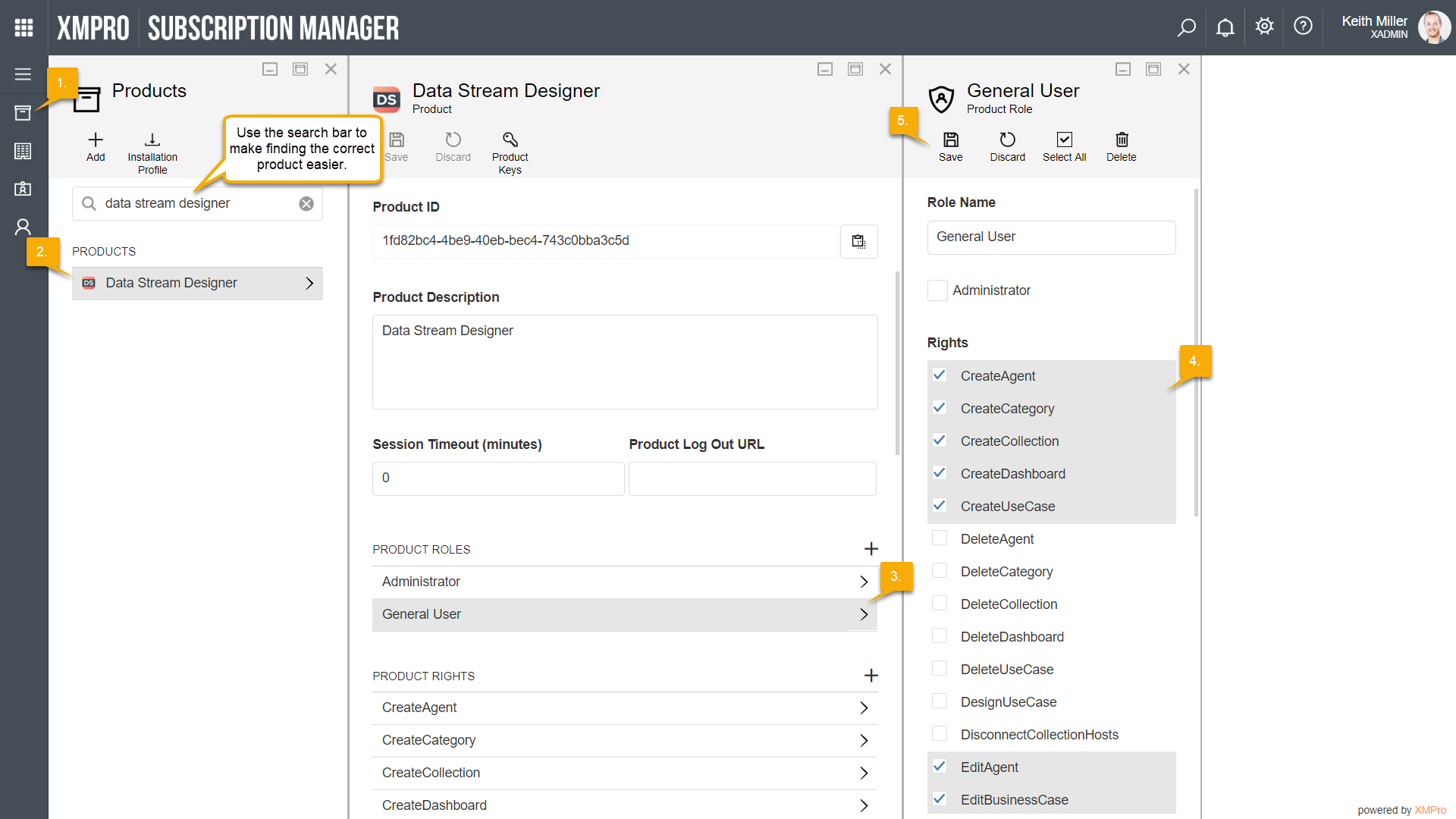
Comments are closed.