How Can We Help?
To run Java agents in IoTThe Internet of Things (IoT) is the network of physical devices, vehicles, home appliances and other items embedded with electronics, software, sensors, actuators, and connectivity which enables these objects to connect and exchange data. V3 framework, Java needs to be installed and configured on the machine where the stream hostIs a client application which hosts/executes the Use Cases designed by the user in the IoT Portal. will be running as per the instructions below.
- Install latest JDK from this link
- Setup JAVA_HOME environment variable on local machine with path to JDK root directory as the value
Example:
C:\Program Files\Java\jdk1.8.0_111
- Specify JDK and JRE bin directory paths in PATH system environment variable (3 lines)
Example:
C:\Program Files\Java\jdk1.8.0_111\bin
C:\Program Files\Java\jre1.8.0_111\bin
C:\Program Files\Java\jre1.8.0_111\bin\server

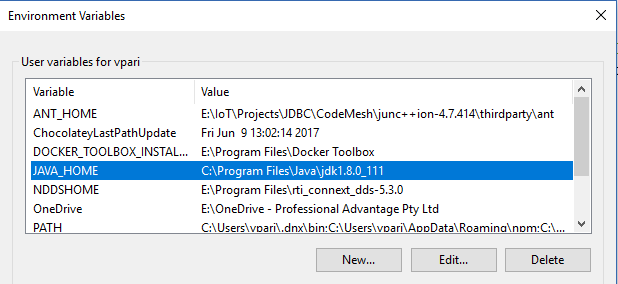
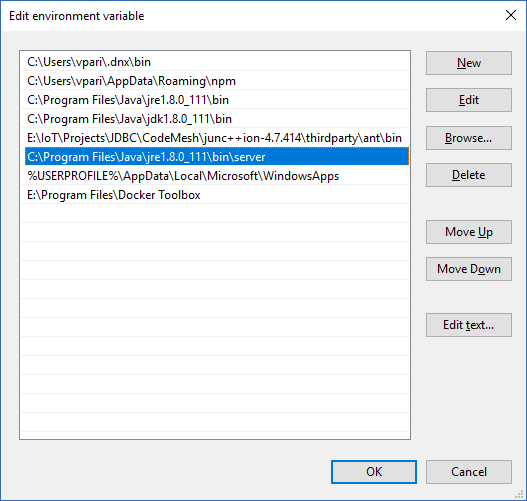
Comments are closed.