How Can We Help?
How to embed PDF file in XMPro activity without using Report Designer or hyperlink
Background
Currently, to view PDF files in XMPro, the files are loaded via XMPro Report designer or as a hyperlink. Below option embeds the PDF directly into the activityA specific step in a process. It will be the user interface for that step (web form or a screen), for example, the Leave Application (screen interface or web form) will be the first Activity in the Leave Requisition process. The Leave Application Authorization will be the second step or Activity in the Leave Requisition process. One Process can have multiple activities..
Configuration
This section demonstrates how to configure and load PDF file inside XMPro activity.
- Create a reference label and set the PDF path file name.
- Create another reference label and use the embed functionIs a Stream Objects that performs mathematical and statistical operations. as shown in the below example:

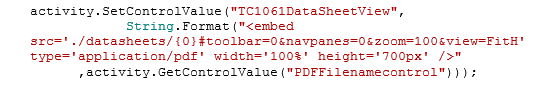
Comments are closed.