How Can We Help?
Issue
When the user navigates to XMPro using Chrome, a web page with garbled/encoded characters appears (as displayed below):
Alternatively, in IE, the followng ‘Unable to make session state request…’ error is displayed:
Resolution
XMPro has been configured to use StateServer to manage the session state as shown below.
Check in Services if the ASP.NET State Service is running. If not, start the service and retest.

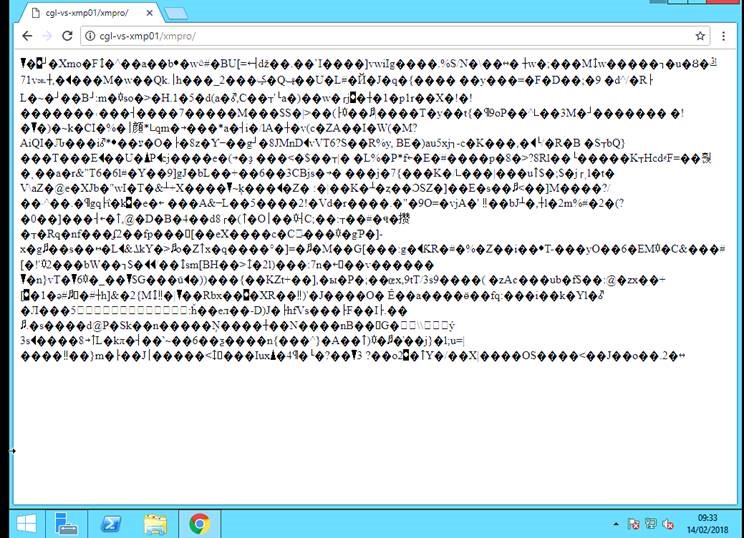
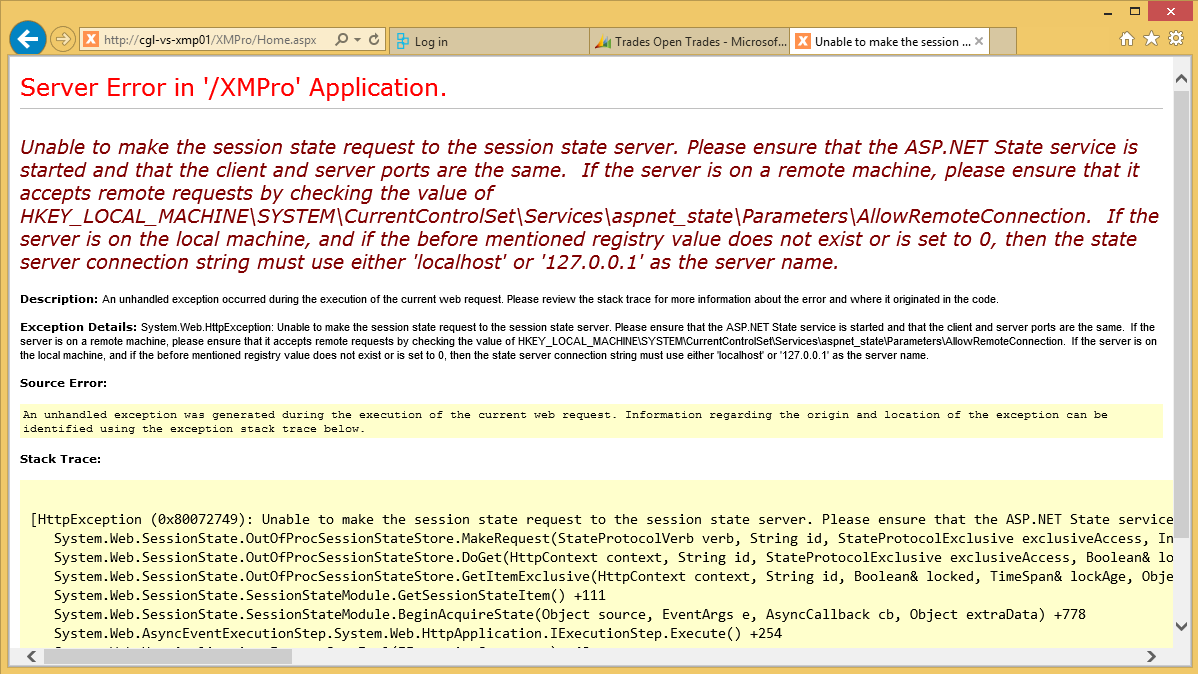
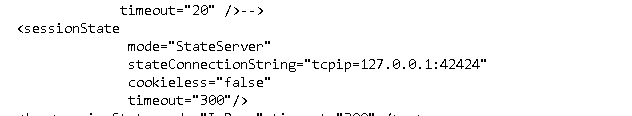
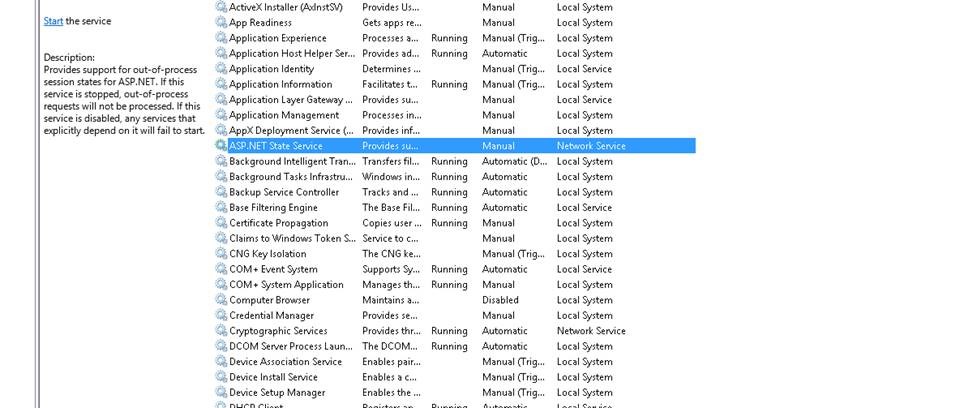
Comments are closed.