How Can We Help?
Please note that the name “Object Group” is now referred to as “Table”, and “Activity” as “Form”.
In the XMDesignerIs used to configure XMPro BPM solutions., Tables are created and configured at the process diagram level, as seen here.
In the web-based Process Designer, Tables are created at the Form Builder level.
How to Use
- Click the relevant Process and click the “Configure Form” button or Double Click the relevant Process. This will open the Form Builder blade.
- Drag Table control from the control palette into the Form. This will bring up the properties modal.
- Provide the Property values of the Table in the tabs of the properties model.
- Press the Save button in the modal.
Assign Objects on your Form to the Table
- Drag the relevant controls inside the Table and save them.
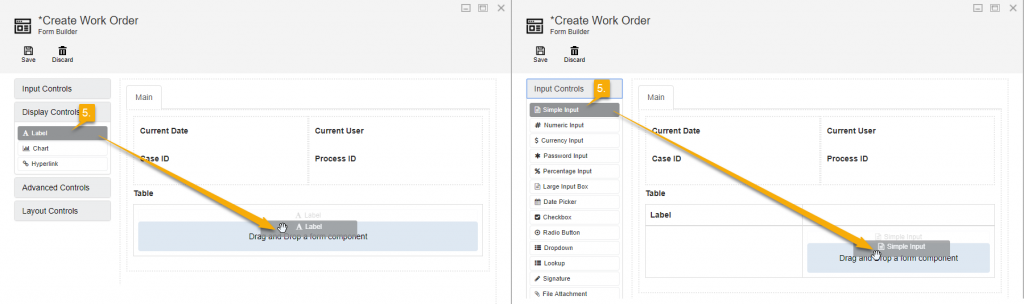
- On the command bar, click Save to save your changes.

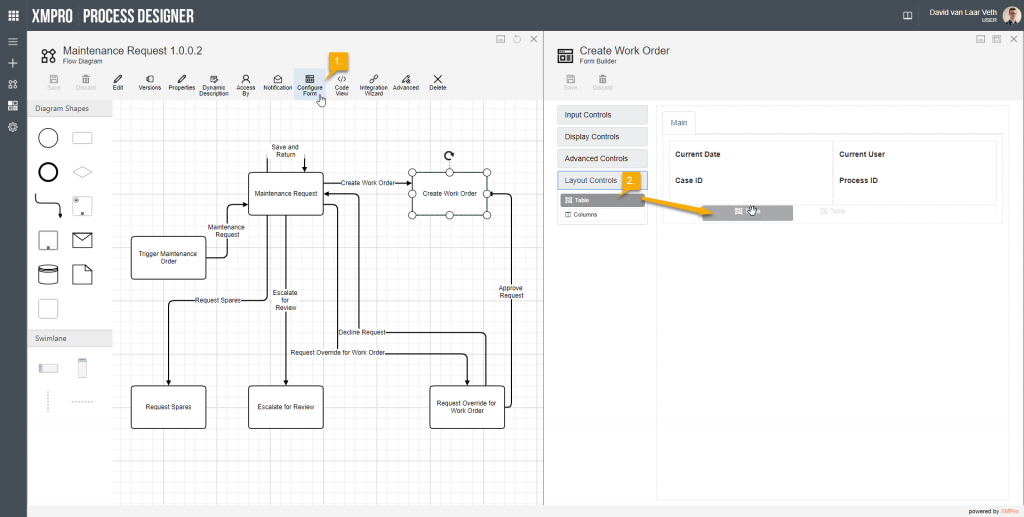
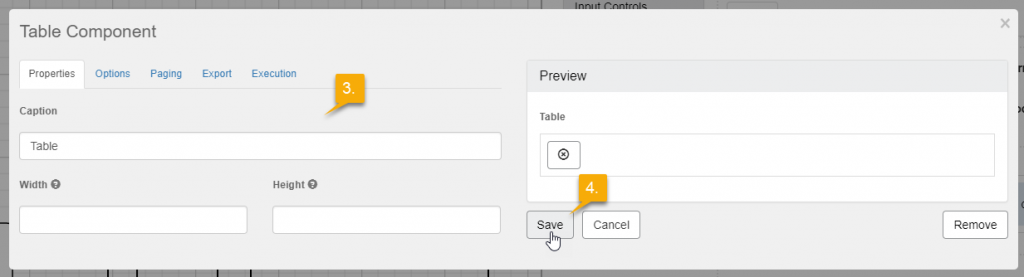
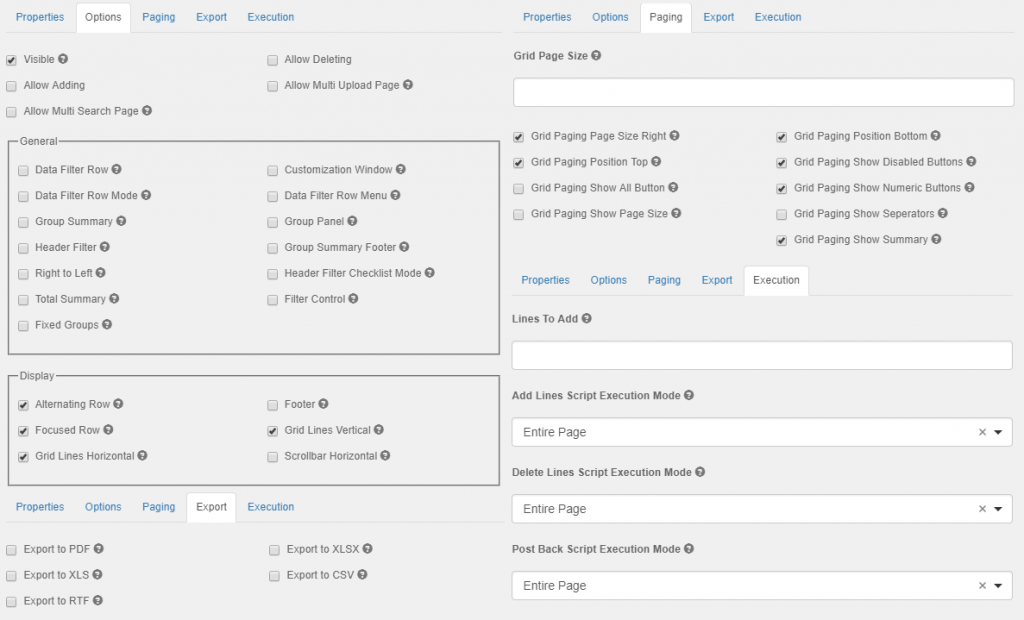
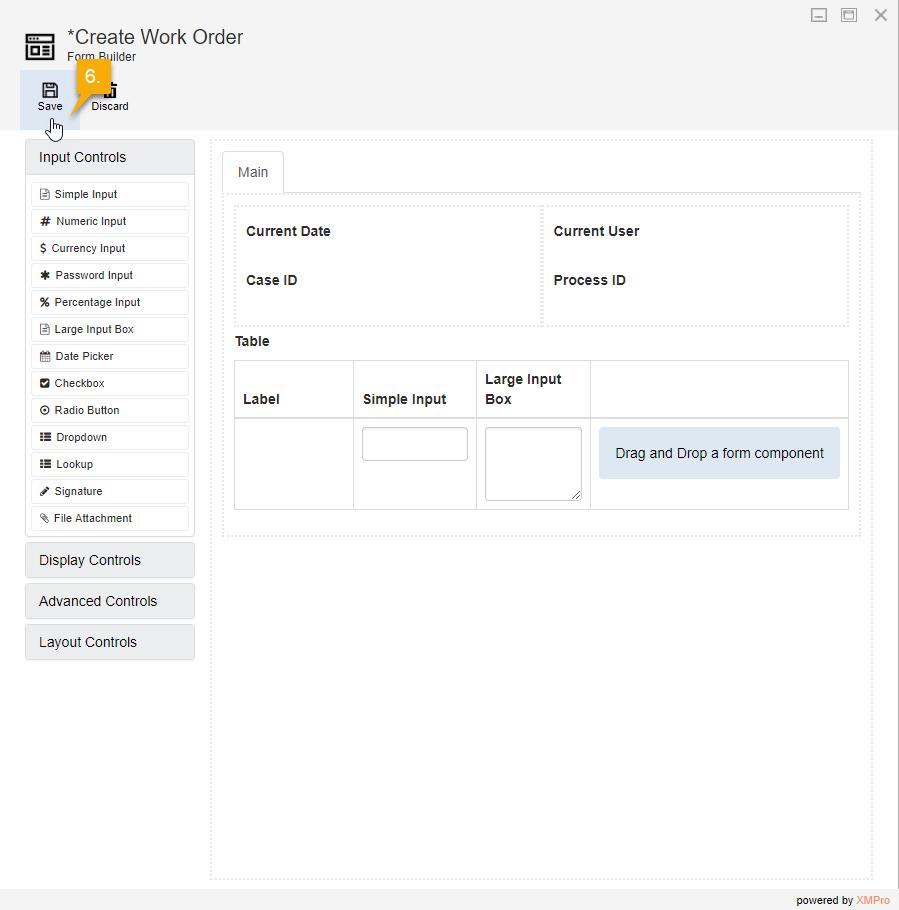
Comments are closed.